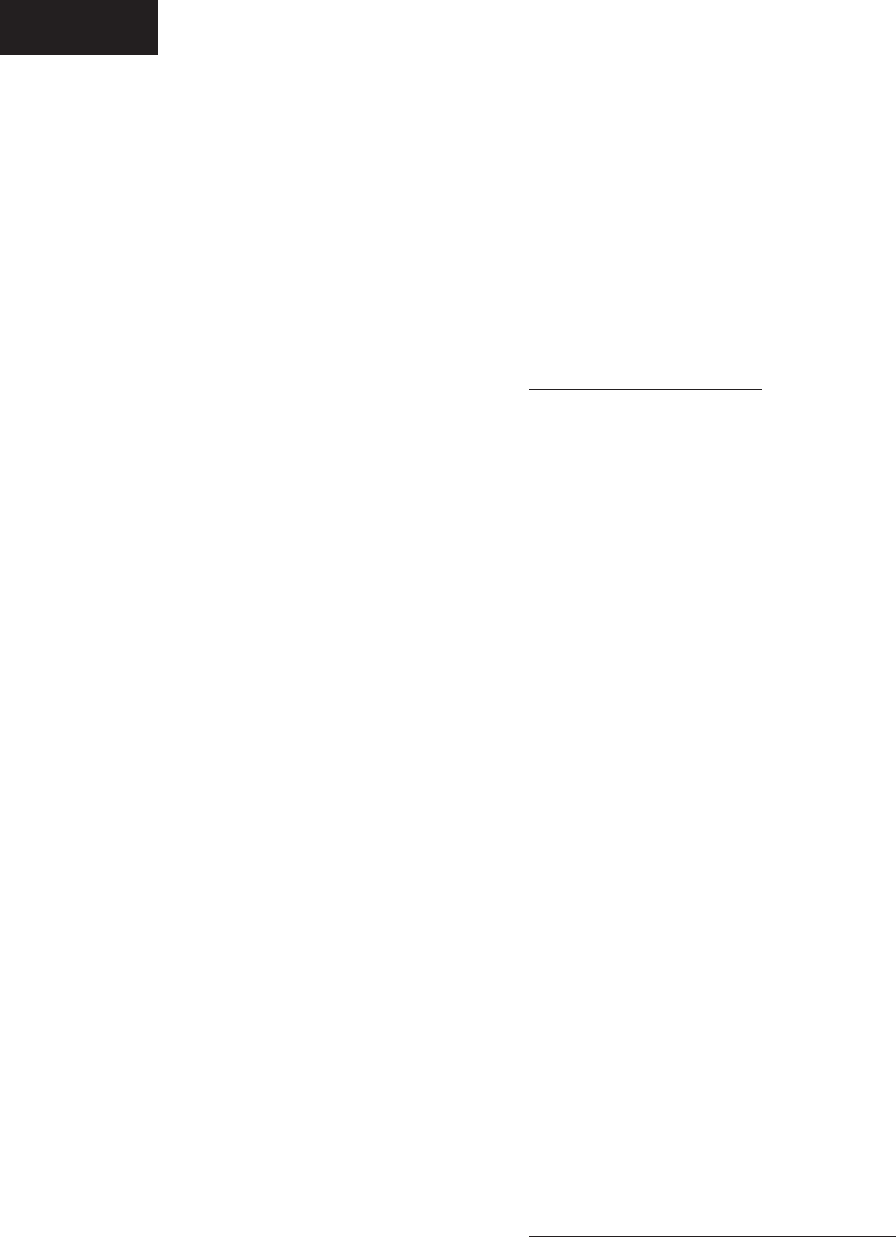
YORK INTERNATIONAL58
DISPLAY MESSAGES
A title bar will be displayed on all screens. This title
bar will contain the OptiView Remote Control Center
date and time on all RCC screens. This title bar will
contain the Chiller/Condensing unit’s date and time on
all unit screens. On the Home Screen the message will
read “YORK REMOTE CONTROL CENTER”. On
all other screens it will contain the unit selected and
either the chiller type or will be based on the number
of compressors of that unit.
When a unit has been selected the title bar will display
a dual message on every screen. The rst message
will display the Unit Selected in the format “Unit x”,
where x is the number (1 – 8) of the unit selected. The
second message will display the chiller type, whether
it is a “Screw”, “Recip” or “Scroll” and the number
of compressors.
On the Unit Screen and all System Screens the title bar
contains another message called a Status. The current
status of each unit is displayed in this message. These
messages will include running status, cooling demand,
fault status, external cycling device status, load limiting
and anti-recycle timer status, etc. A System Status
message and a Unit Status message are never displayed
simultaneously. A single message is displayed for a
Unit Status message, while a separate System Status
message will display for each system on multi-circuit
units.
Status messages fall into the categories of warning,
safety, and normal with each of the categories discussed
following:
• Warning messages are denoted by yellow message
text. A warning message is shown for any special
running condition and for all unit warnings.
Any kind of load limiting would be an example
of a warning message. An incorrect refrigerant
programmed warning would also be an example
of a warning message.
• Safety messages are denoted by red message text.
A safety message is shown for any type of safety
shutdown, lock-out, or run inhibit. High discharge
pressure would be an example of a safety shutdown
message.
• Normal messages are denoted by green text.
A normal message is shown for any non-fault
normal condition. The compressor running and
no cooling load messages would be examples of
normal messages.
Note that there are two types of shutdowns. If the
chiller shuts down on a SAFETY shutdown, it requires
the operator to perform a manual reset at the keypad. A
NORMAL shutdown occurs from a properly requested
or scheduled shutdown. The event that caused the
shutdown is displayed on the Status Line.
STATUS MESSAGES
Status messages will be much like those displayed at
the chiller panel. Explanation of these displays will be
outlined in the Installation Manual for each specic
chiller. Subtle differences may be noted in the exact
wording displayed versus the display which is shown
on the chiller panel. An example of this is apparent
in the anti-recycle and anti-coincidence timers. In
the case of these messages, the chiller control panel
indicates actual time left on the timers. The OptiView
Remote Control Center will only indicate that the
timers are “Active”.
The new message “Loss of Communications” indicates
that the communications link between the chiller
control panel and the OptiView Remote Control Center
has been lost. This loss of communications is normally
a result of disconnecting the RS-485 communications
cable between the two panels or the loss of power to
the chiller control panel.
If communications is lost and not re-established, local
chiller setpoints will command chiller control after
5 minutes.
In addition to the chiller status messages there are
the Optiview Remote Control Center general status
messages that are displayed on a single line on the
Home Screen for each chiller. See the description of
the Home Screen in this manual.
SAFETY SHUTDOWN MESSAGE
“WATCHDOG – SOFTWARE REBOOT”
The Microboard’s software Watchdog initiated a
Microprocessor reset because it detected that a portion
of the chiller operating Program was not being executed.
The result of this reset is a Safety shutdown and
re-initialization of the Program. This is generally
indicative of a severe electrical power disturbance
or impending Microboard Failure. The chiller can be
started after the COMPRESSOR switch is placed in
the Stop-Reset (O) position.
Operation


















