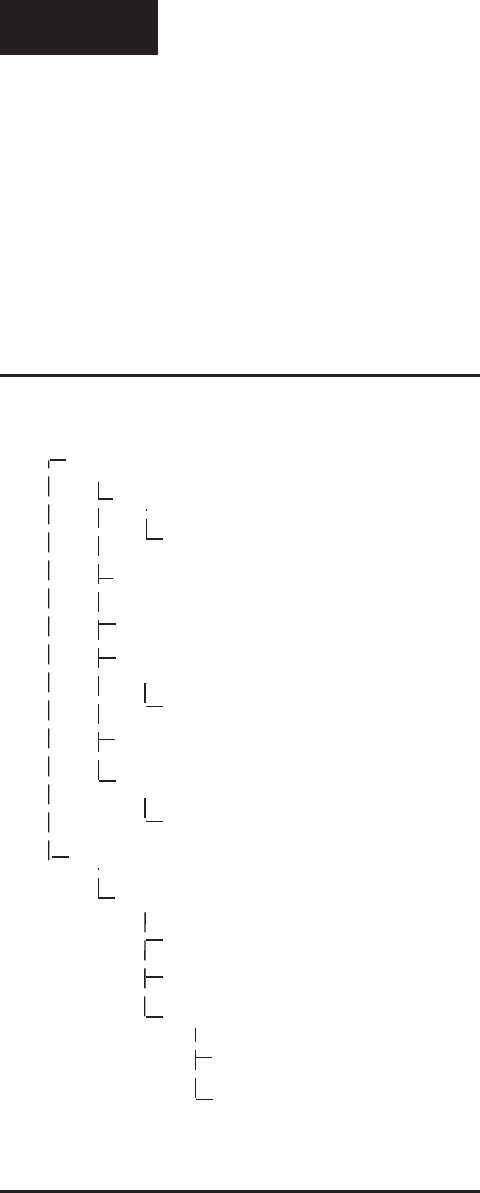
YORK INTERNATIONAL20
Home (page 22)
Unit Data (page 24)
System Data (page 29)
Individual System (page 32)
Hours/Starts (page 34)
Options (page 36)
Trending (page 38)
Trend Setup (page 40)
Setpoints (page 44)
History (page 47)
History Details (page 48)
RCC Setpoints (page 49)
RCC Setup (page 50)
Comms (page 52)
Printer (page 53)
Diagnostics (page 54)
Diagnostics (I/O) (page 55)
Diag. (RCC Comms) (page 56)
This section of the manual will describe each screen
in the order they are accessed as shown in this screen
navigation layout.
move “forward” to a sub-screen of the present screen,
or move “backward” to the previous screen. Except
for the Home Screen display, the upper-right “soft”
key will always return the user to the Home Screen.
Navigating with “soft” keys is as simple as pressing the
key next to the label containing the name of the desired
screen. The system will immediately refresh the display
with the graphics for that screen. Following is a layout
of all the screens and how they are connected.
FIG. 8 – SCREEN NAVIGATION LAYOUT
Operation


















