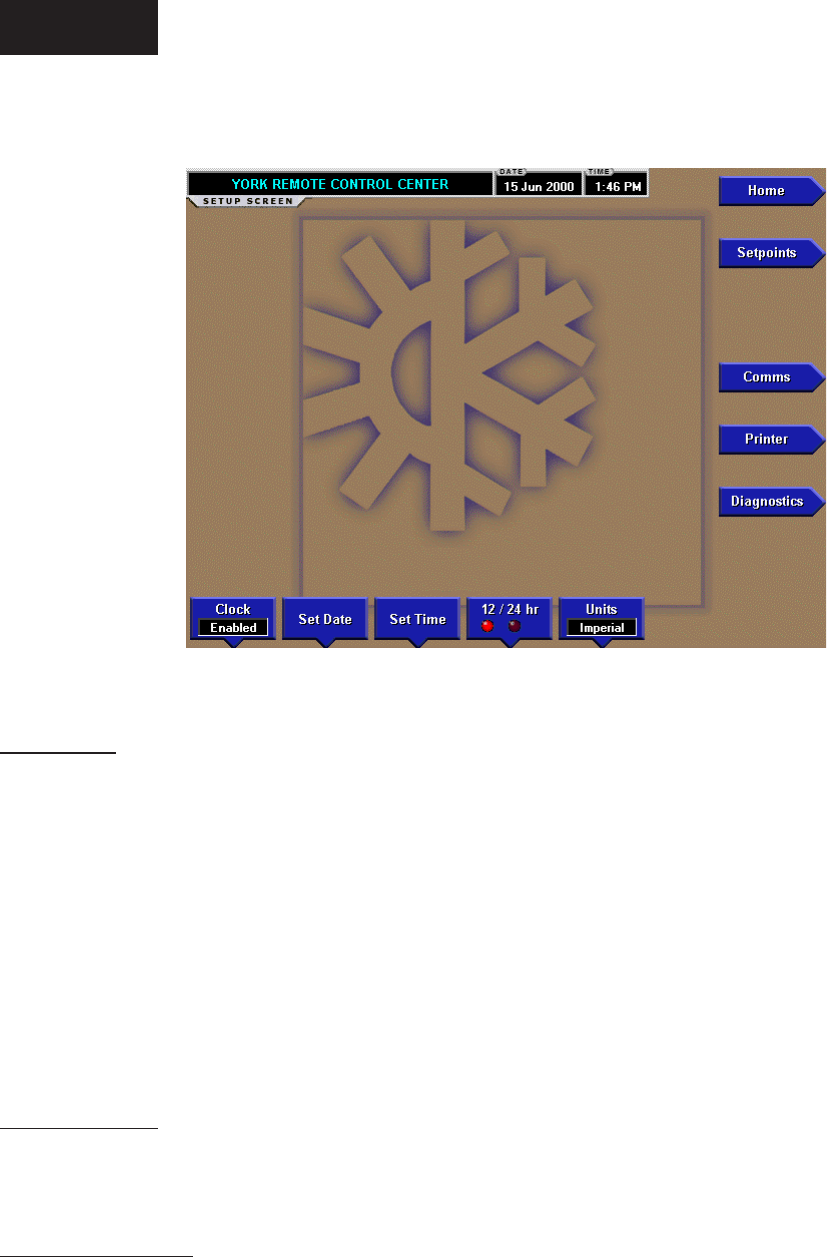
YORK INTERNATIONAL50
RCC SETUP SCREEN
OVERVIEW
This screen is accessed from the RCC Setpoint
Screen. This screen shows the general conguration
parameters for this OptiView Remote Control Center.
It allows programming of the time and date, along with
specications as to how the time will be displayed
(12 or 24 hour format). This time is used for display
purposes on the OptiView Remote Control Center. It
is not used to reset individual chiller clocks and has no
effect on individual chiller schedules. This screen also
serves as a gateway to more sub-screens for dening
general RCC system parameters.
DISPLAY ONLY
None
PROGRAMMABLE
Clock (Enabled / Disabled)
Allows the user to enable or disable the real-time clock
in order to conserve battery life. The clock will be
disabled during manufacturing and must be enabled at
system commissioning. In addition, when preparing
for prolonged shutdown the clock should once again be
disabled.
Set Date
Allows the user to specify the present date. When
prompted to enter a date value, the user must enter the
day, month, and four-digit year (using leading zeroes as
necessary). If within range, the value will be accepted.
If out of range, the user is prompted for the information
again. At this point the user may retry the date entry, or
cancel the programming attempt.
Set Time
Allows the user to specify the present time. When
prompted to enter a time value, the user must enter
the hour and minute desired (using leading zeroes as
necessary). If the chiller is presently set to 24-hour
mode, the time must be entered in the 24-hour format.
Otherwise, the user must also select AM or PM for the
entered time. If out of range, the user is prompted for
the information again. At this point the user may retry
the time entry, or cancel the programming attempt.
12/24 Hr
Allows the user to specify the format in which the time
will be presented to the user. This setpoint will only affect
the display of the time on the OptiView RCC panel and
on all reports generated. 12-Hour time format will include
the AM and PM modiers and show the range of time
between 1:00 and 12:59, while the 24-Hour time format
will show the range of time between 0:00 and 23:59.
FIG. 21
00521VIPC
Operation


















