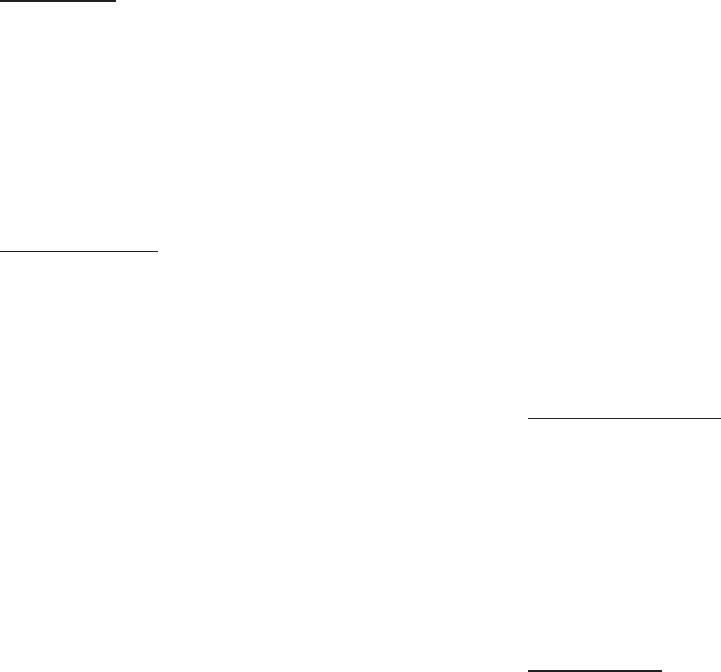
FORM 50.40-OM2
27YORK INTERNATIONAL
OVERVIEW
This screen is accessed from the Home Screen. The
primary values of the chiller or condensing unit which
must be monitored and controlled are shown on this
screen. The data available depends on the type of unit.
This screen display depicts a visual representation of
the unit itself. Animation indicates chilled liquid ow
and condenser fans running.
DISPLAY ONLY
Systems Statuses
Displays the individual refrigerant systems operational
statuses. The messages displayed include running
status, cooling demand, fault status, external cycling
device status, load limiting, and anti-recycle timer
status. The status message that is displayed on the
microprocessor is represented here.
System Run (LED)
Is ON when the individual refrigerant systems compres-
sor is running. If any of these are ON, the fans will be
animated to show that they are running.
Slide Valve Step (If Screw)
Displays the individual refrigerant systems slide valve
step.
Load Stage (If Recip)
Indicates the number of solenoids on the compressor of
a YCAR unit that are de-energized and loaded.
Number Of Compressors Running (If a system has
more than one)
Displays how many compressors are running on the unit.
System Run Time
Displays the individual refrigerant systems logged run
time since the last compressor start, in days (Days),
hours (Hr), minutes (Min) or seconds (Sec).
Lead System
This message indicates which system is in the lead.
Evaporator Pump Contact (LED)
Is ON when the evaporator pump signal from the
microprocessor is on. If this is ON, the chilled liquid
will be animated to show that it is owing.
Evaporator Heater (LED)
Is ON when the evaporator heater signal from the
microprocessor is on.
Leaving Chilled Liquid Temperature
Displays the temperature of the liquid as it leaves
the evaporator.
Return Chilled Liquid Temperature
Displays the temperature of the liquid as it enters
the evaporator.
Discharge Air Temperature
Displays the discharge air temperature leaving the
evaporator when the condensing unit is programmed
for Discharge Air control.
Systems Suction Pressure
Displays the suction pressure for each individual system
on a condensing unit when the unit was programmed
for Suction Pressure control.
Ambient Temperature
Displays the outdoor Ambient Air Temperature.
PROGRAMMABLE
Print
Initiates a printout of current system operating
parameters for the currently selected unit.
Cancel Print
Terminates the printing in process. This key is only
visible while printing is in process.
NAVIGATION
Home
Causes an instant return to the Home Screen.
System Data
Used to provide additional system information.
Hours/Starts
This screen shows the cumulative operating hours and
start count of each compressor.
Options
Used to provide information of the options that were
programmed at the Unit Control Panel.
Trending
This screen provides the user a view of trending data on
selected parameters of this chiller/condensing unit.
Setpoints
This screen provides a single location to program the
unit setpoints for the selected unit.
History
This screen provides access to a snapshot of system data
at each of the last 4-6 shutdown conditions.
UNIT SCREEN


















