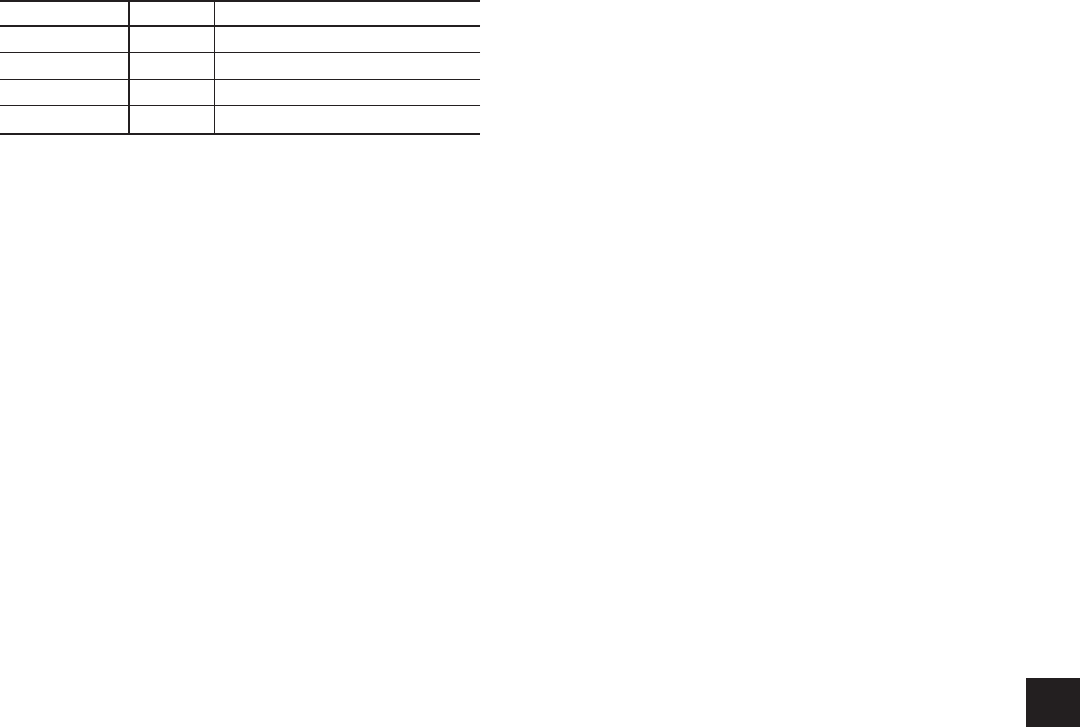
FORM 50.40-OM2
61YORK INTERNATIONAL
• SEIKO
Microboard Printer Function
J2-4 pin 3 Tx (data to printer)
J2-2 pin 8 DSR (busy signal from printer)
J2-9 pin 5 Gnd
Cabinet shield
Hardware required:
Cable – #18 AWG stranded 50ft. maximum length.
Connectors –
- Microboard: None. Strip 1/4" insulation from wire
and insert into screw terminal block.
- Printers: Okidata - 25 pin plug DB-25P or equiva-
lent; Shell DB-C2-J9 or equivalent. Weigh-Tronix
- Same as Okidata. Cable assembly available from
Weigh-Tronix. Seiko - 9-Pin D-type Subminiature
(DB-9 pin male).
PRINTER SETUP
The selected printer must be congured as follows.
Refer to manual provided by Printer manufacturer with
respective Printer.
• OKIDATA 182, 182 turbo, 184 turbo Printer
CONTROL BOARD Switch settings:
SW1 - on Unslashed 0
2 - off Unslashed 0
3 - off Unslashed 0
4 - off Form Length 11 in.
5 - on Form Length 11 in.
6 - off Auto Line Feed off
7 - on 8 bit data
8 - off Enable front panel
If equipped with a SUPER SPEED serial Board:
SW1-1 - on Odd or even parity
1-2 - on No parity
1-3 - on 8 bit data
1-4 - on Protocol ready/busy
1-5 - on Test select
1-6 - on Print mode
1-7 - off SDD(-) pin 11
1-8 - on SDD(-) pin 11
2-1 - on 1200 Baud*
2-2 - on 1200 Baud*
2-3 - off 1200 Baud*
2-4 - off DSR active
2-5 - on Buffer threshold 32 bytes
2-6 - on Busy signal 200ms
2-7 - on DTR space after power on
2-8 - not used
If equipped with HIGH SPEED serial board:
SW1 - off (-) Low when busy
2 - off 1200 Baud*
3 - off 1200 Baud*
4 - on 1200 Baud*
5 - not used
6 - off no parity
7 - off Pin 20 & pin 11 act as busy line
• WEIGH-TRONIX Printer
- IMP-24 Model 2600
SW1 - off 1200 Baud*
2 - on 1200 Baud*
Model 1220
- Congure Menu
Baud= 1200
Data Bits = 8
Stop Bits = 1
Hshake = Busy-Line
Cols = 32
Invert = No
Font = 5 x 8
Mag = None
- Custom Menu
Auto Seq = No
Zero = 0
Pound sign = #
_(Underscore)
Busy invert = no
Online/ofine = yes
Ext Ch Set = no
Print ready = yes
Set Clock = not used
Reset Seq = not used
• SEIKO
DipSW1-1 = off Input-Serial
1-2 = on Printing speed high
1-3 = on Auto loading - on
1-4 = off Auto LF - off
1-5 = on Setting Command - Enable
1-6 = off Printing density - 100%
1-7 = on Printing density - 100%
1-8 = on Printing, density - 100%
4


















