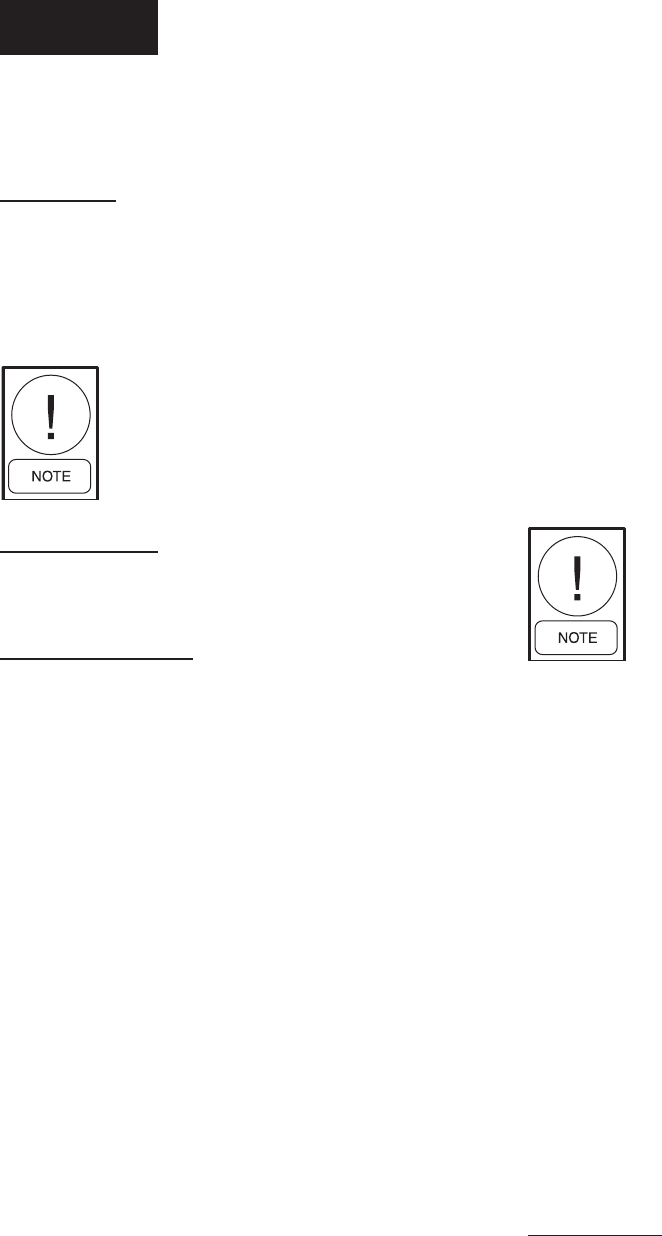
YORK INTERNATIONAL46
SETPOINTS SCREEN
Operation
OVERVIEW
This screen, accessed from the Unit screen, provides a
convenient location for programming the most common
setpoints involved in the chiller/condensing unit control.
The setpoints depend on the type of unit.
Values on this screen are only pro-
grammable if the chiller/condensing
unit is in remote control mode. These
values are only viewable if the unit is
in local mode.
DISPLAY ONLY
None
PROGRAMMABLE
Leaving Chilled Liquid Temperature or
Return Chilled Liquid Temperature or Suction
Pressure or Discharge Air Temperature Setpoint
This value allows the user to dene the cooling setpoint
that is to be maintained by the chiller/condensing unit.
See the unit’s Installation, Operation and Maintenance
Manual (IOM) for it’s programmable range.
Leaving Chilled Liquid Temperature or Return
Chilled Liquid Temperature or Suction Pressure or
Discharge Air Temperature - Control Range
This is the maximum allowable positive and negative
deviation that is acceptable from setpoint in the system
application. See the unit’s Installation, Operation and
Maintenance Manual (IOM) for it’s programmable
range.
Remote Chiller Run or Remote Unit Run
The chiller/condensing unit can be selected to either
Run or Stop. Selecting Stop will command the
chiller/condensing unit to shut down. Selecting Run
will allow the chiller/condensing unit to turn on.
Current Limit Setpoint
This is the motor current limiting setpoint. The chiller
will be limited from loading when the motor current
equals or exceeds this value. Typically, for most instal-
lations, no limiting is required and the programmed
limiting will be set at or above 100%.
Load Limit Setpoint (YCAL Chillers)
Load Limiting can be programmed from 0 to 2.
Load Limit 0 = no load limit
Load Limit 1 = 50% load limit - 2/4 compressor units.
Load Limit 1 = 66% load limit - 3/6 compressor units.
Load Limit 2 = 33 % - 3/6 compressor units only.
Change Schedule
The daily schedule is a 1 week schedule and must
be programmed for the start and stop time for each
week day and a holiday if desired. A box is provided to
specify which days are to use the holiday schedule.
Programming the same time for both
Start and Stop times will cause the
display to enter 00.00 for both times
which will cause the chiller to always
be allowed to run.
Repeat Monday
The other days can be selected to change to the Monday
schedule.
Clear Schedule
In a situation where it is required to run the chiller
24 hours a day, 7 days a week, the Chiller Control
panel should rst have its entire Daily Schedule zeroed
(00.00) for all Start and Stop times. This puts the chiller
in the run mode at all times. The OptiView Remote
Control Center may now be programmed with all
zeroes (00.00) for all Start and Stop times by pressing
the Clear Schedule button. Since the chiller panel is
already in the run mode, programming the OptiView
Remote Control Center for all zeroes will keep the
chiller in this mode indenitely, allowing the chiller to
run whenever demand requires.
NAVIGATION
Home
Causes an instant return to the Home Screen.
Unit Data
Causes an instant return to the Unit Screen.


















