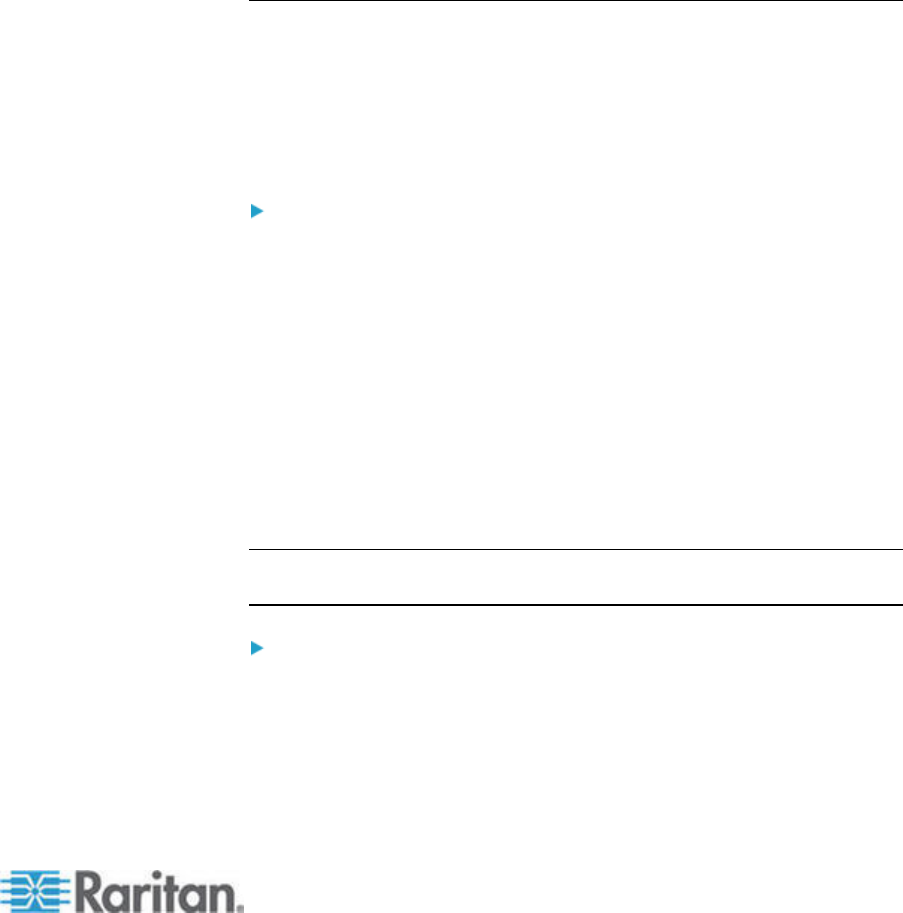
Chapter 6: Devices, Device Groups, and Ports
43
Blade Chassis without an Integrated KVM Switch
A blade chassis without an integrated KVM switch, such as HP
BladeSystem series, allows each blade server to connect to KX2
respectively via a CIM. As each blade server in that chassis has a CIM
for access, when a user accesses one blade server, others still can
access the other blade servers.
When configuring all KX2 ports in CC-SG, the blade servers connected
to the KX2 device are configured. If you have properly configured a blade
port group for these blade servers on the KX2 device, CC-SG then
creates a virtual blade chassis at the KX2 port level as the container for
these blade servers. See Add a Blade Chassis Device (on page 43).
Otherwi
se, these blade servers appear as normal KX2 ports in the
Devices tab of CC-SG.
Add a Blade Chassis Device
The procedure to add a blade chassis device varies depending on the
blade chassis type.
A blade chassis device always show two names in the Devices tab: the
name without the parentheses is retrieved from the KX2 device, and the
name within the parentheses is the chassis name saved on CC-SG.
To add a blade chassis device with an integrated KVM switch:
1. Configure the blade chassis in KX2 properly. See the KX II User
Guide.
2. Configure the KX2 device in CC-SG properly. See Add a KVM or
Serial Device (on page 34).
3.
CC-SG detects the blade chassis device and adds the blade chassis
icon in one or two tabs:
In the Devices tab, the blade chassis device appears beneath the
KX2 device to which it is connected.
In the Nodes tab, if you have entered the IP address or hostname
for the blade chassis on the KX2 device, the blade chassis
appears as a node with a Web Browser interface added to it.
Note: For this type of blade chassis, you must configure blade servers
later. See Configuring Slots on a Blade Chassis Device (on page 44).
To add a blade chassis device without an integrated KVM
switch:
1. Configure a blade port group for the blade servers in KX2 properly.
See the KX II User Guide.
2. Configure the KX2 device in CC-SG properly. See Add a KVM or
Serial Device (on page 34).


















