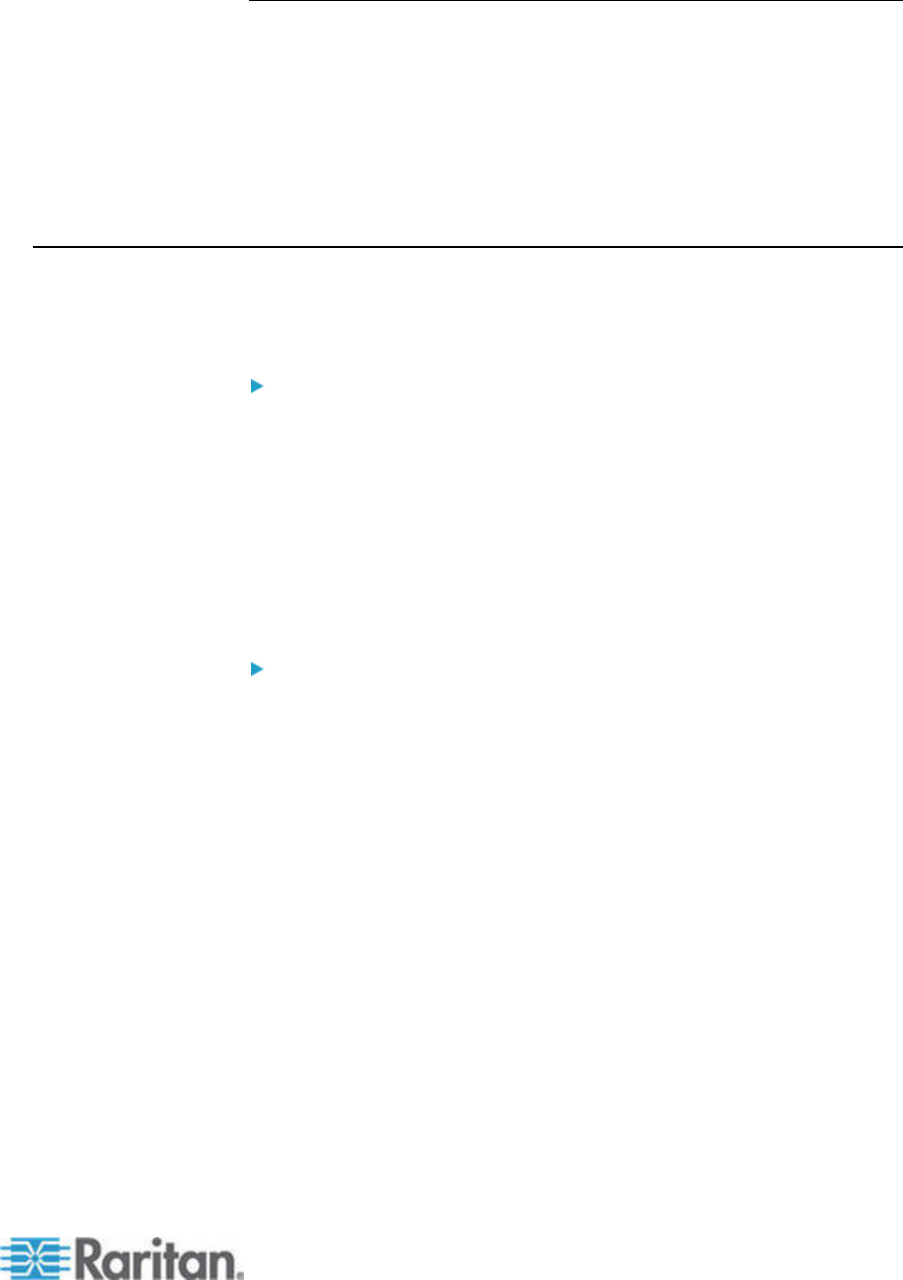
Chapter 9: Users and User Groups
147
Change the CC-SG Super User's Username
You must be logged into CC-SG using the CC Super User account to
change the CC Super User's username. The default CC Super User
username is admin.
1. Choose Secure Gateway > My Profile.
2. Type a new name in the Username field.
3. Click OK to save your changes.
Logging Users Out
You can log active users out of CC-SG, either individually or by user
group.
To log out users:
1. In the Users tab, click the + symbol to expand the user group that
contains a user you want to log out of CCSG, and then select the
user.
To select multiple users, hold the Shift key as you click additional
users.
2. Choose Users > User Manager > Logout Users. The Logout Users
screen appears with the list of selected users.
3. Click OK to log the users out of CC-SG.
To log out all users of a User Group:
1. In the Users tab, select the user group you want to log out of CC-SG.
To log out multiple user groups, hold the Shift key as you click
additional user groups.
2. Choose Users > User Group Manager > Logout Users. The Logout
Users screen appears with a list of active users from the selected
groups.
3. Click OK to log the users out of CC-SG.


















