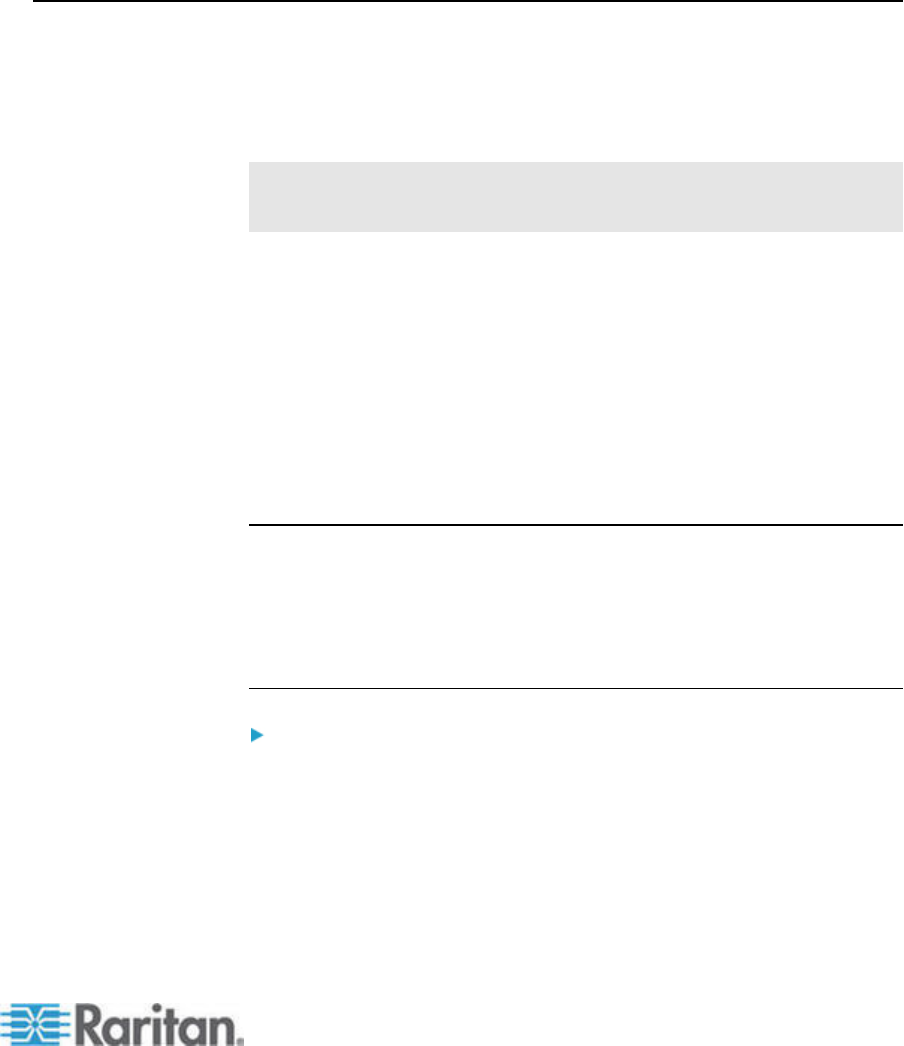
Chapter 14: System Maintenance
201
3. Broadcast message: Type the message that will display to users who
will be logged off CC-SG.
4. Restart after (min): Enter the number of minutes (from 0-720) that
should elapse before CC-SG restarts.
If specifying over 10 minutes, the broadcast message displays to
users immediately, and then repeats at 10 and 5 minutes before the
event occurs.
5. Click OK to restart CC-SG.
Upgrading CC-SG
You can upgrade CC-SG's firmware when a newer version is released.
You can find firmware files in the Support section of the Raritan website.
To upgrade CC-SG from version 3.x to version 4.1, you must upgrade it
to 4.0 first.
CC-SG version 4.0 or later is not compatible with G1 hardware. Do not
upgrade a CC-SG G1 unit to version 4.0 or later.
Download the firmware file to your client PC before proceeding with the
upgrade.
Only users with the CC Setup and Control privilege can upgrade CC-SG.
You should back up CC-SG before upgrading, and send the backup files
to PCs for safe keeping. See Backing Up CC-SG (on page 194) and
Save a Back
up File (on page 196).
If you are ope
rating a CC-SG cluster, you must remove the cluster
before upgrading. Upgrade each CC-SG node separately, then re-create
the cluster.
Important: If you need to upgrade both CC-SG and a device or
group of devices, perform the CC-SG upgrade first then perform the
device upgrade.
CC-SG will reboot as part of the upgrade process. DO NOT stop the
process, reboot the unit manually, power off, or power cycle the
unit during the upgrade
To upgrade CC-SG:
1. Download the firmware file to your client PC.
2. Log into the CC-SG Admin Client using an account that has the CC
Setup and Control privilege.
3. Enter Maintenance Mode. See Entering Maintenance Mode (on
page 193).


















