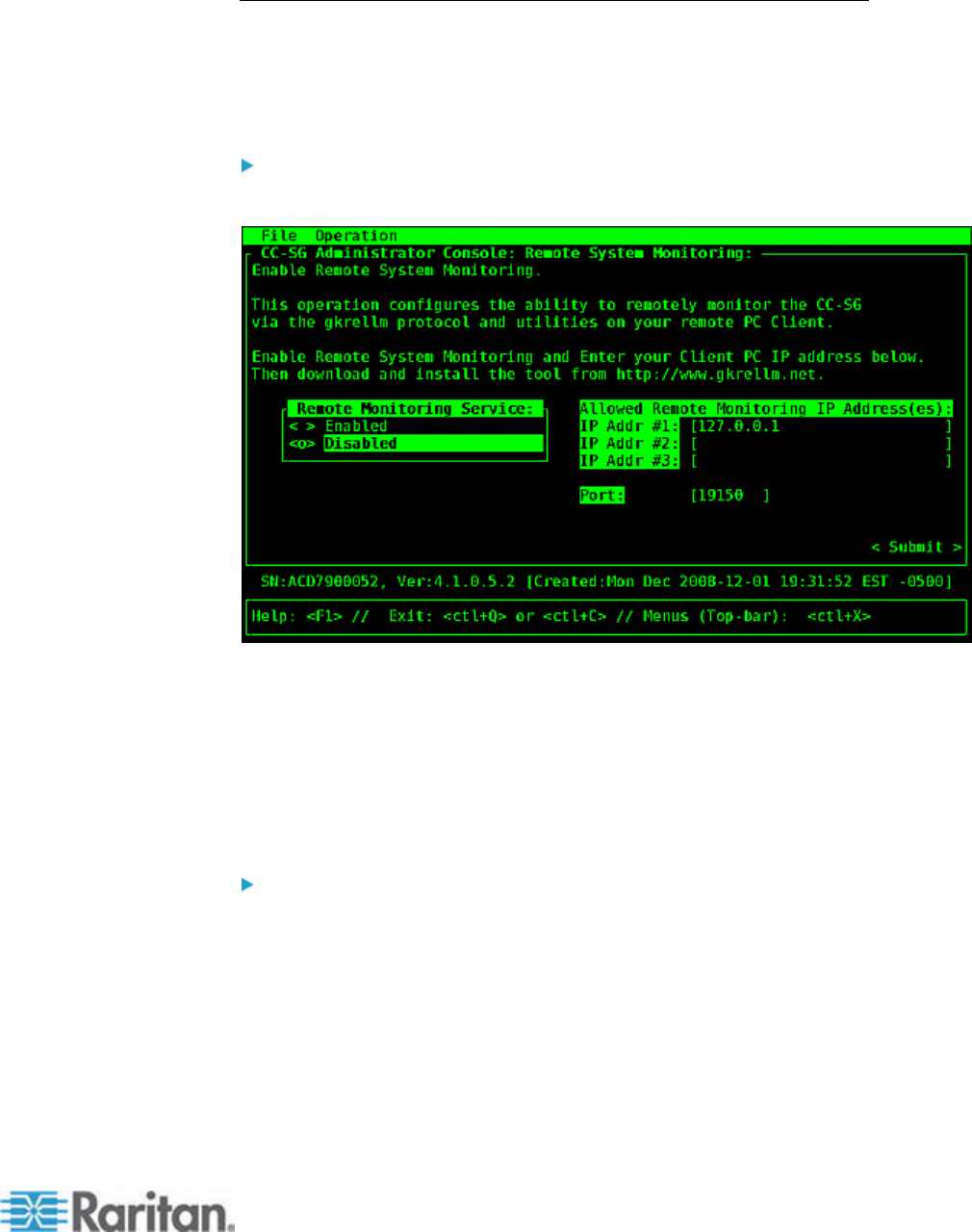
Chapter 16: Diagnostic Console
293
Configure Remote System Monitoring
You can enable the remote system monitoring feature to use the GKrellM
tool. The GKrellM tool provides a graphical view of resource utilization on
the CC-SG unit. This tool is similar to the Windows Task Manager's
Performance tab.
1: Enable remote system monitoring for the CC-SG unit:
1. Choose Operation > Utilities > Remote System Monitoring.
2. Select Enabled in the Remote Monitoring Service field.
3. Enter the IP address of the client PC you want to allow to monitor the
CC-SG unit in the Allowed Remote Monitoring IP Addresses field.
You can enter up to three IP addresses.
4. The default port for the GKrellM tool is 19150. You can change the
port.
5. Select Submit.
2: Download the remote system monitoring client software:
1. Navigate to www.gkrellm.net.
2. Download and install the package that is appropriate for your client
PC.


















