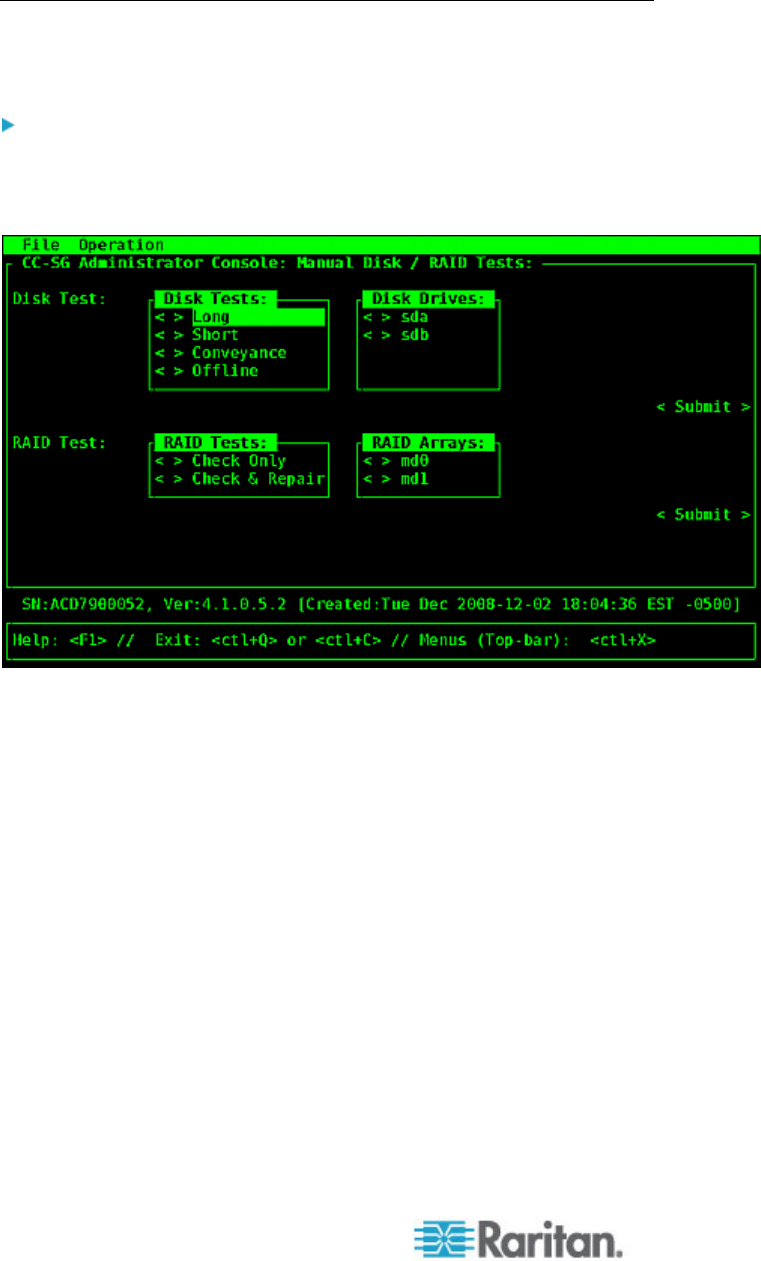
Chapter 16: Diagnostic Console
296
Perform Disk or RAID Tests
You can manually perform SMART disk drive tests or RAID check and
repair operations.
To perform a disk drive test or a RAID check and repair
operation:
1. Choose Operation > Utilities > Disk/RAID Utilities > Manual
Disk/RAID Tests.
2. To perform a SMART disk drive test:
a. In the Disk Test section, select the type of test, and the disk
drive that you want to test.
b. Select Submit.
c. The test is scheduled and a SMART information screen displays.
d. When the required time has passed as indicated by the screen,
you can view the results in the Repair/Rebuild RAID screen. See
Repair or Rebuild RAID Disks (on page 299).
3.
To perform a RAID test and repair operation:
a. In the RAID Test section, select the type of test and the RAID
Array that you want to test. The md0 Array is a small boot
partition while md1 Array covers the rest of the system.
b. Select Submit.
c. You can track the test progress in the RAID Status+Disk
Utilization screen. See Display RAID Status and Disk
Utilization (on page 295). Optional.


















