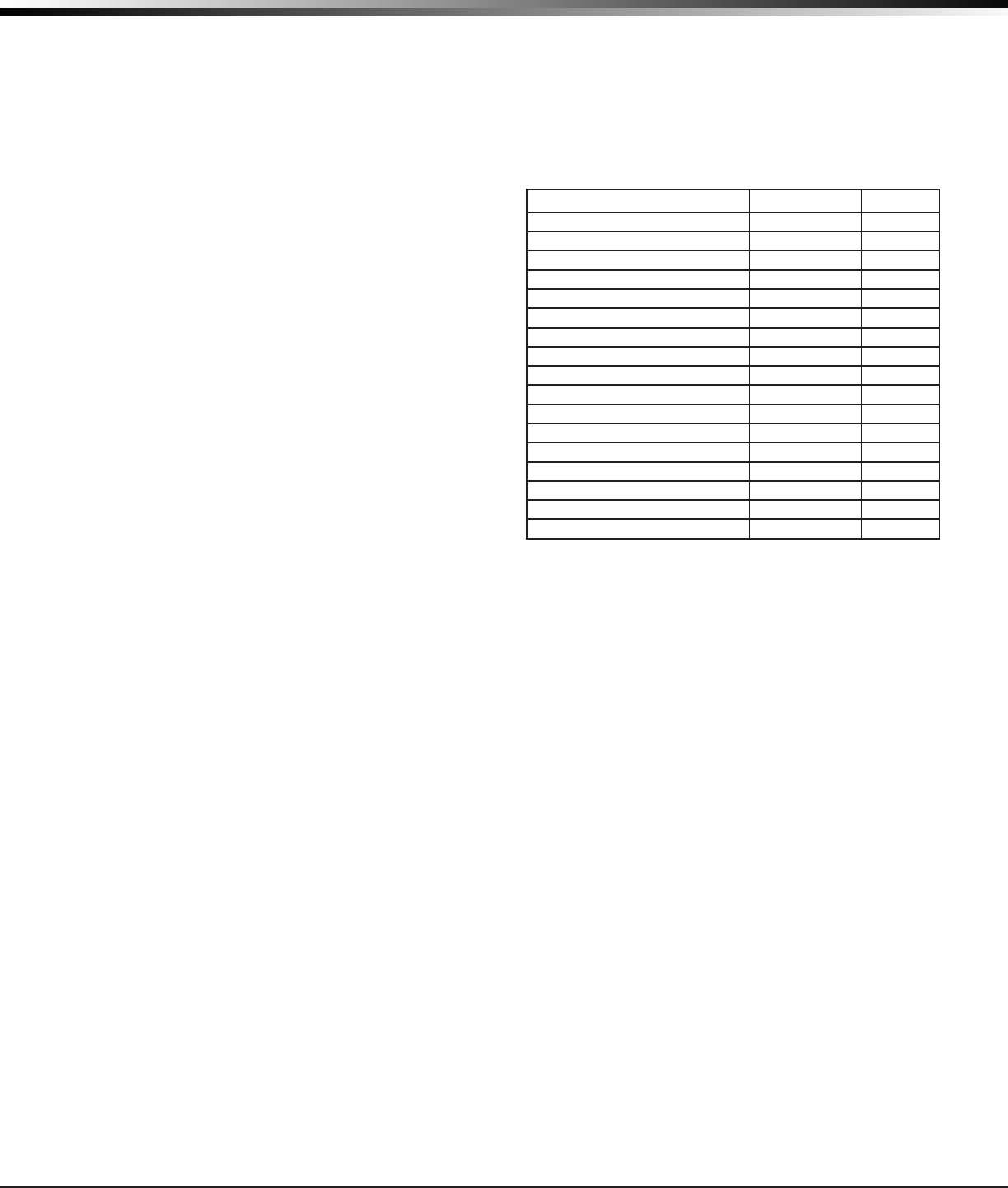
XR500 Series Canadian Programming Guide Digital Monitoring Products
67
aPPendiX
23.6 Cross Zoning
CautionmustbetakenwhencrosszoningdevicestoensurethattheCrossZoneTimeislongenoughto
allowanintrudertotripbothdevicesbeforeitexpires.ACrossZoneTimethatistooshortmayallowan
intruder to trip the devices and allow only a zone fault report be sent to the central station.
WhenaCrossZonedzonetripsaFAULTreportissenttotheSCS-1RReceiver.WhentwoCrossZonedzones
tripwithintheCrossZoneTime,bothzonessendALARMsignalstothereceiver.Forexample,ifzones1
and2areCrossZonedzones,andonlyzone1trips,aFAULTreportissenttothereceiverforzone1.If
zone1tripsandzone2tripswithintheCrossZoneTime,anALARMreportissenttothereceiverforzone
1 and zone 2.
23.7 Events Manager
The Events Manager allows you to delay sending
certain reports to the central station receiver.
Reports can be kept in the panel memory until
overwritten by new activity or held until the
memory buffer reaches 50 events or 50 door access
grantedevents.Whenthebufferisfull,thepanel
automatically sends the stored reports to the
central station receiver. The table lists the panel
reports you can delay using the Events Manager
option.
23.8 UserProles
Aproledenestheauthorityofeachuser
codeinthesystem.Prolesareprogrammedin
theKeypadUserMenu.Severalcharacteristics
associatedwitheachUserProledeneits
authority within the system. To effectively
programanXR500Seriessystem,youmustunderstandtheinterrelationshipbetweenproles,devices,
outputgroups,andareas.BelowisabriefexplanationoftheUserProleelements.Formoreinformation
aboutuserproles,refertotheUserProlesRecordandtheXR100/XR500User’sGuide(LT-0683).
Note:ProlescannotbechangedviakeypadinanAll/PerimeterorHome/Sleep/Awaysystem.Usethe
defaultproles1through10.
Prole Number-Eachprolemaybeassignedauniquenumberfrom1to99.
Prole Name-Eachprolemaybeassigneda32-charactername.TheProleNumberisthedefaultname.
Area Number -Eachprolemaybeassignedspecicareasofthesystemforarminganddisarming.
Whencreatingproles1to98,NOareasareassignedbydefault.Thedefaultforprole99isALLareas
assigned.Prole99ispreprogrammedinthesystematthefactory.
Access Area Number-Eachprolemaybeassigneddooraccessareaassignments.Defaultforprole1to98
isNOareasassigned.Defaultforprole99isALLareasassigned.Prole99ispreprogrammedatthefactory.
Output Group Assignment-Eachprolemaybeassignedanoutputgroupnumberfrom1to10.Default
forprole1to98isNOoutputgroupassigned.Defaultforprole99isoutputgroup10. Your system may
by programmed to turn on an output group at certain keypads when door access occurs.
User Menu Assignments-Eachuserprolemayhaveanyofthemenusassignedtoitasshowninthe
followingUserProleRecord.TheUserProleRecordliststheusermenuproleassignmentsandthe
systemfunctionsusersareallowedtoaccessbasedontheprolenumbersassignedtotheircodes.
Alwaysmakesurethatatleastoneadministratorinyoursystemhasaprolewithall authorities and
areas.
23.9 UserProlesRecord
ThisUserProlesRecordcanbeusedasatoolwhenprogrammingDevices,Proles,Areas,andOutput
Groups.Becausetheseprogrammingoptionsareinterrelated,usethissheettoplanthesystembeforeyou
begin the installation and programming process.
Report Type Immediately Delayed
Alarm Y
Trouble Y
Restore Y
Opening Y
Closing Y
Bypass Y
Reset Y
Supervisory Y
Add Codes Y
Delete Codes Y
Change Codes Y
Permanent Schedule Change Y
Temporary Schedule Change Y
Door Access Y
Door Access Denied Y
Late to Close Y
Force Armed Zone Y


















