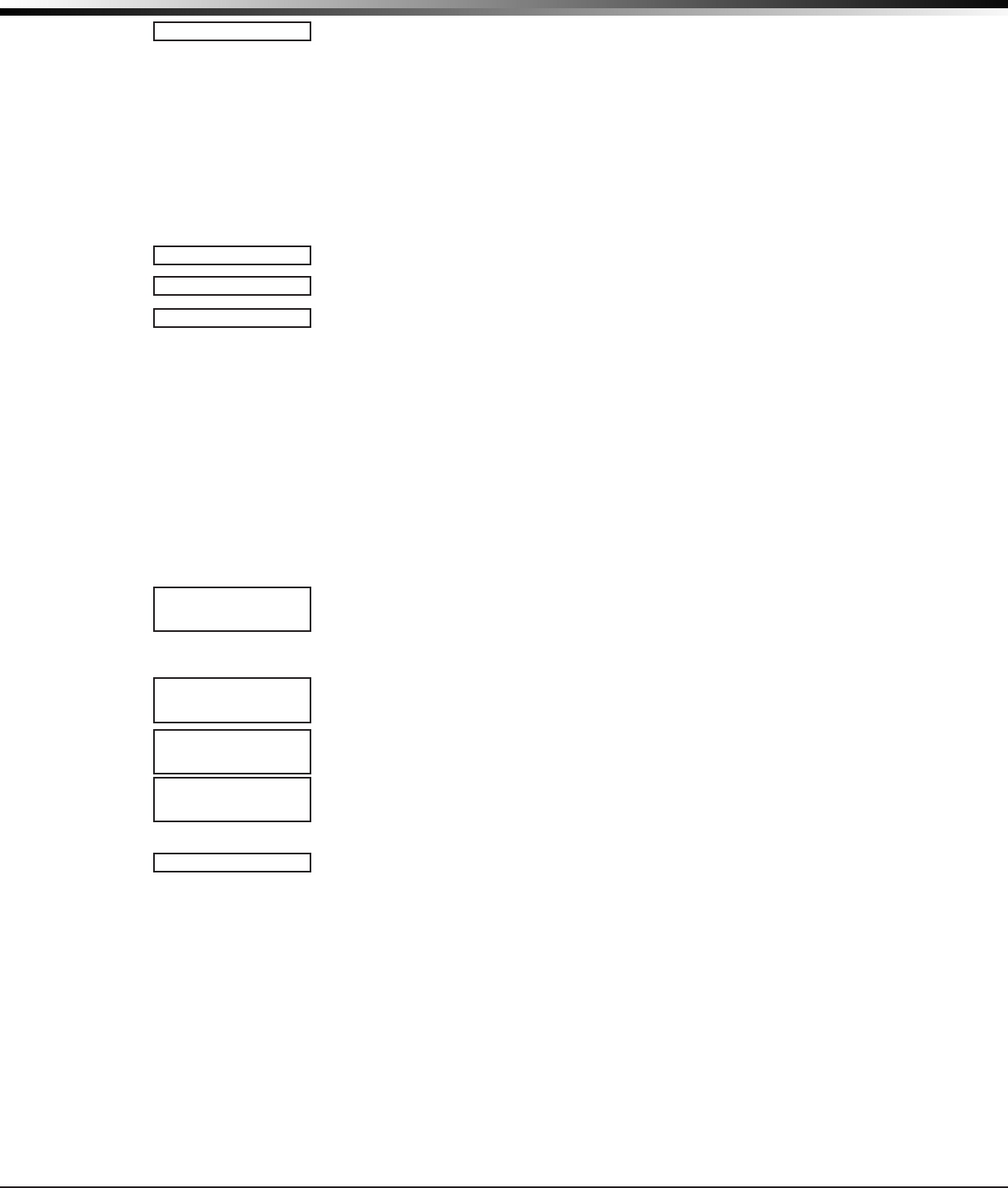
XR500 Series Canadian Programming Guide Digital Monitoring Products
49
zone informaTion
19.4
ZONE TYPE: BLANK
Zone Type
TheZoneTypedenesthepanelresponsetothezonebeingopenedorshorted.
This is called the Alarm Action. There are up to 13 possible alarm action responses
dependingonthezonetypeandanyrestrictionsitmayhave.SeetheZoneType
chart in the Appendix.
WhenyouassignaZoneTypetoazone,automaticzoneresponsesaremade.There
are12ZoneTypestochoosefrom.Applicationdescriptionsforeachzonetypecan
be found in the Appendix of this manual.
ToenteranewZoneType,pressanySelectkey.Thedisplaylistsalloftheavailable
ZoneTypesfouratatime.
- - NT DY EX
Blank,Night,Day,orExit.PressCOMMANDforadditionalzonetypes.
FI PN EM SV
Fire,Panic,Emergency,orSupervisory.PressCOMMANDforadditionalzonetypes.
A1 A2 FV AR
Auxiliary1,Auxiliary2,FireVerify,orArming(keyswitch).PressCOMMANDfor
additional zone types.
IfyouselectBlank,Night,Day,Exit,Auxiliary1,Auxiliary2,orArmingastheZone
Type, the zone must be assigned to an active area. If you select Fire, Fire Verify,
Panic,Emergency,orSupervisoryastheZoneType,itisa24-hourzonethatisalways
armed and no area assignment is needed.
Zone Type Specications
Thepanelcontains12defaultzonetypesforuseinconguringthesystem.Thesezone
types provide the most commonly selected functions for their applications. All zone
types except the Arming zone type can be customized by changing the options listed
below.ArmingzonetypeprogrammingcontinuesatArmingZoneAreaAssignment.
Refer to the Appendix for complete zone type descriptions.
19.5
AREA NO: -
Area Assignment
Enter the area number where the Night, Day, Exit, Auxiliary 1, or Auxiliary 2 zone
isbeingassigned.ForanAreasystem,areanumbers1-32canbeassigned.Fora
Home/Sleep/AwaywithGuestsystem,areanumbers1-9canbeassigned.
AREA: PERIMETER
InanAll/PerimeterorHome/Sleep/Awaysystem,thecurrentlyselectedarea,
Perimeter, Interior, Bedroom displays.
INT PERIM
OnanAll/Perimetersystem,selectINTtoprogramzonesfortheinteriorareaand
select PERIM to program zones for the perimeter area.
INT BDRM PERIM
OnaHome/Sleep/Awaysystem,selectINTtoprogramzonesfortheinteriorarea,
select BDRM to program zones for the bedroom area, and select PERIM to program
zones for the perimeter area.
19.6
FIRE BELL OUT: 0
Fire Bell Output
Thisoutput(1to6,500to999,G1toG20,orD1toD16)isturnedonanytimea
Fire, Fire Verify, or Supervisory zone is placed in alarm. The output is turned off by
any the following actions:
• WhentheUserMenuAlarmSilencefunctionisperformed.
• Whenavalidusercodeisenteredtosilencethebell.
• WhentheSilencekeyispressedonthe630FRemoteFireCommandCenter.
• UsingtheOutputsOn/OfffunctionintheUserMenu.
• TheexpirationoftheBellCutofftime.
Thisoutputcanbeconnectedtoalamp,LED,orbuzzerusingtheDMPModel716
OutputExpansionModule.


















