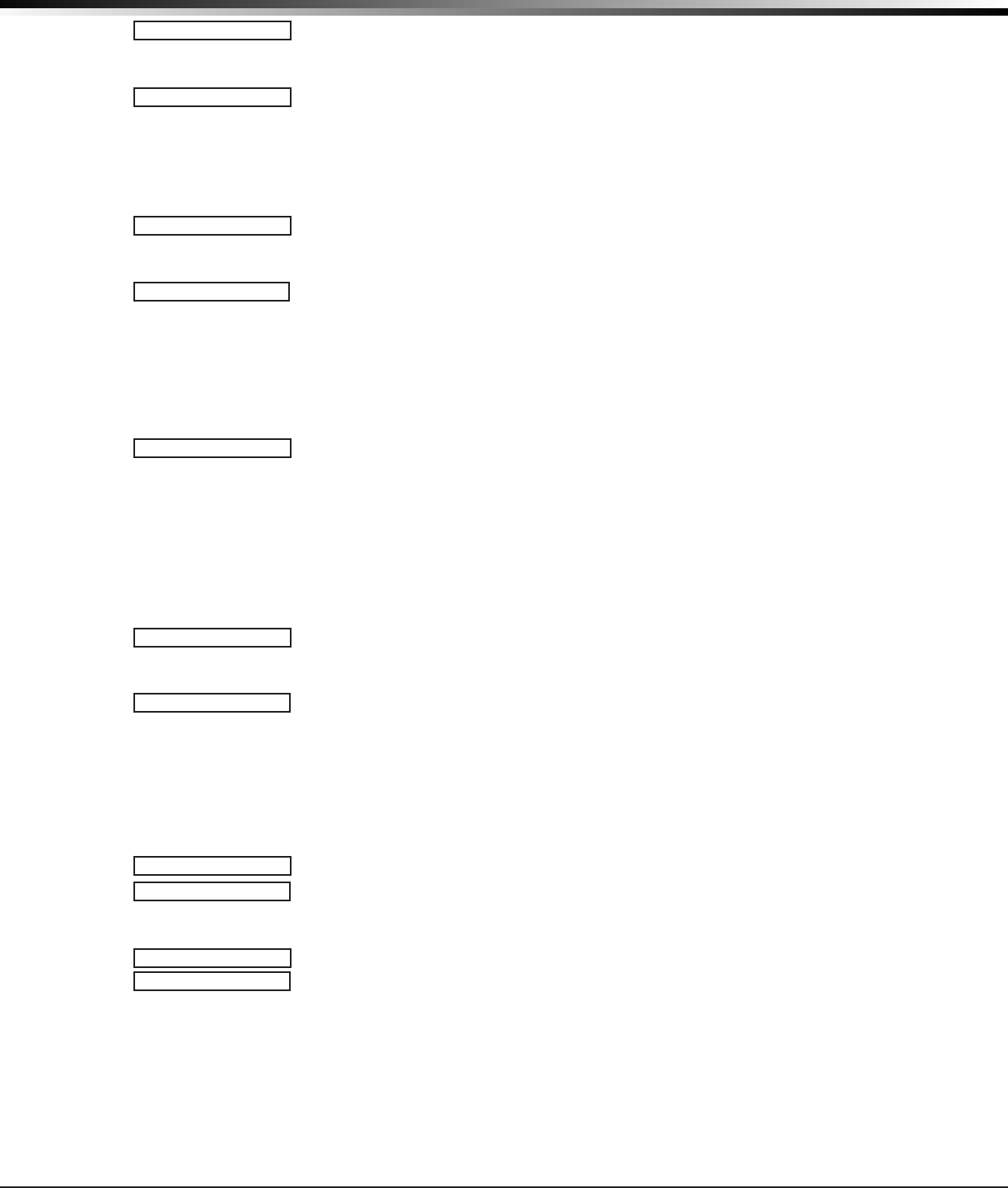
Digital Monitoring Products XR500 Series Canadian Programming Guide
12
CommuniCaTion
3.29
ALARM YES
Alarm Reports
This prompt displays when the Path Type is Primary. All backup paths within the
group follow the same programming for Alarm Reports. Default is Yes.
NO YES FIRE
WhenYESisselected,thefollowingreportsaresenttothereceiverforallzone
types:
•Alarm •Bypass •Reset •Restore
WhenFIREisselected,thefollowingreportsaresentforFire,FireVerifyand
SupervisoryZones:
•Alarm •Bypass •Reset •Restore
3.30
SPV/TRBL YES
Supervisory/Trouble Reports
This prompt displays when the Path Type is Primary. All backup paths within the
groupfollowthesameprogrammingforSupervisory/TroubleReports.DefaultisYes.
NO YES FIRE
WhenYESisselected,thefollowingreportsaresentforallzonetypes:
•Trouble •LowBattery •Missing •Fault
•Restorals •SystemTroubles •SystemRestoral
WhenFIREisselected,thefollowingreportsaresentforFire,FireVerify,and
SupervisoryZones:
•Trouble •LowBattery •Missing •Fault
•Restorals •SystemTroubles •SystemRestoral
3.31
O/C USER NO YES
Opening/Closing and User Reports
This prompt displays when the Path Type is Primary. All backup paths within the
groupfollowthesameprogrammingforOpening/ClosingandUserReports.Default
is Yes.
WhenYESisselected,thefollowingreportsbyuseraresenttothisreceiver.
•Opening •Codechanges(includingadding,deleting,changing)
•Closing •Schedulechanges(temporary,permanent,shift)
•Bypass •Holidaydatechanges
•Reset
3.32
DOOR ACS YES
Door Access Report
This prompt displays when the Path Type is Primary. All backup paths within the
group follow the same programming for Door Access Reports. Default is Deny.
NO YES DENY
SelectYEStoenableDoorAccessGrantedandDeniedreportstothisreceiver
wheneveradooraccessisgrantedtoauser.TheDoorAccessGrantedreportis
onlysentifthekeypadnumberhasalsobeenselectedinAccessKeypadsunderthe
SYSTEM REPORTS programming.
Note: Tominimizecellulardata,DoorAccessGrantedreportsarenotsentonaCELL
path type.
Select DENY to enable Door Access Denied reports only to this receiver when a door
access is denied to a user.
3.33
SEND COMM TRBL:
Send Communication Trouble
NO YES
This prompt displays for each path and determines if and how communication
trouble on the path is sent to the receiver. A trouble message indicates both the
path number and communication type that failed. Default is Yes.
3.34
SEND PATH INFO:
Send Path Information
NO YES
This prompt displays for each path and if YES, each panel message includes path
information such as path number, communication type, and path type. Default is No.


















