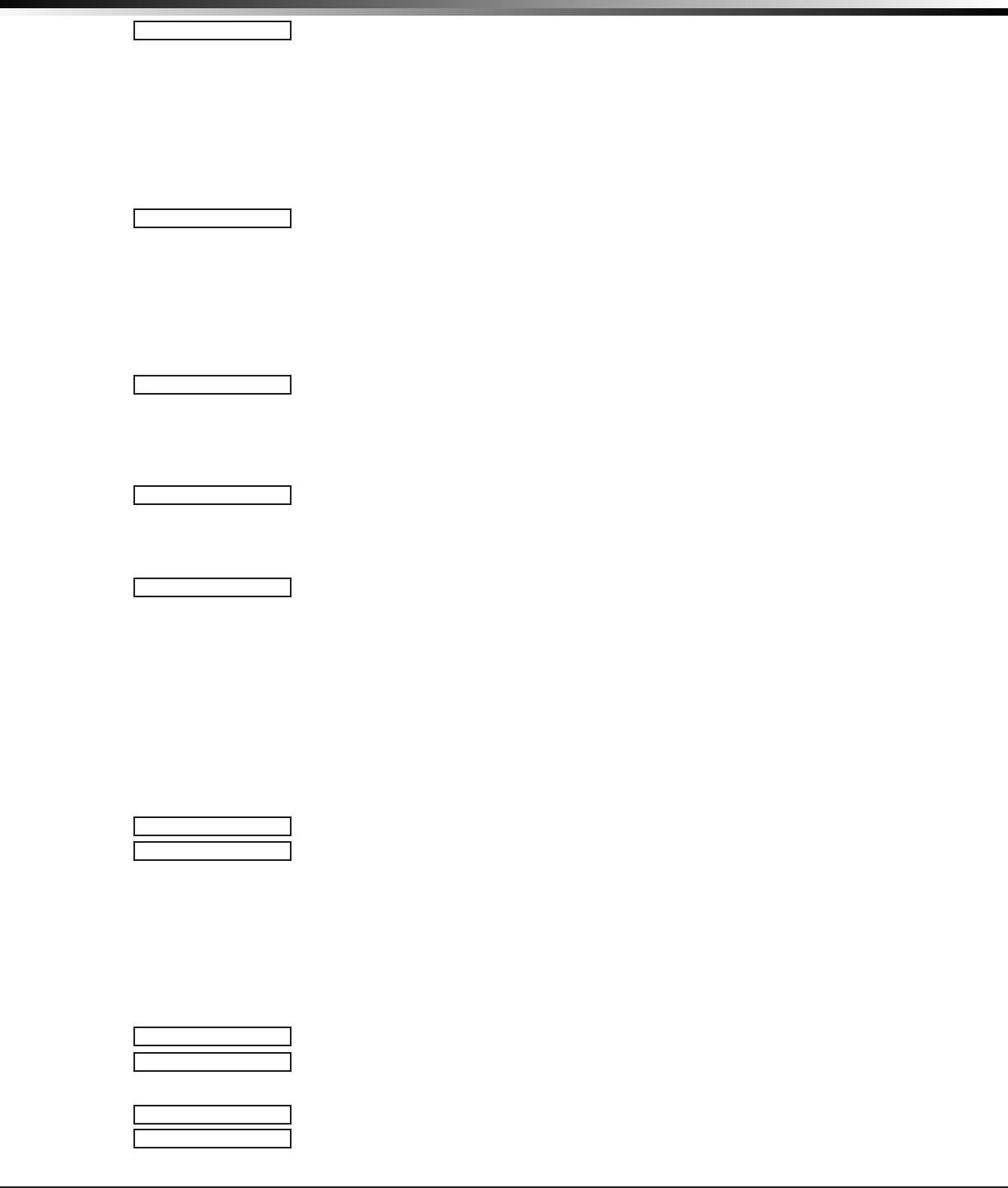
Digital Monitoring Products XR500 Series Canadian Programming Guide
18
deviCe SeTuP
6.7
STRIKE TIME: 5
Strike Time
ThisoptiondisplaysifDOORisselectedasDeviceType.
Enter a door access time, between 1 and 250 seconds, during which a keypad or access
control device relay is activated. Magnetic locks or electric door strikes are connected
to the relay and released for the length of the strike time. Default is 5 seconds.
Enter0(zero)toactivatethedevicerelaywithatoggleaction.Thisallowstheuser
to activate or deactivate the device relay each time a valid user code is entered.
The device relay is activated or deactivated until a user code is entered again.
Note:TheRequesttoExitdooraccesstimeofakeypadorModel733Wiegand
Interface Module is not affected by this selection. It remains at 5 seconds.
6.8
STRIKE DELAY: 0
Strike Delay
ThisoptiondisplaysifDOORisselectedasDeviceType.
Enterthenumberofminutes,0to9,todelayadoorstrikeafteravalidcodeisentered
oracardreadoccurs.Whenavalidcodeorcardreadorcodeisreceived,theactivation
of the door strike is delayed for the number of minutes programmed. The standard door
strike message is sent to the Central Station receiver and logged in the Display Events at
the time of card read or code entry and is not delayed. During this delay, all subsequent
codes entered or cards presented to the reader for a door strike are ignored and no
recordoftheattemptisstored.Enter0(zero)todisable.Defaultis0(zero).
6.9
FIRE EXIT NO YES
Fire Exit Release
Select YES to allow the door access relay at this address to be released whenever
FirepanickeysarepressedoraFireorFireVerifyzonealarmisintheStatusList.
The relay is reset whenever a Sensor Reset is performed to remove all Fire and Fire
VerifyzonealarmsfromtheStatusList.SelectNO to not allow the door access relay
at this address to be released.
6.10
OUT GROUP NO YES
Output Group
Select YEStoallowtheoutputgroup(relays)assignedtotheuserproletoturnON
when the device relay is activated for the programmed strike time. This could be
used to operate an elevator control. Default is NO. See the User Proles section in
theAppendixofthisdocumentformoreinformationaboutproles.
6.11
OVERRIDE NO YES
Schedule Override
UsethisoptiontoallowdoorON/OFFschedulestobeoverriddenbythearmed
condition of the system. Selecting YES causes the on time for a door schedule to be
ignored when all areas assigned to Access Areas for this device are armed. Should
any area become disarmed after the door schedule on time, the device output turns
on. A door output which is on during a disarmed period automatically turns off when
all access areas assigned to the device become armed, even if the scheduled off
time has not been reached. This feature can be used to keep doors locked when a
factory opens late, or is forced to close early, due to a snow storm or other cause.
Select NO to allow door schedules to operate independent of system armed status.
Note:WhenOVERRIDE is YES and there are no areas programmed in ACCESS AREAS,
the door schedule for that device does not work. Either set OVERRIDE to NO or
enter an area number in ACCESS AREAS.
6.12
AUTO FORCE ARM
Auto Force Arm Device?
DEVICE? NO YES
Select YES to have all Display Areas assigned to this keypad automatically arm and
force arm faulted zones at arming. The user is not prompted to select areas to
arm or force arm faulted zones after choosing ARM at the keypad. If Closing Code
is programmed as YES, only the matching areas between the Display Areas and
the User Code’s authorized areas arm. Also, when YES is selected, the user is not
prompted to select areas to disarm after entering a code at Entry Delay or after
choosing Disarm at the keypad. All matching areas assigned to the User Code and to
thiskeypadareautomaticallydisarmed.WhenNO is selected, the user is prompted
toselectareas(ALLNOYES)andchoosetoforcearmorbypassatarmingand
disarming. Default is NO.
6.13
DOOR REAL-TIME
Door Real-Time Status?
STATUS? NO YES
Select YES tohavereal-timedoorstatusmessagessenttoPCLogreportingandEntré
reporting for this device. Messages are sent anytime the panel turns the door relay on or
off. Default is NO.
6.14
SEND DOOR FORCED
Send Door Forced Message?
MESSAGE? NO YES
Select YES tohavethepanelsendareal-timedoorstatusmessageofForcedOpen(FO)
toPCLogreportingandEntréreportingwhenthedoorrelayisoff,butthedoorzonehas
transitioned from its normal state. Default is NO.


















