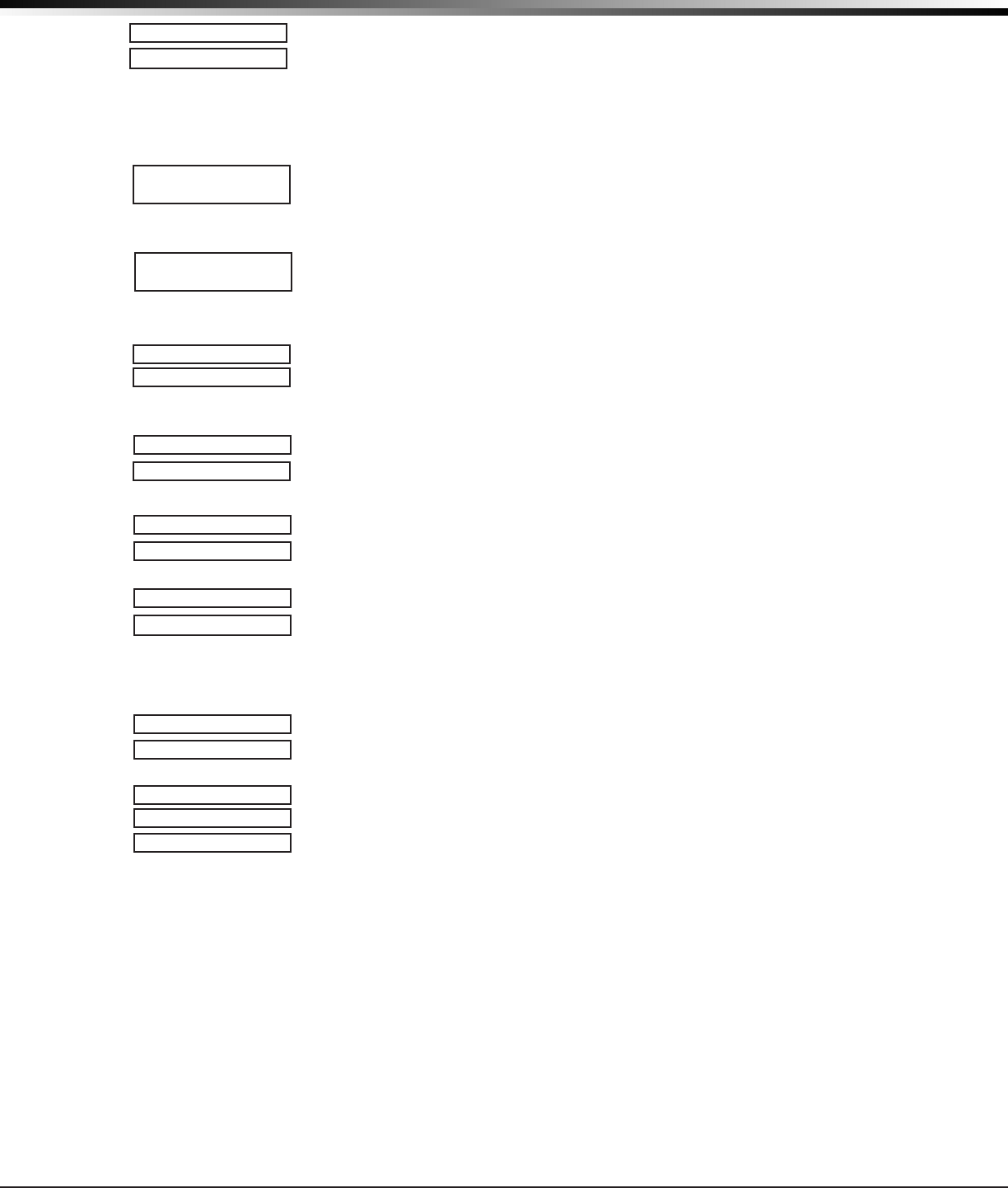
Digital Monitoring Products XR500 Series Canadian Programming Guide
24
remoTe oPTionS
7.8.4 Entré Backup IP Address
ThisoptiondisplaysonlyifNETischosenfortheEntréconnection.EntertheIP
backupaddresswherethepanelsendsnetworkmessagesiftherstEntréIPAddress
fails.TheEntréIPAddressmustbeuniqueandcannotbeduplicatedonthenetwork.
Enter all 12 digits and leave out the periods. For example, enter IP address
192.168.0.250as192168000250.Theperiodsdisplayautomatically.Defaultis
0.0.0.0
7.8.5 Entré Backup TCP Port
ThisoptiondisplaysonlyifNETischosenfortheEntréconnection.Enterthe
backupprogrammingportnumberfortheoutboundEntréconnectionincasethe
connection to the primary IP fails. Default is 2001.
7.8.6 Entré Checkin
Selecttherateatwhichcheck-inmessagesaresentovertheEntréconnection.
Select0(zero)todisablecheckinmessages.Rangeis0,3-240minutes.
Default is 0.
7.8.7 Entré Passphrase
Toenableencryptionenteran8to16-characterPassphraseusingalphanumeric
characters.IfyouleavethePassphraseblank,thepanelcommunicateswithEntré,
but the data is not encrypted. The Passphrase is blank by default.
7.9 Send Local Changes
ThisoptionallowsthepaneltoautomaticallyupdateRemoteLinkatthecentral
station with any changes made to the panel.
Select NET or DD to send local programming changes or User Menu changes to user
codes,userproles,schedules,orholidaydatestoRemoteLinkafterexitingthe
programming or User Menu. If NET is selected, changes are sent using Network. If
DDisselected,changesaresentusingDialer.DefaultisNOtodisablethisfeature.
7.9.1
REMOTE CHANGE IP
Remote Change IP
ThisoptiondisplayswhenNETisselectedforSendLocalChanges.EntertheIP
address containing up to 12 digits. The Net IP Address must be unique and cannot
be duplicated on the network. Enter all 12 digits and leave out the periods. For
example,enterIPaddress192.168.0.250as192168000250.Theperiodsdisplay
automatically. Default is 000.000.000.000
7.9.2
REMOTE CHANGE
Remote Change Port
ThisoptiondisplayswhenNETisselectedforSendLocalChanges.EnterthePort
number.Validnumbersarefrom0to65535.Defaultis2002.
7.9.3 Remote Telephone Number
ThisoptiondisplayswhenDDisselectedforSendLocalChanges.PressCOMMANDto
enter the phone number the panel dials when sending programming changes. After
enteringaphonenumber,thepanelsendsanypanelchangestoRemoteLink.
Thephonenumbercanhavetwolinesof16characterseachtoequal32.Entera
P to program a two second pause in the dialing sequence. The P character counts
aspartofthe32allowablecharacters.Enter*70Pasthestringrstcharactersto
cancel call waiting. Dial tone detect is an automatic panel function.
PORT: 2002
000.000.000.000
REMOTE PHONE NO.
-
-
CHANGES? NO
NO NET DD
SEND LOCAL
SEND LOCAL
000.000.000.000
ENTRE BACKUP IP:
ENTRE BACKUP TCP
PORT: 2001
ENTRE CHECKIN
MINUTES: 0
ENTRE PASSPHRASE
-


















