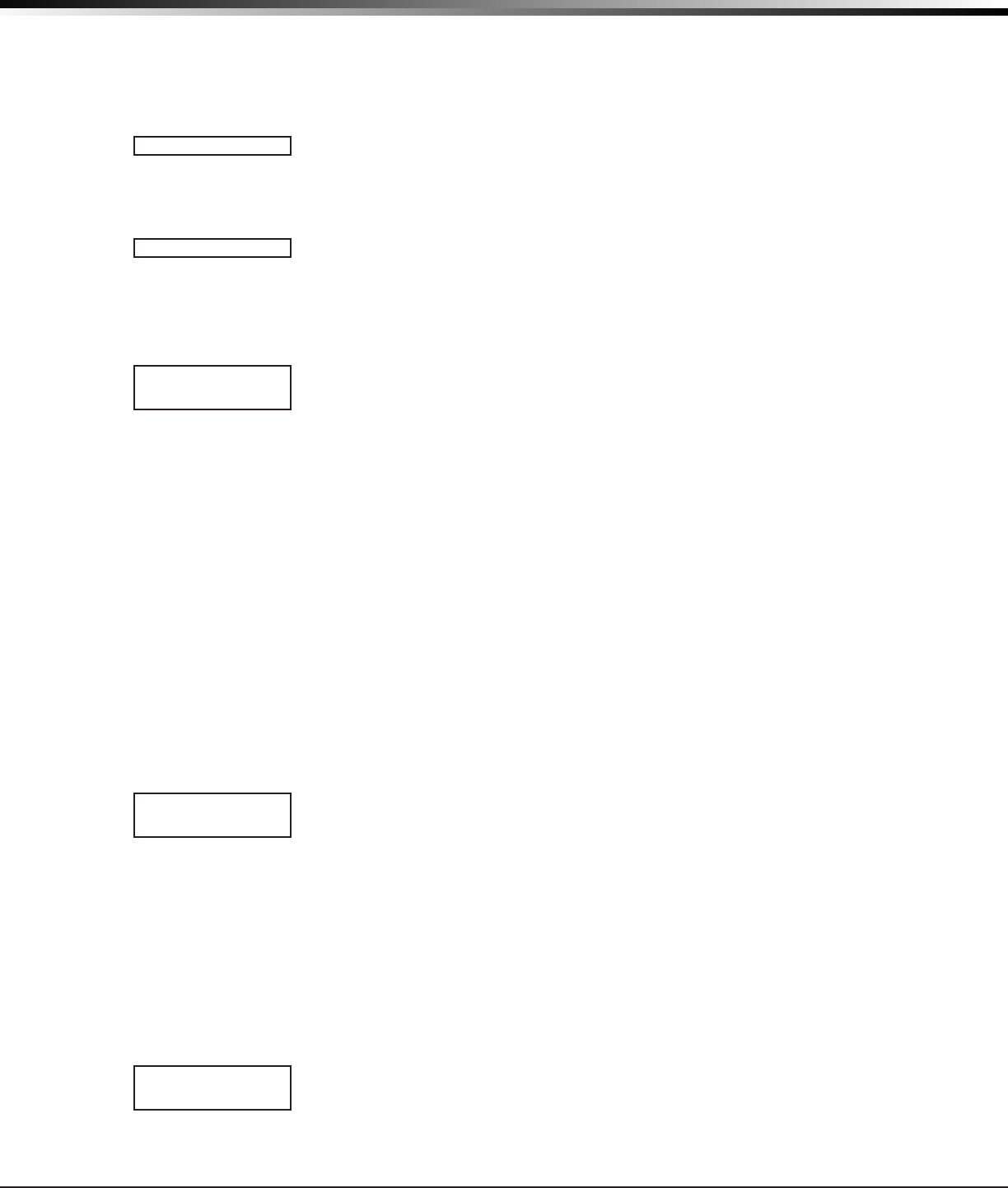
Digital Monitoring Products XR500 Series Canadian Programming Guide
30
SySTem oPTionS
Forexample,whenSpanishisselectedatakeypad,theUserMenuandStatusList
text display in Spanish at that keypad.Whentheuserlateraccessesthekeypad,
pressingtheCOMMANDkeyoncedisplaystheoptionforEnglish,Spanish,orFrench.
PressingtheCOMMANDkeyagaincontinuestodisplaytheStatusListtextinSpanish.
Lateron,ifEnglishorFrenchisselectedatthat keypad, the User Menu and Status
Listtextdisplayintheselectedlanguageatthat keypad.
NONE ENG SPN FRN
Select the secondary user language.
NONE=Nosecondarylanguageoptionsaredisplayed
ENG=English(ENGLISH)
SPN=Spanish(ESPANOL)
FRN=French(FRANCAIS)
9.15
BYPASS LIMIT 0
Bypass Limit
Enterthemaximumnumberofzones(0to8)thatcanbebypassedinanysinglearea
when that area is being armed at a keypad. If more zones than the limit are in a
non-normalstateoralreadybypassedatarming,armingdoesnotoccurandArming
Stopped displays. The Bypass limit does not affect auto arming or keyswitch arming.
Entering0(zero)allowsnolimit.Defaultis0(zero).
9.16
CARD PLUS PIN:
NO YES
Card Plus PIN (XR500E only)
Select YES to require all users to present a proximity credential and enter a PIN
number wherever user code entry is required for system functions accessed from a
keypad.SelectNOtodisableCardPlusPINoperation.DefaultisNO.
Note:TheCardPlusPINoptionisnotdesignedtooperatewithAll/Perimeteror
Home/Sleep/Awaysystems.
For an XR500E system using Card Plus PIN, two code entries are required by a user to
operatethesystemfromakeypad.TherstmustbeacodeenteredfromaWiegand
interfacedevice(card,fob,etc.)usingareadersuchasthebuilt-inreaderofaDMP
Keypad.Anexternalreadermayalsobeused.Thesecondcode(UserPin)iskeyed
in at the keypad or could be a second card or fob.
ForaCardPlusPINsystem,usercodes(CardandPIN)aretypicallyadministered
usingDMPSystemLinksoftware.
Whenthisoptionisrstturnedonatakeypad,thefactorydefault(usernumber
9999,usercode99)mustbeavailabletoentertheusermenuatakeypadtothen
add user codes and PIN numbers or to change existing users to add their PIN number.
Ifuser9999waspreviouslyremoved,re-enterthisuserandthensetCardPlus
Pin=YES.Afterwards,user9999canberemovedandthesystemonlyallowscard
plus PIN entries.
Note: Current users of an existing system are immediately affected in that they must
have their user code information changed to add the user PIN.
9.17
WIRELESS
HOUSE CODE: 0
House Code
WhenusingaDMPwirelesssystem,enterahousecodebetween1and50.When
usingFASerieswirelessenter99.SeeWirelessprogramminginZoneInformation.
Default is 0 indicating no wireless system is being used.
TheDMPhousecodeidentiesthepanel,DMPreceiver,andDMPtransmittersto
eachother.Whenoperating,theDMPreceiverlistensfortransmissionsthathave
the programmed house code and transmitter serial number.
Note:TheexibilityofDMPtwo-waywirelessoperationallowsanexistinghouse
code to be changed in the panel at any time. The transmitters may take up to two
minutes to learn the new house code and continue operation.
Note:Whenanywirelesszoneprogrammingischangedinthepanel,wireless
receiver zone programming is updated. At that point, all wireless zones display as
normal for approximately 1 minute, regardless of the actual state of the zone.
9.18
DETECT WIRELESS
JAMMING: NO YES
Detect Wireless Jamming
ThisoptiondisplayswhentheHouseCodeenteredisforaDMP1100SeriesWireless
system(1-50).Whenenabledandthewirelessreceiverdetectsjamming,atrouble
oralarmmessagedisplaysintheStatusListandissenttothecentralstation
receiver.SelectYEStoenablejammingmessagestodisplayintheStatusList.
SelectNOtodisablejammingmessages.DefaultisNO.


















