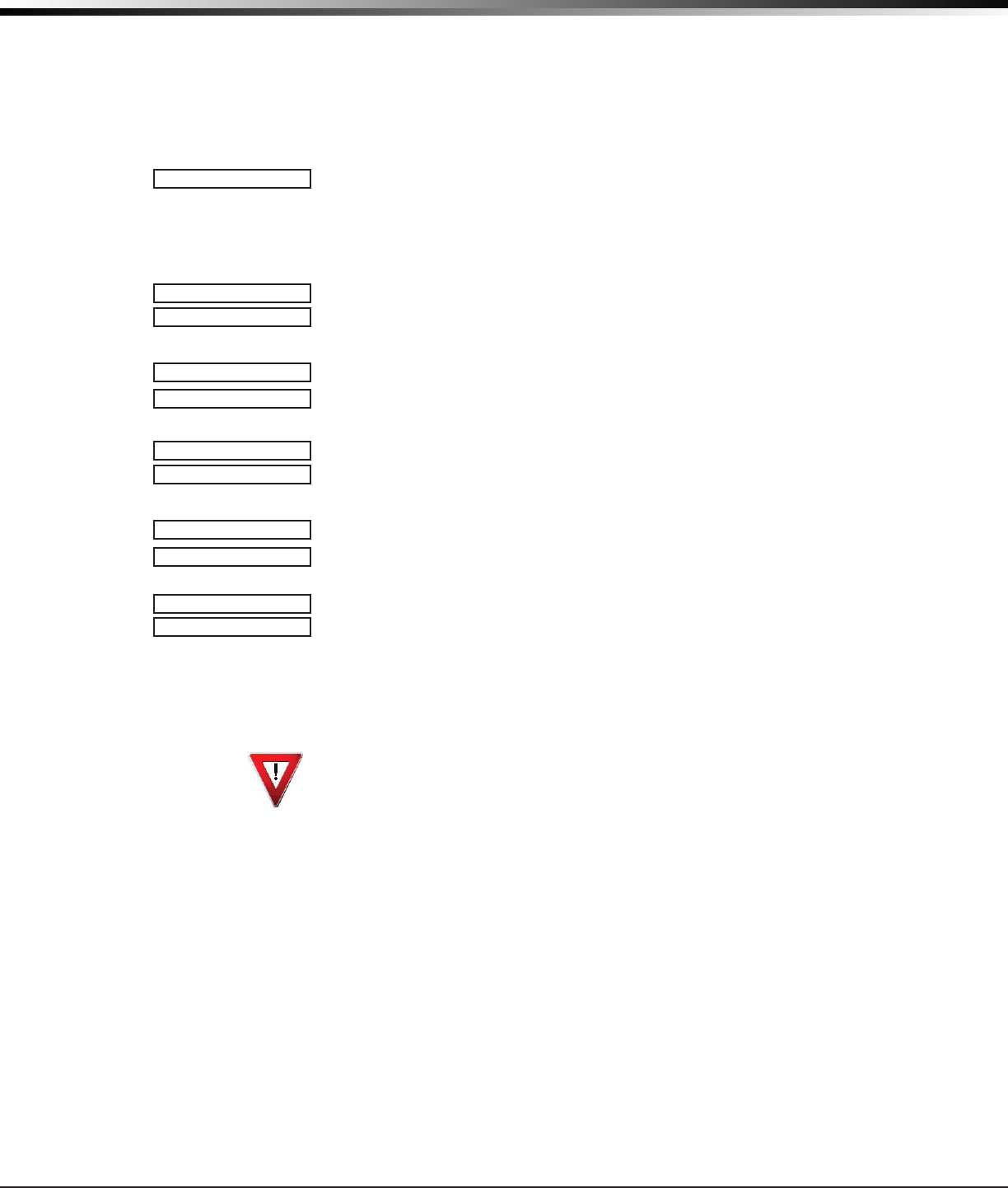
XR500 Series Canadian Programming Guide Digital Monitoring Products
13
neTwork oPTionS
Network Options (XR500N/XR500E only)
NetworkOptionsareprovidedtodenethenetworkcongurationforthepanel.Thisinformationwillbe
used during communication of messages via network or email.
Note: IPaddressesandportnumbersmayneedtobeassignedbythenetworkadministrator.When
enteringanIP,Gateway,orSubnetMaskaddressbesuretoenterall12digitsandleaveouttheperiods.
Forexample,IPaddress192.168.000.250isenteredas192168000250.
4.1
DHCP NO YES
DHCP Mode Enabled
IfthepanelusesadynamicIPaddressselectYES.WhensettoYES,thepanel
operatesusingDHCPanddoesnotusetheLocalIPAddressnumber.WhentheDHCP
optionissettoNO,thepanelusestheIPaddressenteredinLocalIPAddress.The
default value for DHCP mode is YES.
4.2
LOCAL IP ADDRESS
Local IP Address
192.168.0.250
EnterthelocalIPaddress.TheLocalIPAddressmustbeuniqueandcannotbe
duplicated.ThedefaultlocalIPaddressis192.168.0.250.
4.3
GATEWAY ADDRESS
Gateway Address
192.168.0.1
Enterthelocalgatewayaddress.TheGatewayIPAddressisneededtoexityour
localnetwork.Thedefaultgatewayaddressis192.168.0.1.
4.4
SUBNET MASK
Subnet Mask
255.255.255.000
Enter the local subnet mask assigned to the panel. The default subnet mask address
is 255.255.255.000.
4.5
DNS SERVER
DNS Server
192.168.0.1
EntertheIPaddressoftheDNS(DomainNameSystem)usedbythepaneltoresolve
domainnamesintoIPaddresses.Thedefaultaddressis192.168.0.1.
4.6
PASSPHRASE
-
Passphrase (XR500E only)
Toenableencryptiontypean8to16-characterPassphraseusingalphanumeric
characters. If you leave the Passphrase blank, the panel communicates with the
SCS-1RReceiver,butthedataisnotencrypted.ThePassphraseisblankbydefault.
TheXR500EpaneliscapableofcommunicatingencrypteddatatoanSCS-101
NetworkLineCardinstalledatthereceiver.TheXR500EpanelandtheSCS-101must
have the same secret password called a Passphrase.
Note: DO NOT LOSE THE PASSPHRASE. A lost or forgotten Passphrase requires that
theXR500EpanelandeveryiCOM-EunitreportingintothesameiCOM-Eunitatthe
receiver be individually reprogrammed with a new passphrase.
Note: An XR500E panel communicates using AES encryption. If you currently have
an XR500N panel installed, you may purchase a separate feature key to activate
encrypted communications using the Feature Upgrade process described in the
Feature Upgrade Section. Encrypted communication cannot be enabled on a
standard XR500 panel.


















