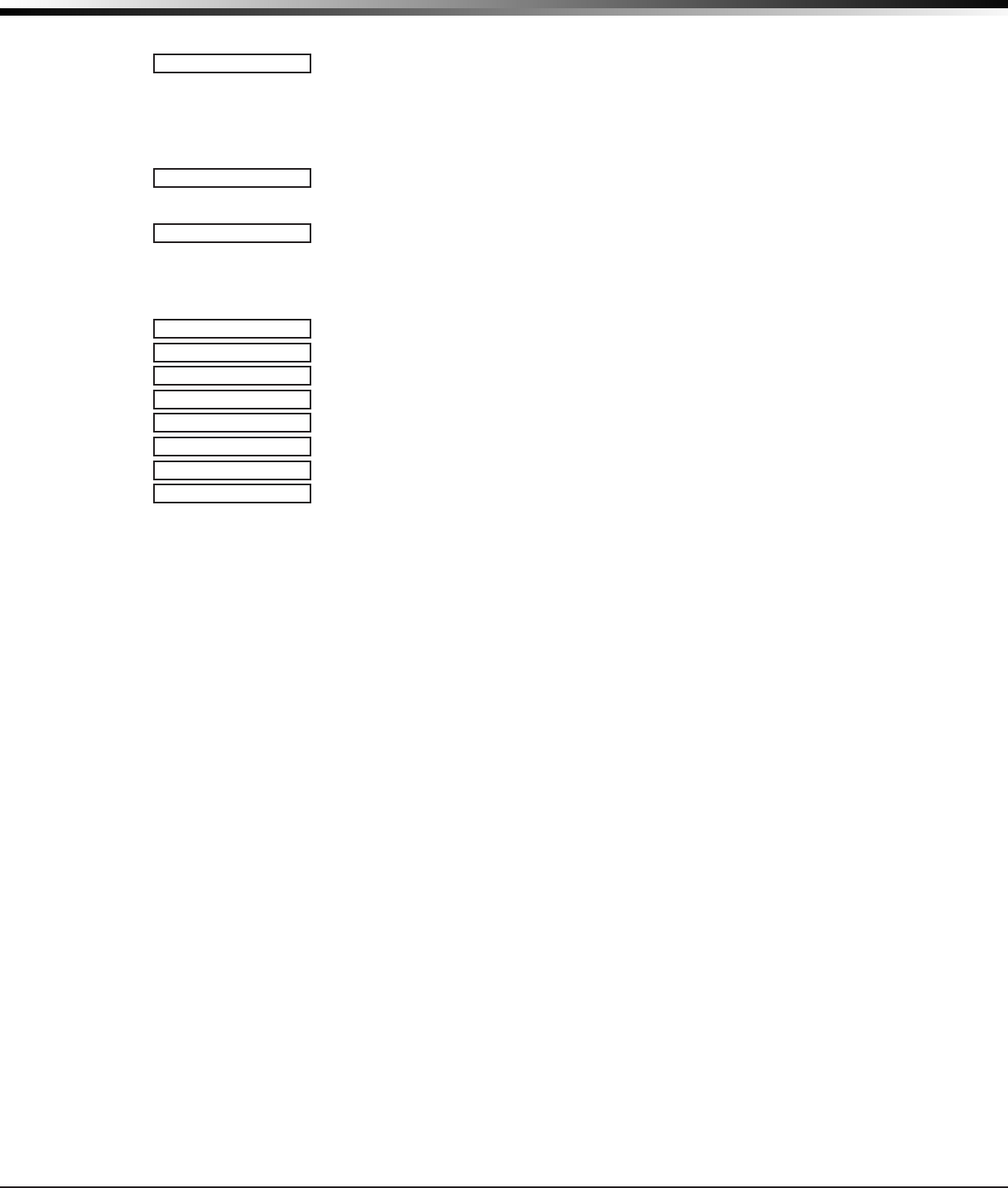
XR500 Series Canadian Programming Guide Digital Monitoring Products
37
ouTPuT grouPS
Output Groups
13.1
OUTPUT GROUPS
Output Groups
Thisfunctionallowsyoutoassignoutputstogroups.Outputgroupscanbeassigned
tootherareasofprogrammingsuchasOutputOptionsorAlarmActionofZone
Information, just like single outputs are assigned. This allows the entire group of
outputs to turn on and off as required by the programming option.
13.2
GROUP NO: -
Group Number
Enter a group number from 1 to 20. Up to 20 different groups may be assigned.
13.3
GROUP NAME X X
Group Name
The group name displays. To change the default name, press any top row Select key
thenenterupto32charactersforthegroupname.PressCOMMANDtoenterthe
outputs to be assigned to the group.
13.4
OUTPUT NO 1: 0
OUTPUT NO 2: 0
OUTPUT NO 4: 0
OUTPUT NO 5: 0
OUTPUT NO 3: 0
OUTPUT NO 7: 0
OUTPUT NO 8: 0
OUTPUT NO 6: 0
Output Number
EntertheOutputnumber.Entryrangeis1to6,450to474,480to499,500to999
(outputs),D1toD16(doors),andG1toG20(groups).Themaximumnumberof
outputsthatcanbeassignedtoaspecicgroupiseight.
An output group may be assigned as one of the output numbers in another output
group.
Example:OutputGroup1consistsofonlyfourassignedoutputs.OutputGroup
1couldbeassignedasoneoutputinOutputGroup2.OutputGroup2couldstill
have7otheroutputsassignedtothatgroup.WhenOutputGroup2isturnedon,11
outputscouldbeturnedon.ThisallowsOutputGroupstobeassignedwithinother
OutputGroupsprovidingmanycombinations.
Outputgroups1to10canbeassignedbyauserproleforapplicationssuchas
elevatorcontrol.SeetheXR500User’sGuide(LT-0683CAN)OutputGroupsectionfor
additional information.
Outputgroups11to20cannotbeassignedtoaproleandareavailablefor
installation applications such as special lighting, etc. To assign these groups to a
prole,useRemoteLink™orSystemLink™softwarefromDMP.


















