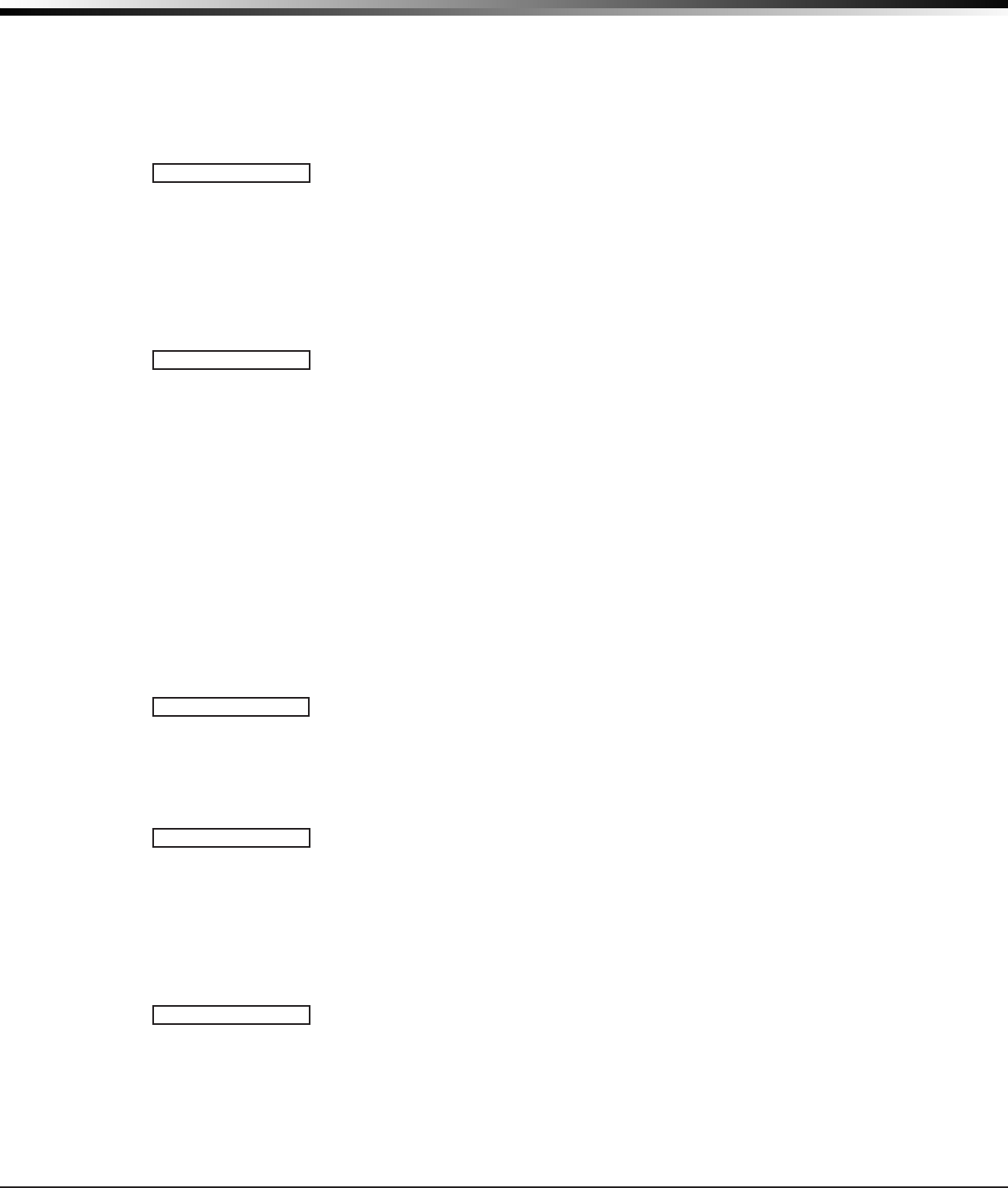
XR500 Series Canadian Programming Guide Digital Monitoring Products
65
aPPendiX
23.4 Using the Walk Test
The XR500 Series Canadian panel provides a walk test feature that allows a single technician to test the
protectiondevicesconnectedtozonesonthesystem.ConducttheWalkTestwithin30minutesofresetting
thepanel.TheWalkTestautomaticallyendsifnozonesaretrippedfor20minutes.TESTINPROGRESS
displaysatallkeypadsprogrammedwiththesameAreaDisplayfeatures.Whenveminutesremain,TEST
ENDWARNINGdisplays.TheWalkTestonlytestszonesassignedtotheareasprogrammedintothekeypad
inAreaDisplay.IfanyareasarearmedtheWalkTestdoesnotstartandSYSTEMARMEDdisplays.
WALK TEST
Walk Test
ToconducttheWalkTest,resetthecontrolpanelbymomentarilyplacingajumper
onJ16.Fromthekeypad,enterthecode8144.ThekeypaddisplaysWALKTEST
for four seconds. If the system is monitored and the communication type is DD or
NET, the system sends a System Test Begin report to the central station. After four
seconds, the keypad displays the zone type choices for testing.
Note: If ENHANCED ZONE TESTinSystemOptionsissettoYES,theWalkTestcan
be limited to only operate during the Area 32, Shift 4 schedule if programmed. If no
schedule is entered, the walk test always operates.
BG FI PN SV
Zone Types
Select the zone type you want to test. An asterisk next to the zone type indicates
the zone type chosen for testing. Press the Select key again to deselect the zone
type.Whenyouhaveselectedallthezonetypesyouwantfortesting,pressthe
COMMANDkeytodisplaythenextWalkTestoption.PressingtheBackArrowkey
exitstheWalkTest.
Note:FortheWirelessCheck-inTest,makesurenozonetypesareselectedand
presstheCOMMANDkey.PressingtheBackArrowkeyexitstheWalkTest.
BG(Burglaryzones)-SelectBG to test burglary zones. Includes all NT, DY, EX, A1,
and A2 zones.
FI(Firezones)-SelectFItotestrezones.IncludesallFIandFVzones.
PN(Paniczones)-SelectPN to test panic zones. Includes all PN and EM zones.
SV(Supervisoryzones)-SelectSV to test supervisory zones. Includes all SV zones.
Note: DuringtheWalkTest,tripeachzonedeviceorbuttononthesystemfor1to2
seconds. You do NOT have to hold the zones for 2 seconds in normal mode for PN
typezones.YouareonlyrequiredtoholdthepanicduringtheWalkTestbecause
the zone takes additional time to report when the system is in test mode.
WLS PIR
WLS(WirelessCheck-inTest)-SelectWLStoautomaticallytestwirelesstransmitter
communications. Includes all wireless devices except key fobs and transmitters
programmedforasupervisiontimeof0(zero).
PIR(WirelessPIRWalkTest)-ThePIRWalkTestallowstheinstallertoverifythe1126
operation.Whenenabled,the1126LEDasheseachtimemotionisdetectedforupto
30 minutes. This is a local test only and no messages are sent to the Central Station.
BELL NO YES PULS
Bell Action
This option selects the bell output action when a zone under test faults. This option
allowsthepanelbell,and/orburglarybell,and/orrebelltoturnONandthenOFF
eachtimeazoneistripped(openedorshorted).
NO -SelectNOfornobelloutputactionduringWalkTest.
YES - SelectYEStoturnonanybelloutputfor2secondsduringWalkTest.
PULS -SelectPULStoturnonanybelloutputfor1/4secondduringWalkTest.Any
LX-Busdeviceoutputturnsonfor1.6secondsduetothepollingcycle.
TRIPS: XXX END
Trip Counter For Walk Test
OnceintheWalkTest,walkaroundandtripeachprotectivedevice.Continue
tripping devices until the entire system is tested.
WitheachzonetripduringtheWalkTest:
• Keypaddisplayincrementseachtimeaselectedzoneisopenedorshorted
• Thekeypadbuzzesfortwoseconds
• ThepanelsoundsthealarmbellsasprogrammedinBellAction
• EachtimeaFI,FV,orSVzonetrips,aSensorResetoccurs.


















