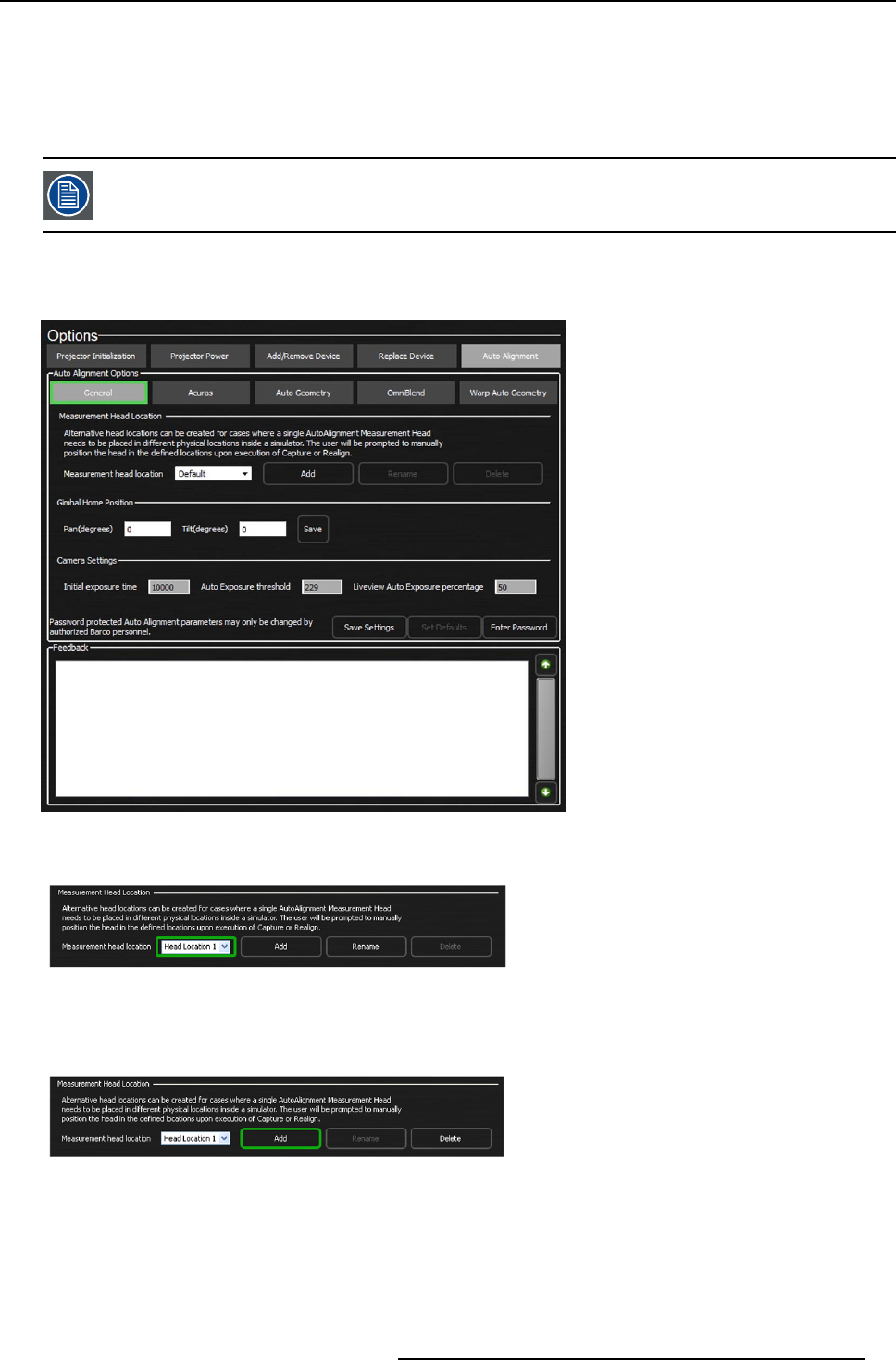
8. Getting started
Overview
From this page you can define multiple head locations. In a display system, the AutoAlignment Head is typically located at the eye
point; however, in some cases there might be object(s) that block the spectrometer and camera filed of view when executing Acuras/
AutoGeometry/OmniBlend capture or realign. In this case, the user can define alternative head locations and physically position
the AutoAlignment Head in the display at the corresponding defined head location. Furthermore, you can rename the existing head
location name as desired.
By default the Head Location ”Default” isalways selected, if no additional head location is selected or created.
How to defi ne the head location?
1. In the Options page, navigate to Auto Alignment > General
Image 8-8
Options page: defining the head location
2. In the section Measurement Head Location, enter the desired head location name
Image 8-9
Naming the head location
Note: For the Head location names, the same rules apply as standard Windows files names. No special characters are allowed.
3. Press Add to save the new head location name
Image 8-10
Adding the head location
How to ren ame the Head Location name?
1. In the Options page, navigat
etoAuto Alignment > General
2. Select the existing head location to be renamed
R59770509 AUTOALIGNMENT HEAD GEN II 26/11/2013
53


















