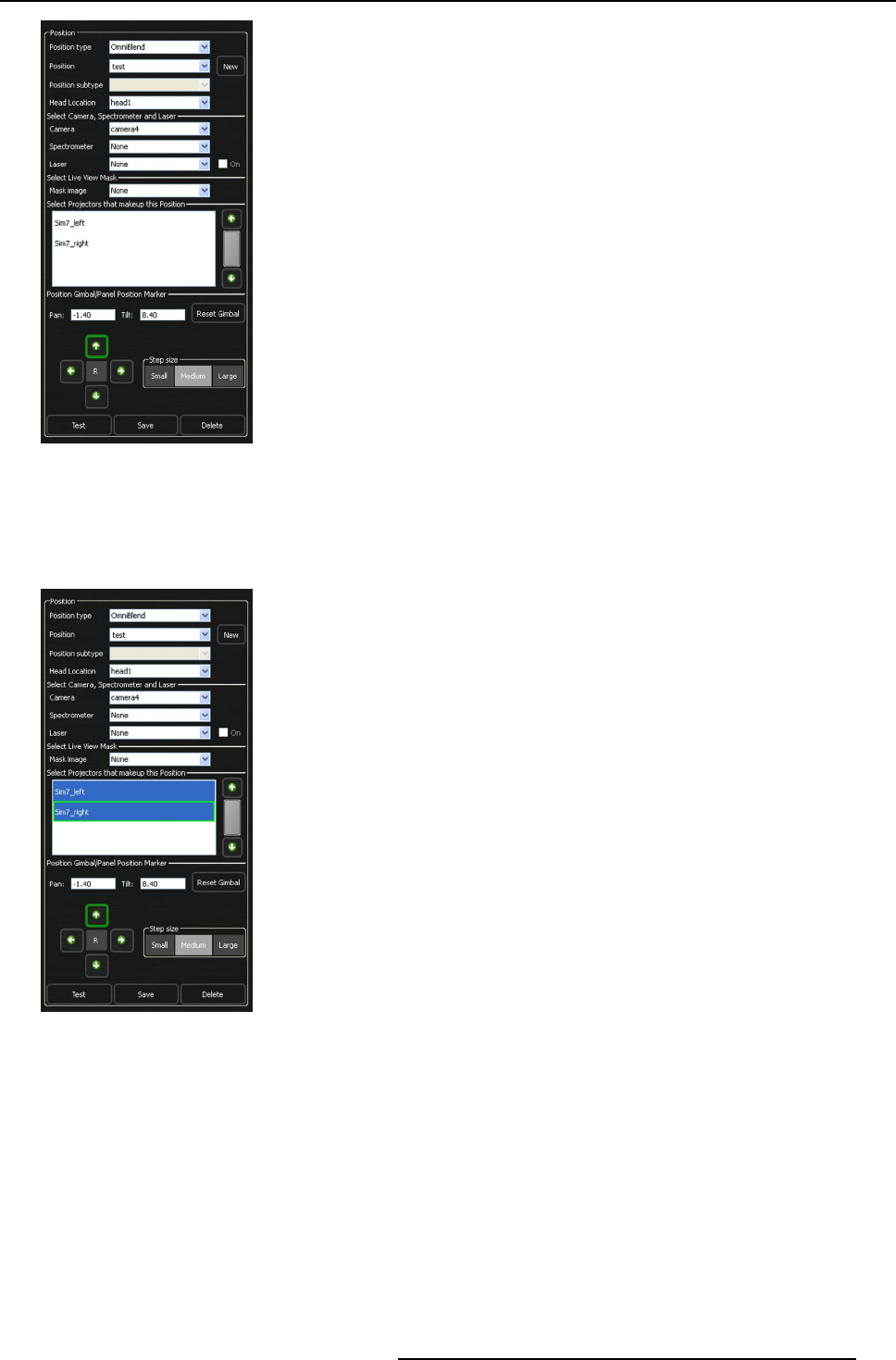
8. Getting started
Image 8-126
Navigating to desired blend region
Note: Use the S tep size buttons to increase or decrease the adjustment steps of the Gimbal.
Note: Press the R button to control the Gimbal movem ents using the navigation buttons on the eRACU hand held unit.
7. From the S elect Projectors that m akeup this Position section, select the projector(s) that make up the blend region(s) for this
position.
Image 8-127
Selecting the projectors
Note: Make sure that each selected projector is visible from the Head Location that you have selected.
8. Optional: If unwanted obje
cts (artifacts) are visible in the current Camera Live view, they must be masked. Select a suitable
mask from the Mask Image drop down list. See "Creating Mask image", page 103.
R59770509 AUTOALIGNMENT HEAD GEN II 26/11/2013
101


















