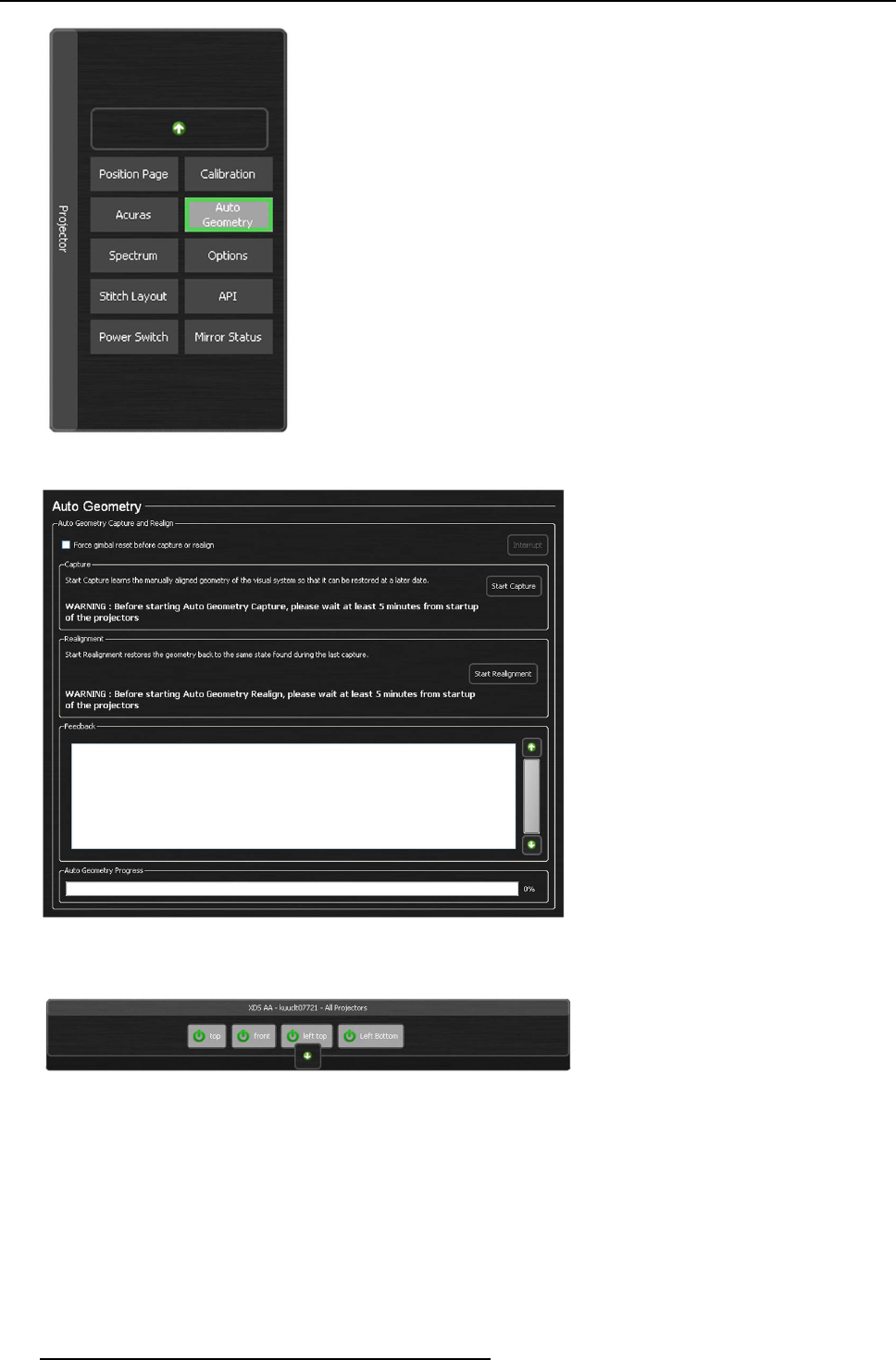
11. Operating AutoGeometry: Faceted display
Image 11-1
Pressing the AutoGeometry button
Image 11-2
AutoGeometry page is displayed
2. Select the desired projectors where you wish to run the AutoGeometry Capture process.
Image 11-3
All projectors selected
3. Use the Image Generator to project a white rectangle in the region of interest on the HUD and to project full black on the back-
ground channels.
Note: Only required in case a HUD AutoGeometry position was defined.
4. Press Start Capture
134
R59770509 AUTOALIGNMENT HEAD GEN II 26/11/2013


















