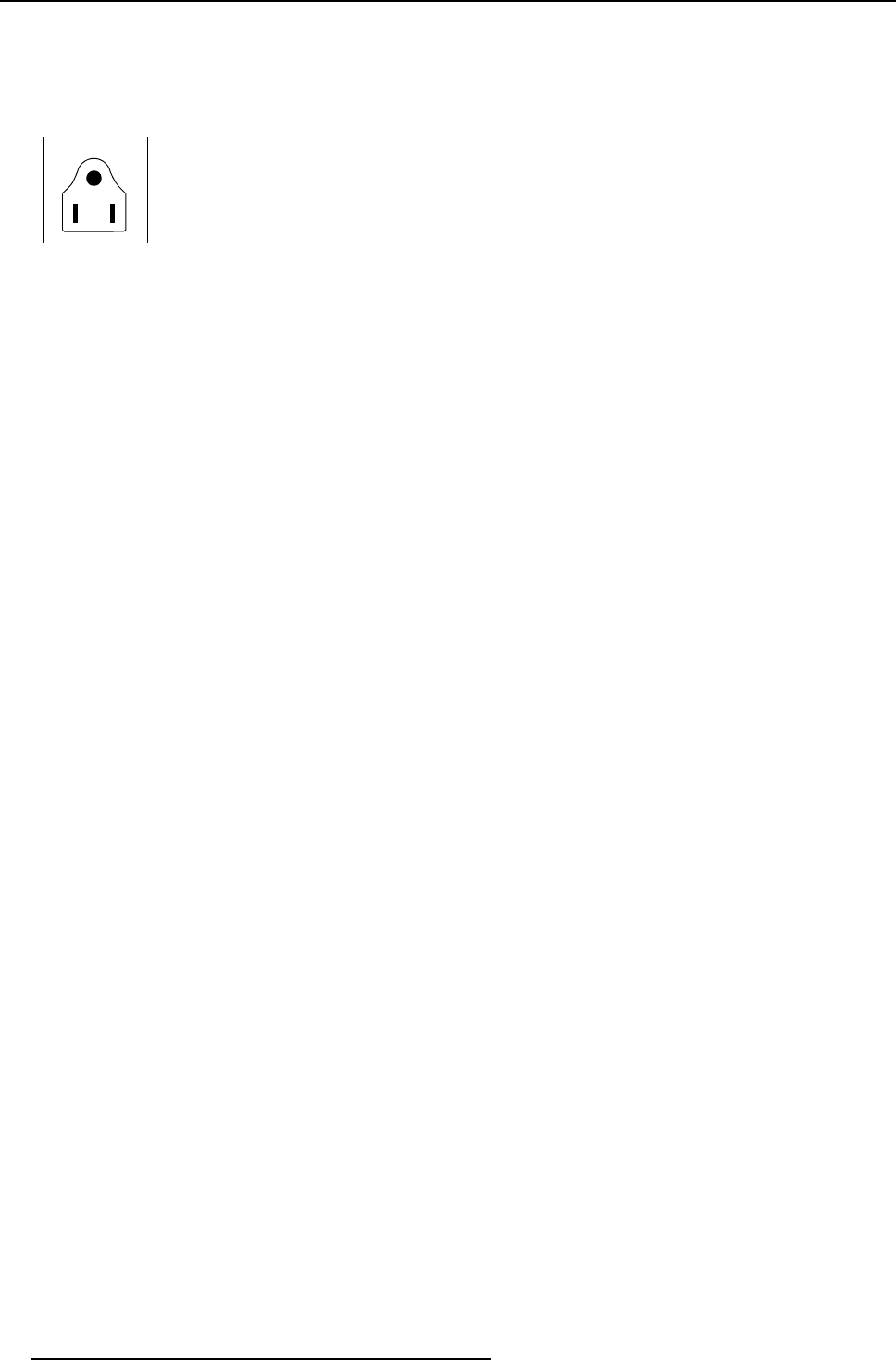
2. Safety
Green + yellow: Earth (Ground)
Blue: Neutral
Brown: Line (Live)
b.PowercordwithNEMA5/15plugupto15A
NEMA 5/15
E
L
N
Image 2-7
The wires of the power cord are colored in accordance with the following code.
Green or yellow + green: Earth (Ground)
Blue or white: Neutral
Brown or black: Line (Live)
2.2.6 Prevent personal injury
To prevent personal injury
To prevent injuries and physical damage, always read this manual and all labels on the system before connecting to the wall outlet.
To prevent injuries, take note of the weight of the device.
Before attempting to remove any of the device’s covers, you must turn off the device and disconnect from the wall outlet.
2.2.7 Device damage
To prevent device damage
In order to ensure that correct airflow is maintained, and that the device complies with Electro-Magnetic Compatibility requirements,
it should always be operated with all of it’s covers in place.
Ensure that nothing can be spilled on, or dropped inside the device. If this does happen, switch off and unplug the mains supply
immediately. Do not operate the device again until it has been checked by qualified service personnel.
The device must always be mounted in a manner which ensures free flow of air into its air inlets and unimpeded evacuation of the
hot air exhausted from its cooling system. Heat sensitive mat
erials should not be placed in the path of the exhausted air.
2.2.8 Environment condition check
Environment condition check
A device must always be mounted in a manner which ensures the free flow of clean air into the device’s ventilation inlets. For
installations in environments where the device is subject to excessive dust, then it is highly advisable and desirable to have this dust
removed prior to it reaching the device clean air supply. Devices or structures to extract or shield excessive dust well away from the
device are a prerequisite; if this is not a feasible solution then measures to relocate the device to a clean air environment should be
considered.
It is the clients responsibility to ensure at all times that the device is protected from the harmful effects of hostile airborne particles
in the environment of the device. The manufacturer reserves the right to refuse repair if a device has been subject to negligence,
abandon or improper use.
Ambient temperature conditions
Max. ambient temperature : +40°C or 104°F
Min. ambient temperature: 0°C or 32°F
Storage temperature: -20°C to +60°C (–4°F to 140°F)
Humidity Conditions
Storage: 0 to 98% relative humidity, non-condensing
Operation: 0 to 85% relative humidity, non-co
ndensing
Environment
Do not install the device in a site near heat sources such as radiators or air ducts, or in a place subject to direct sunlight, excessive
dust or humidity. Be aware that room heat rises to the ceiling; check that temperature near the installation site is not excessive.
12
R59770509 AUTOALIGNMENT HEAD GEN II 26/11/2013


















