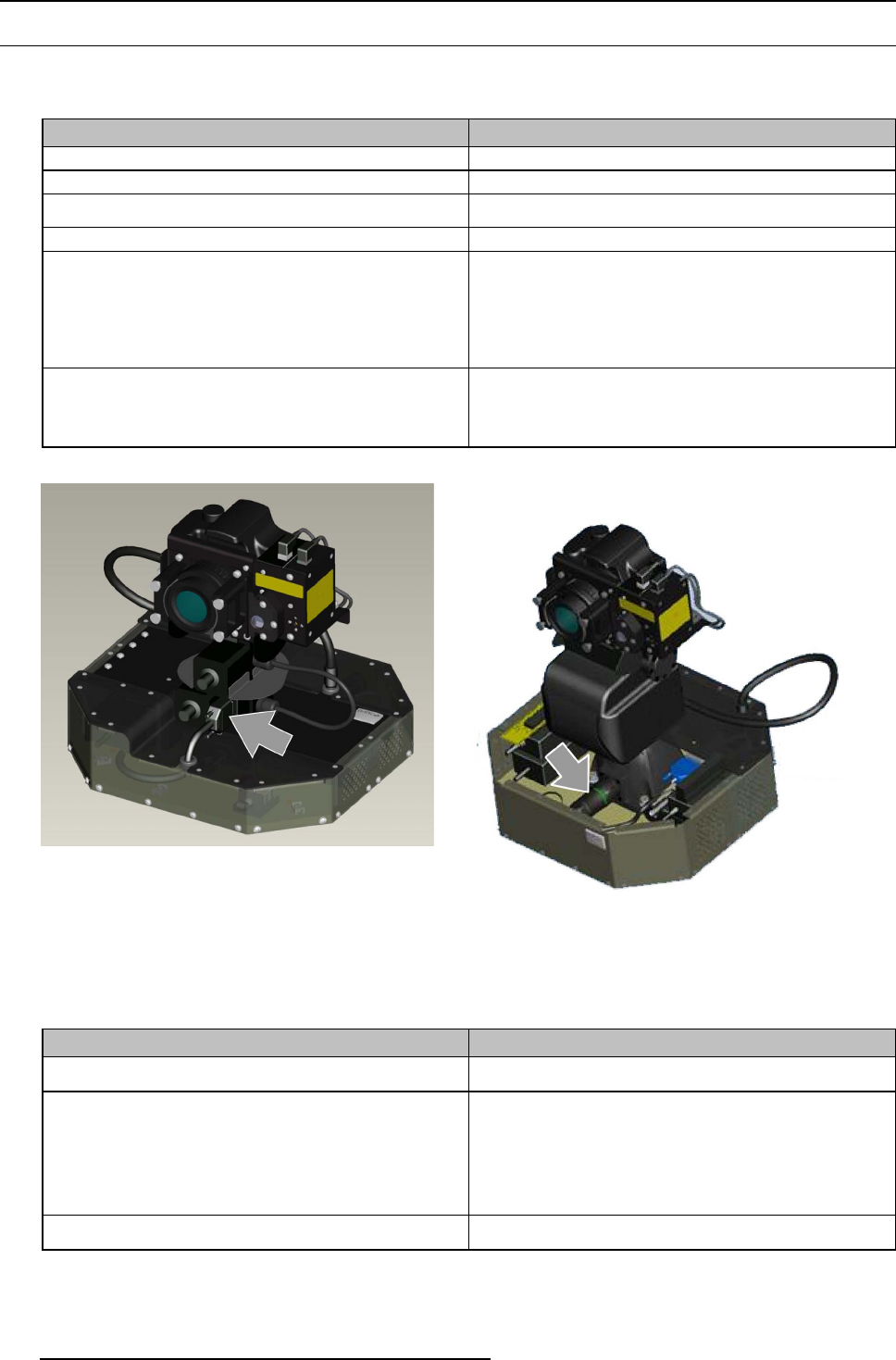
15. Troubleshooting
15.7 Gimbal
No pan or tilt movement
The Gimbal does not perform any movement (i.e. pan and tilt), or one of the movements is not functioning
Possible cause Action
Shipping bracket is still installed Remove the shipping bracket
Gimbal is mechanically blocked
Remove any blocking object
Gimbal is not well connected Plug in the Gimbal connector. See image 15-16 and image 15-17
below.
AutoAlignment Head not powered
See concerning topic above
Bad communication
Check LEDs on the LEX unit (see concerning topic)
Plug in both RJ45 connectors of the SFTP Cat.5e cable
Plug in the USB connector of the LEX unit to the MCU USB port
and perform a power cycle on the AutoAlignment Head
Remove any HUB from the line AutoAlignment Head — MCU
Gimbal not detected (see the procedure below to check if the
camera is detected)
Unplug and plug in the USB connector of the LEX unit to the
MCU USB port and perform a power cycle on the AutoAlignment
Head
Stop and restart XDS RACU Server on the MCU
Image 15-16
Gimbal connector: AutoAlignment Head standard version
Image 15-17
Gimbal connector: AutoAlignment Head standard version
Wrong pan or tilt positions
The Gimbal positions are not correct
Possible cause Action
Gimbal calibration was skipped after it had been switched OFF
and ON again
Calibrate the Gimbal through the XDS RACU user interface
(Position page)
AutoAlignment Head has been swapped Define the new Head in the XDS RACU user interface (Options
page)
Calibrate the Gimbal through the XDS RACU user interface
(Position page)
Redo all positioning operations in the XDS RACU user interface
(Position page)
AutoAlignment Head position and / or orientation changed Restore the original position/orientation or redo all positioning
operations in the XDS RACU user interface (Positioning page)
Checking if the Gimbal has been detected
1. On the MCU, browse to S tart > Adm inistrative Tools > Devices
162
R59770509 AUTOALIGNMENT HEAD GEN II 26/11/2013


















