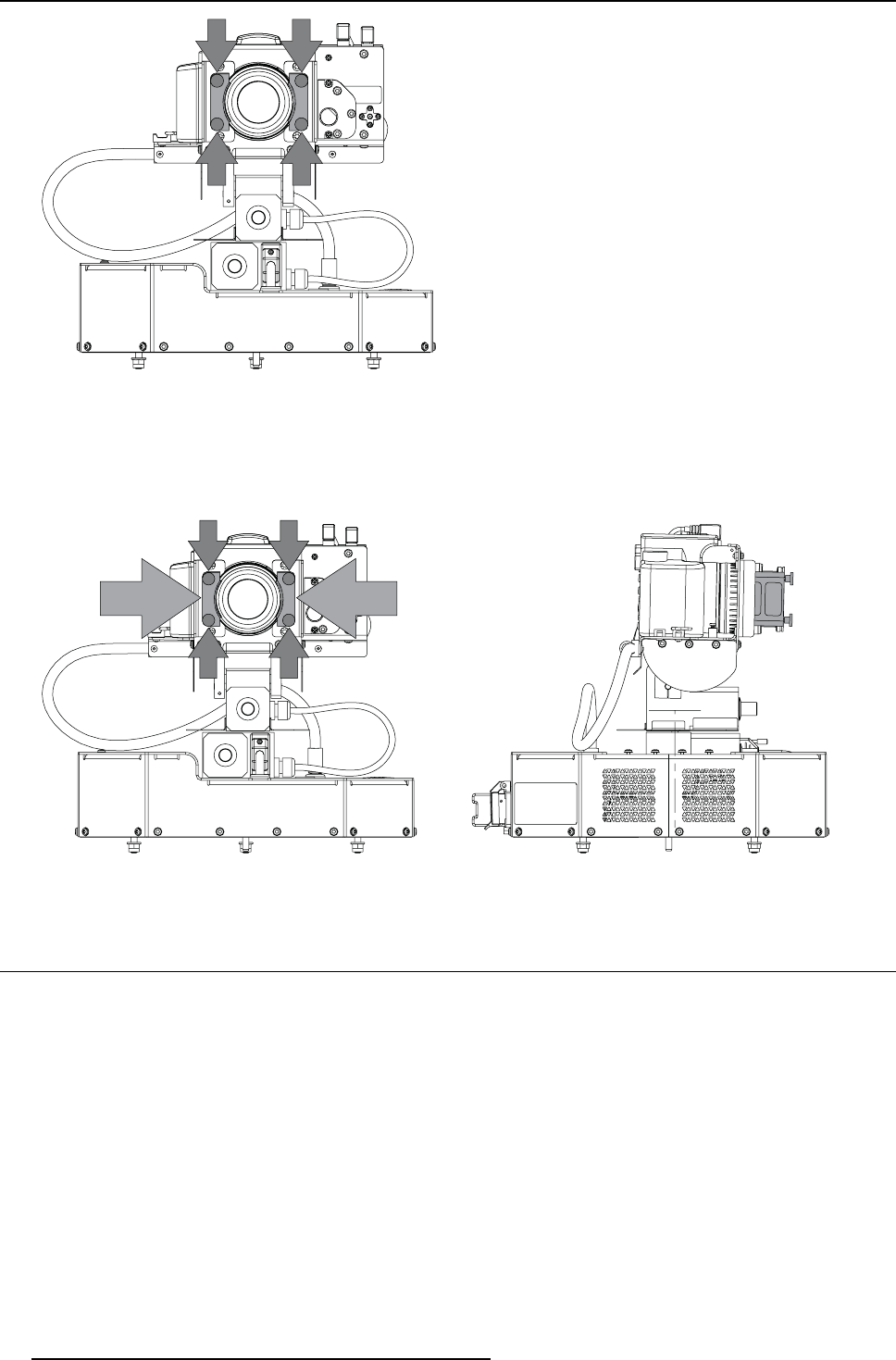
7. Installation
1 1
1 1
Image 7-24
Focus: loosening 4 thumbscrews
2. Turn the focus ring to set to the required focus.
Note: If the dis tance between camera and different points on the screen varies, then set the focus to the average distance to
the screen.
3. Push the focus ring brackets against the lens (see label 1) and tighten the thumbscrews to fix the focus ring brackets (see label
2).
22
22
11
Image 7-25
Focus: tightening 4 thumbscrews
7.7 AutoAlignment parameters
Overview
The AutoAlignment parameters on the Options page of the XDS RACU user interface are informatory only. The password protected
AutoAlignment parameters may only be changed by authorized Barco personal.
46
R59770509 AUTOALIGNMENT HEAD GEN II 26/11/2013


















