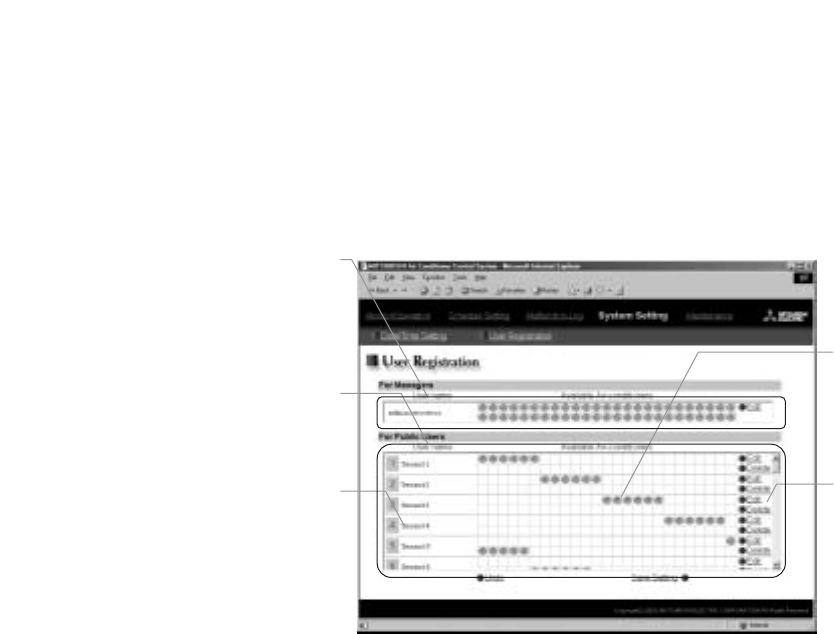
94
Air conditioners which can
be operated
Air conditioners which can be
operated are displayed. Move
the cursor to the icon, then the
names of groups are displayed
on the screen.
Setting/deleting buttons
These buttons are to set and
delete user information.
User information
The user names of administrators
and air-conditioners available are
displayed on the screen. (All the
groups of air conditioners under
the control of G-50A are displayed
on the screen.)
General user information
The user names of general
users and groups of air-
conditioners available are
displayed on the screen.
User name
The user names of general
users are displayed on
the screen. Up to 50 user
names can be registered.
Figure 14-2 Window for user registration
14.1.2 User registration from administrator
Administrators (users who access to Web window from administrator.html) perform user registration on the
Web window. Each user name is changeable. Set a pass word to be set together with a user name with
each user.
User name: English half-size characters (Up to 20 characters)
Pass word: English half-size characters (Up to 10 characters)
14.1.3 Log-in from general users
The registration of general users from administrators allows operating air-conditioners by general users
(users who access to Web window from administrator.html).


















