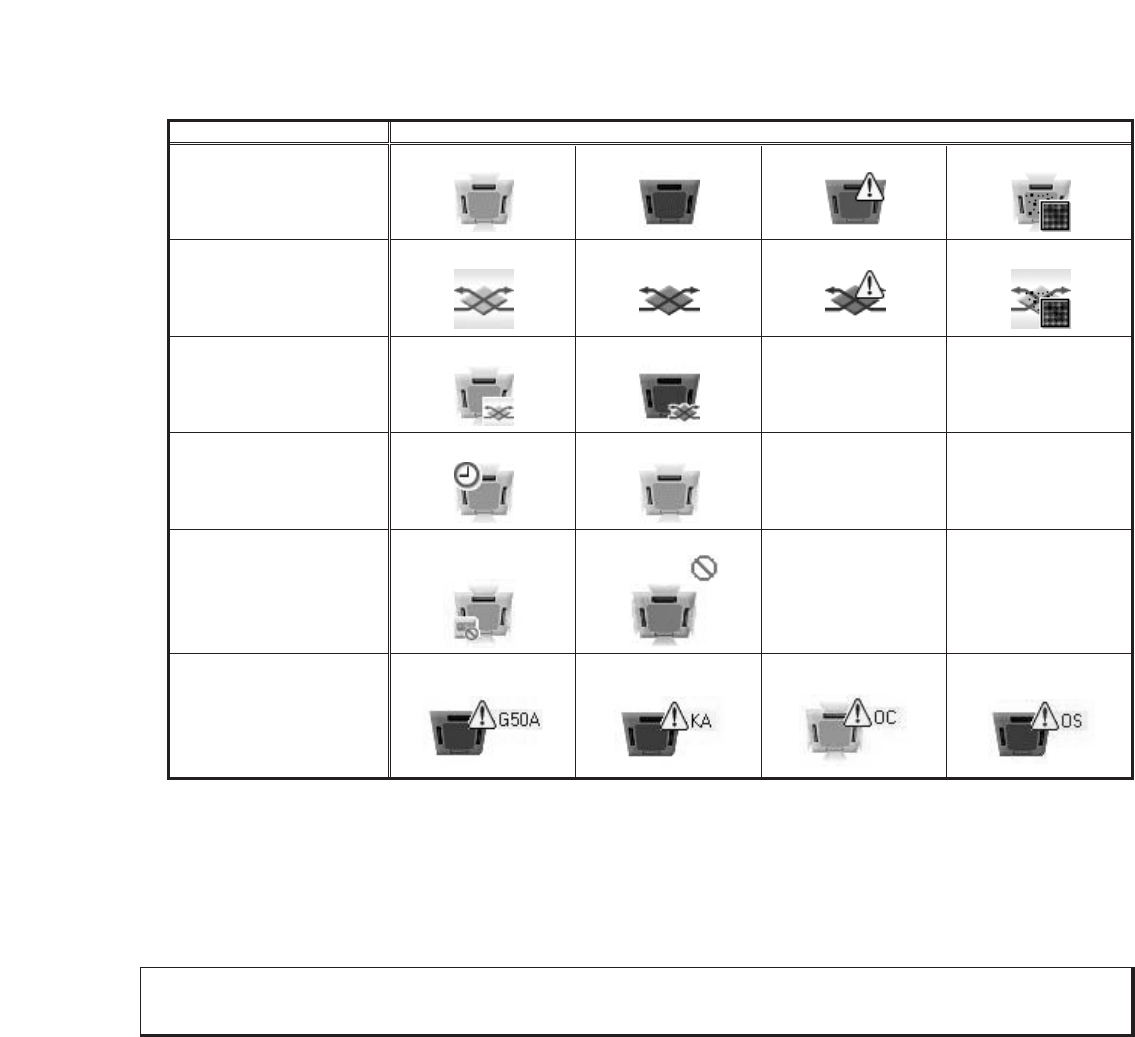
11
(5) Explanation of icons
The air conditioner icons on the TG-2000A screen are as shown below.
2.1.4 Remote monitoring/controlling - Transmitting of abnormal mail
Remote controlling and monitoring can be performed from LAN, public telephone line and PHS if available.
The control items are same as that of Web monitoring/controlling (except general purpose equipment).
Contracting with an internet provider can transmit an error code to the address designated by you at the
generation of abnormality.
Item
Operation status of air
conditioner group
Operation status of
ventilation equipment group
(Lossnay)
Operation status of interlocked
equipment Interlocked
equipment operating
Schedule status
Icon
Operating
Operating
Interlocked equipment operating
With schedule
Stopping
Stopping
Interlocked equipment stopping
Without schedule
Operation prohibition status
Others, system equipment
status
Local remote controller
control prohibited
Operation prohibited
Abnormality G-50A
Abnormality K
transmission converter
Abnormality outdoor unit
Abnormality outdoor
auxiliary unit
Abnormality generated
Abnormality generated
Filter sign generated
Filter sign generated
Heat
Notice
● The setting registration to transmit an error mail can only be made from the initial setting
tool.


















