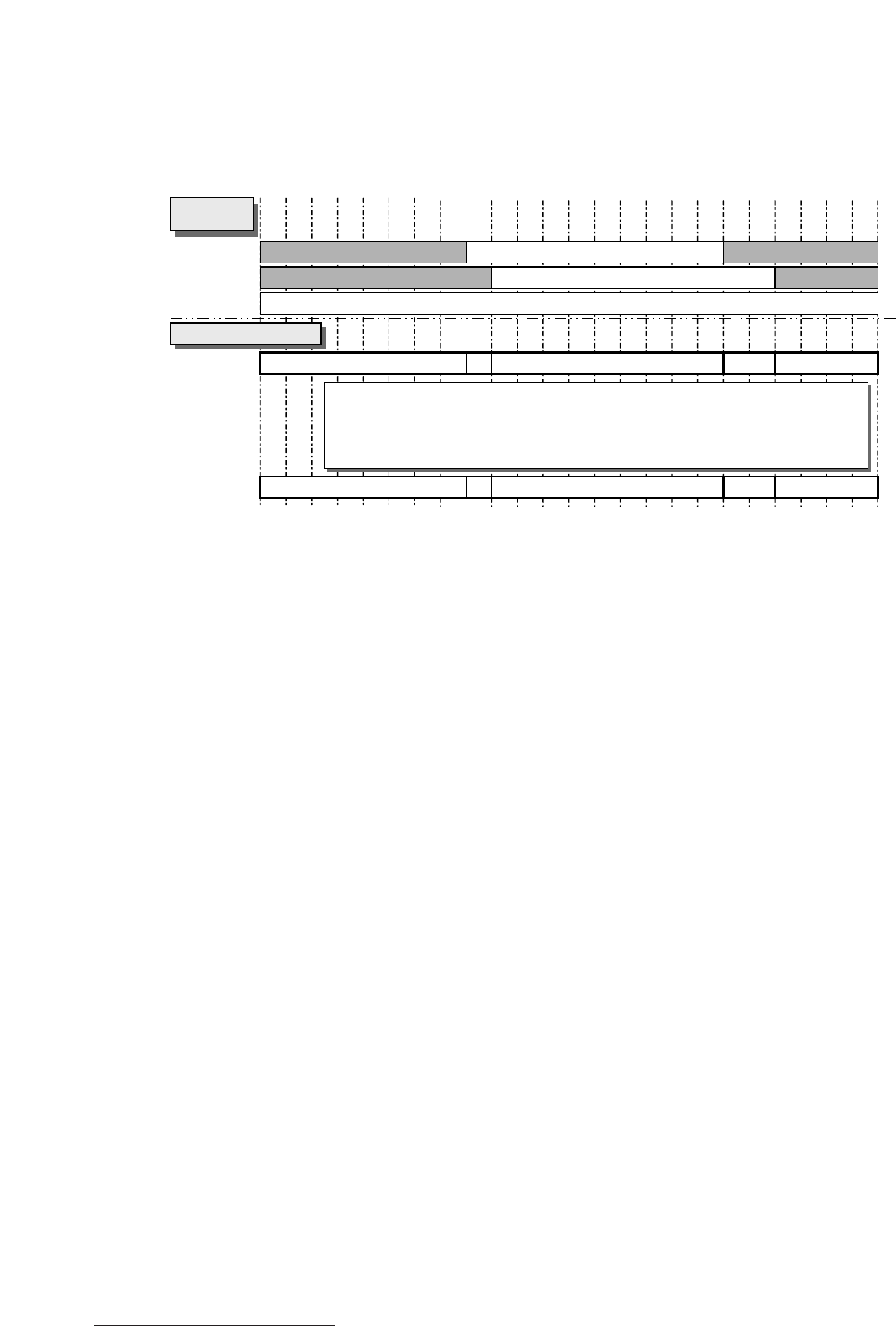
59
As the above setting can be made for each weekday individually, the unit price specified for holiday can be employed.
Closing time
example
0:00 6:00 12:0 18:0 24:0
A-company
B-company
C-company
Outside time frame Inside time frame Outside time frame
Outside time frame Inside time frame
Inside time frame (24-hour operation)
Outside time frame
TG-2000A setting example
Charging time
frame setting
Charging frame 1
Unit price 2 Unit price 1 Unit price 2
24
33
Charging frame 3 Charging frame 5
Unit price setting example Unit price 1 (Inside basic time frame): 8:00~18:00 = 100 yen
Unit price 2 (Inside basic time frame): 18:00~8:00 = 50 yen
Unit price 3 (Operation inside/outside basic time frame) = 70 yen
Unit price 4 (Holiday) = 60 yen
Unit price
setting
Figure 8-15 Setting example of charging time frame and unit price
8.6 Charging Method
As shown below, the charging in this system can be set as follows. Divide the time frame 0:00 ~ 24:00 into
10 charging frames, and assign 5 charging unit prices to each charging frame respectively for setting.
Please note that each setting is common within the system.
1
Charging can not be made without this setting.
In the case of electric power count by PC direct connect (RS-485WHM), charging unit (daytime, nighttime,
weekday, weekend and seasons) can be set up. Setting will be different from Figure 8-15.


















