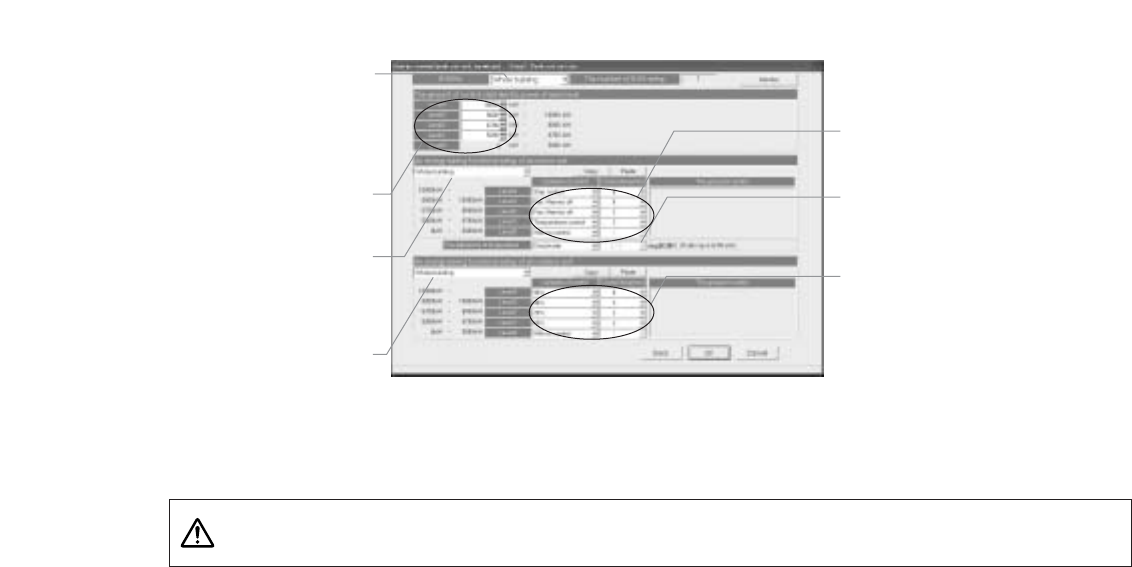
67
Setting control detail and time
Select the detail and time of indoor
unit peak cut control.
Setting energy saving ineffective
temperature difference
Set the detail and time of energy saving
ineffective temperature difference.
Setting the detail and time of control
Select the detail and time of outdoor
unit peak cut control at each level
Selecting target
G-50A for setting
Select G-50A objective
for peak cut setting.
Batch setting for whole
building is possible.
Setting levels
Set the electric power to start
peak cut control. (Levels 1 ~ 4)
Selecting the setting
unit of indoor unit
Select indoor unit objective
for peak cut control or select
whole building collectively.
Selecting the setting
unit of outdoor unit
Select outdoor unit objective
for peak cut control or select
whole building collectively.
Figure 9-6 TG-2000A peak cut control setting screen
●● For Multi S, set to “No control” to prevent conducting the capacity saving control.
CAUTION


















