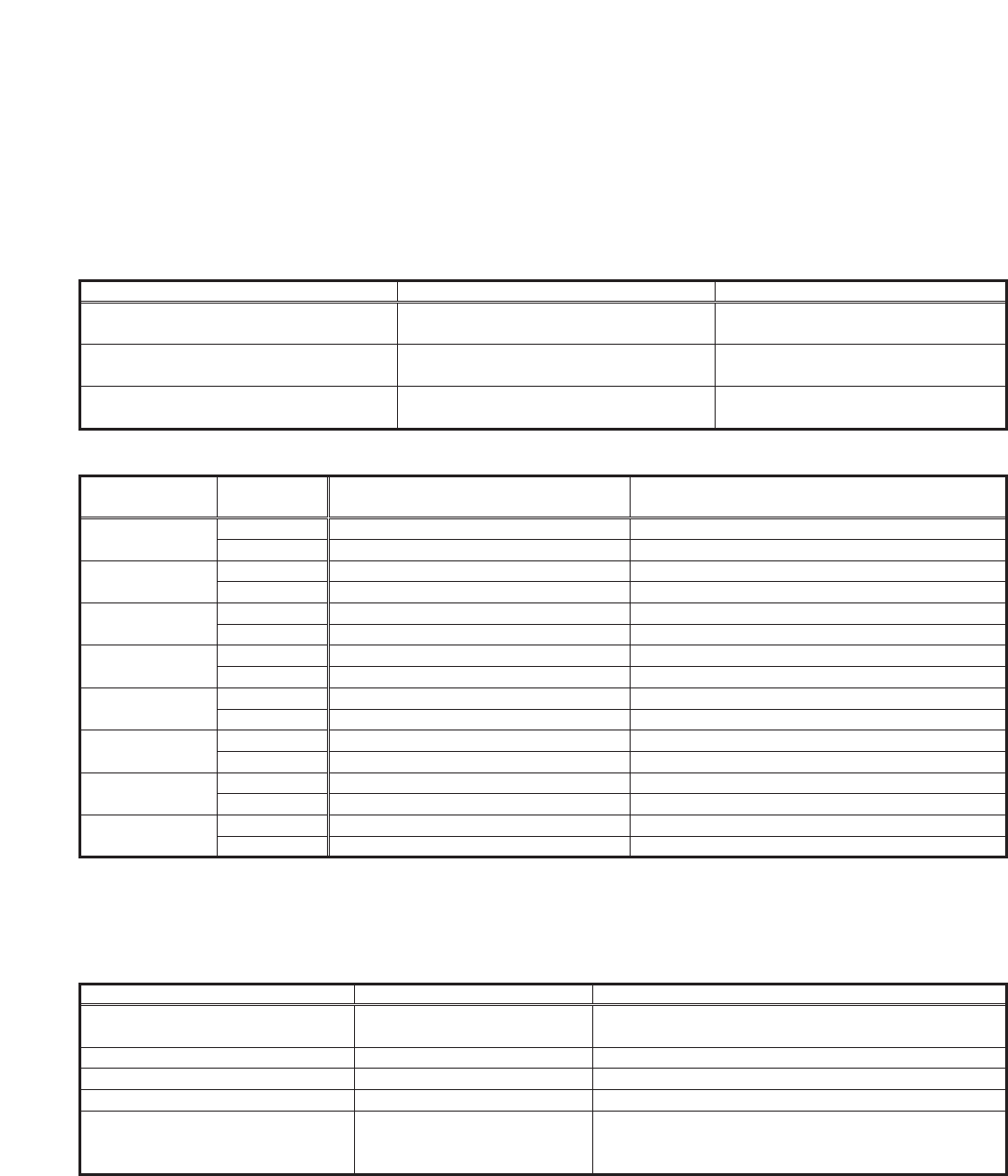
76
11.2.3 PLC assignment
After you determine the control items of the connected instrument, assign PLC terminals.
General-purpose control PLC needs to have one DI board and one DO board mounted regardless of the
control items. (There are certain restrictions about the mounting location and others. Refer to 12.3 for
details.)
Table 11-3 shows the general-purpose control PLC terminal assignment. Since each terminal in PLC has a
pre-determined function, keep the terminal un-connected (open) where the signal is not to be used.
11.2.4 Required materials
Members required for general-purpose control are listed in the Table 9-3.
Table 11-2 General-purpose control PLC restrictions
Item
Number of general-purpose instrument that
can be connected to one PLC
Number of general-purpose control PLC that
can be connected to TG-2000A
IP address setting range for general-purpose
control PLC
Content
Up to 8 units
20 units
192.168.1.171 ~ 192.168.1.190
Remarks
8 units regardless of the control items
Number of general-purpose instrument:
160
Recommended setting range is shown.
Table 11-3 General-purpose control PLC terminal assignment
Control instrument
number
General-purpose
instrument 1
General-purpose
instrument 2
General-purpose
instrument 3
General-purpose
instrument 4
General-purpose
instrument 5
General-purpose
instrument 6
General-purpose
instrument 7
General-purpose
instrument 8
DI board
General-purpose instrument 1 ON signal
General-purpose instrument 1 OFF signal
General-purpose instrument 2 ON signal
General-purpose instrument 2 OFF signal
General-purpose instrument 3 ON signal
General-purpose instrument 3 OFF signal
General-purpose instrument 4 ON signal
General-purpose instrument 4 OFF signal
General-purpose instrument 5 ON signal
General-purpose instrument 5 OFF signal
General-purpose instrument 6 ON signal
General-purpose instrument 6 OFF signal
General-purpose instrument 7 ON signal
General-purpose instrument 7 OFF signal
General-purpose instrument 8 ON signal
General-purpose instrument 8 OFF signal
DO board
General-purpose instrument 1 operation status signal
General-purpose instrument 1 error status signal
General-purpose instrument 2 operation status signal
General-purpose instrument 2 error status signal
General-purpose instrument 3 operation status signal
General-purpose instrument 3 error status signal
General-purpose instrument 4 operation status signal
General-purpose instrument 4 error status signal
General-purpose instrument 5 operation status signal
General-purpose instrument 5 error status signal
General-purpose instrument 6 operation status signal
General-purpose instrument 6 error status signal
General-purpose instrument 7 operation status signal
General-purpose instrument 7 error status signal
General-purpose instrument 8 operation status signal
General-purpose instrument 8 error status signal
Terminal
board number
1
2
3
4
5
6
7
8
9
10
11
12
13
14
15
16
Table 11-4 General-purpose control required items
Materials (model names)
PC for centralized control
Integrated software (PAC-TG2000A)
Web monitor license
PLC
General-purpose control software
(PAC-YG21CDA)
Maker
PC/AT compatible
Mitsubishi Electric
Mitsubishi Electric
Mitsubishi Electric
Mitsubishi Electric
Remarks
Verified the performance of IBM, DELL, and Hp Compaq.
Refer to Table 6-4 for the PC specification.
Use Ver. 4.1 or later version.
Requires for each G-50A.
Make sure DI board and DO board are mounted.
This software should be installed in PLC.
The software is different depending on IP address. IP
address needs to be designated. (Standard: 192.168.1.171)


















