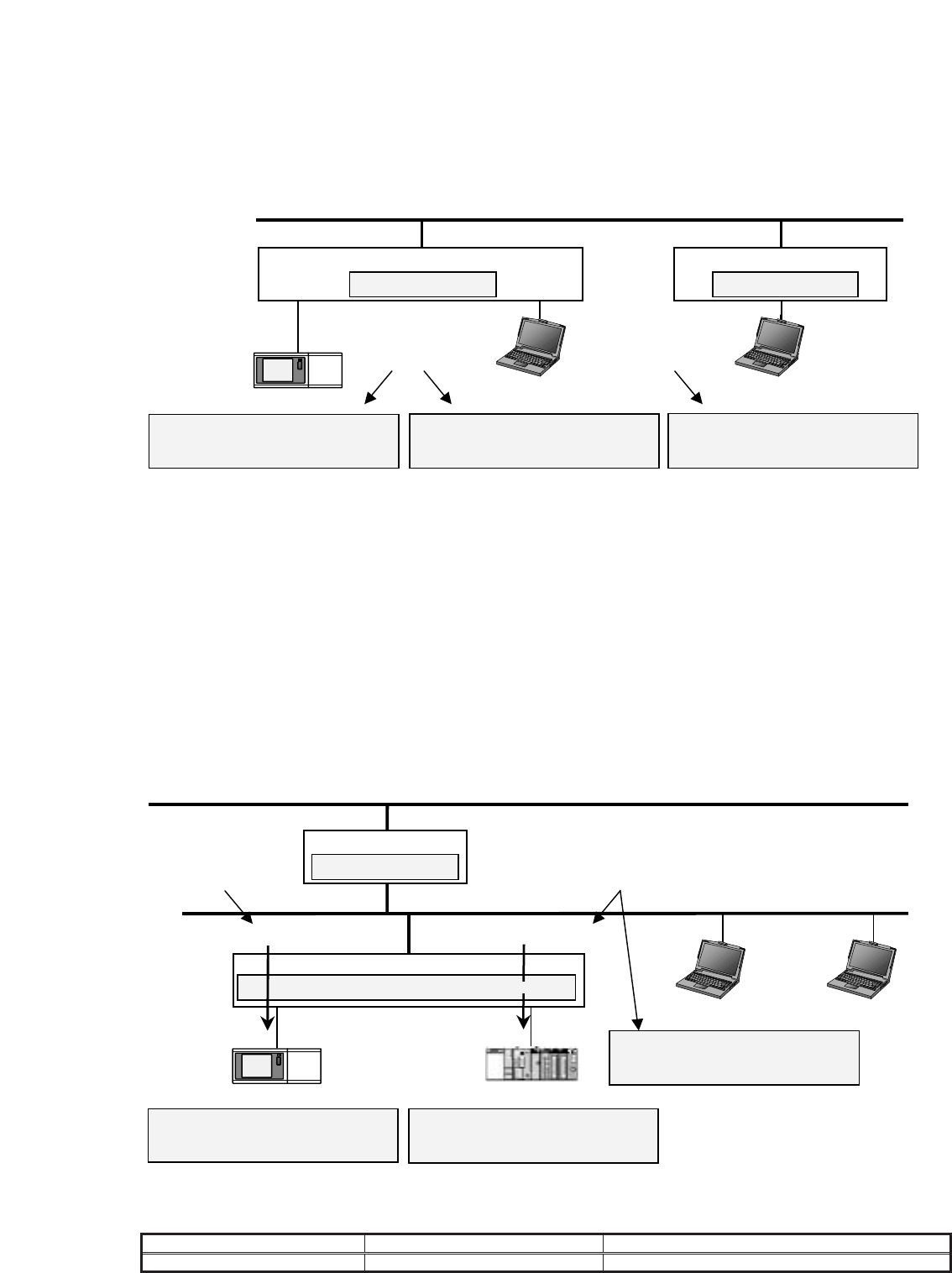13.2.2 Setting method for connecting G-50A to existing LAN
(1) Case of central monitoring by Web browser
In the case of installing G-50A system in the existing LAN wiring, consult your network administrator
who manages the LAN system to set IP address, subnet mask, and gateway address.
Meantime, gateway address can be set only with the initial setting tool.
(2) Case of centralized monitoring by TG-2000A
In the case of using the peak-cut function and charging function by means of TG-2000A, the separation
of system by a router is recommended.
This is a means to secure the reliability of each component, as various signals are being transmitted on
a LAN system in the environment that many PCs for clerical work are installed on the existing LAN
system.
Communications with G-50A and PLC are possible by making a router convert the address by assigning
an IP address corresponding to the IP address form on the backbone LAN also to G-50A and PLC to
access to them by the use of the address.
G-50A installed in the downstream of a router is required to register the address of the router as a
gateway address, but PLC-related devices are not required to.
Backbone LAN
Gateway
IP: 10.130.1.250
Gateway
IP: 10.130.2.250
Obtained from LAN
administrator
Obtained from LAN
administrator
PC for Web monitoring
G-50A
PC for Web monitoring
IP address: 10.130.1.1
Sub-net mask: 255.255.255.0
Gateway: 10.130.1.250
IP address: 10.130.1.101
Sub-net mask: 255.255.255.0
Gateway: 10.130.1.250
IP address: 10.130.2.51
Sub-net mask: 255.255.255.0
Gateway: 10.130.2.250
Gateway
IP: 10.130.1.254
Obtained from
LAN administrator
Obtained from
LAN administrator
Backbone LAN
IP address: 10.130.2.202 IP address: 10.130.2.203
Router
G-50A PLC
Gateway address for default: 192.168.1.254
PC TG-2000 PC for clerical work
IP address: 192.168.1.1
Sub-net mask: 255.255.255.0
Gateway: 10.130.1.250
IP address: 192.168.1.151
Sub-net mask: No setting
Gateway: No setting
IP address: 10.130.2.201
Sub-net mask: 255.255.255.0
Gateway: 10.130.2.254