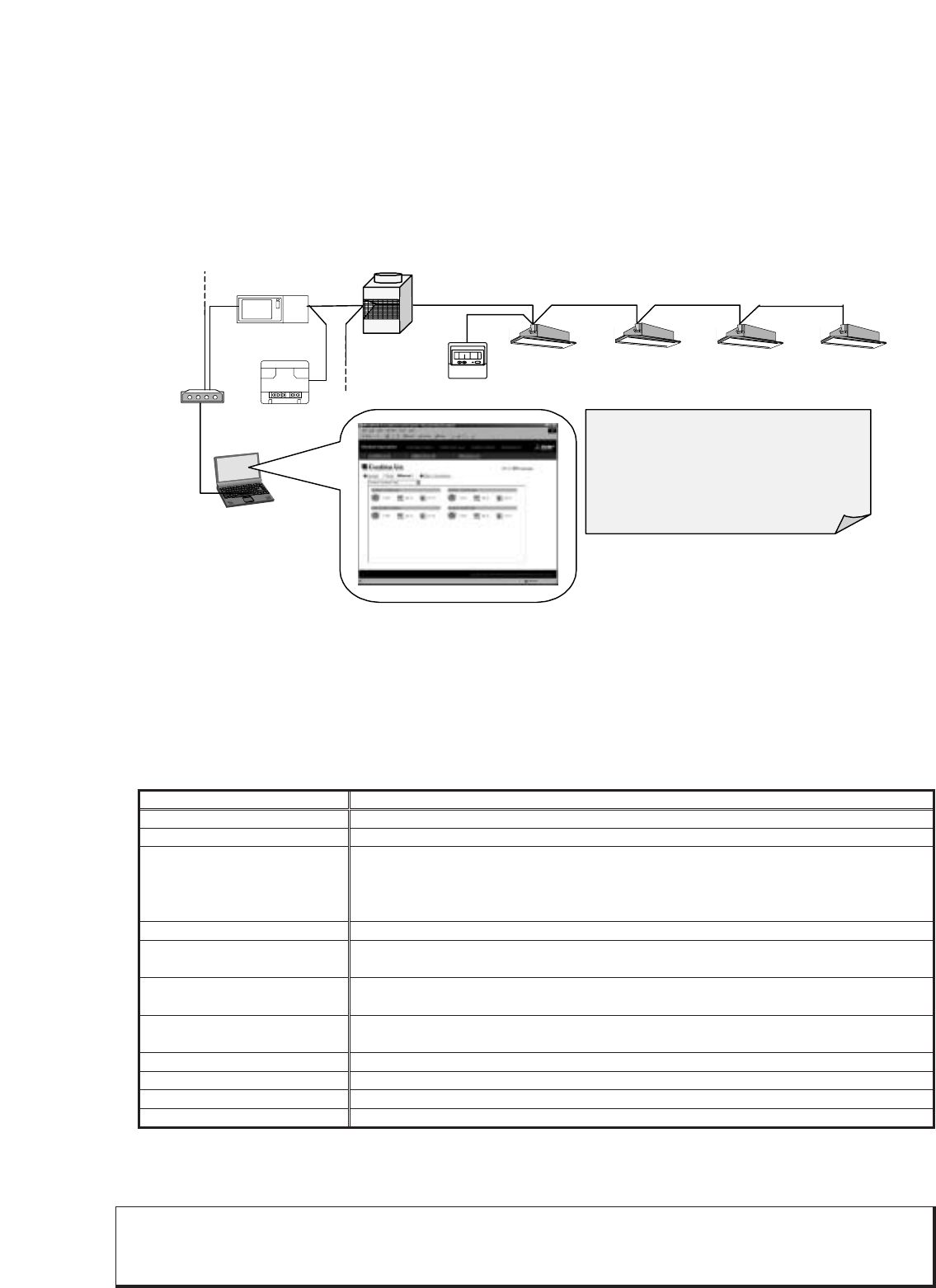
5
2.1.2 Centralized monitoring/controlling by Web browser
(1) Features
1 Without using a specific software, air conditioners can be controlled by your desk top PC by setting
the system (Web browser function is an optional and needs license registration).
2 On the one Web screen, operation status can be monitored in a unit of G-50A (maximum 50 sets of
indoor unit).
3 In addition to the control unit with G-50A, control setting in a unit of block can be performed.
4 Annual schedule setting (Please refer to section 2,3 for function licence.) is possible.
(2) Function list
In addition to the centralized control with G-50A unit, controlling in a unit of block can also be performed
by using the Web browser perusal software. The license registration required to use the various optional
function can be applied through this screen.
HUB
G-50A
Power supply unit
PC for centralized control
On the Web browser perusal software (Internet
Explorer Ver5 or upper) of your PC, air conditioner
operation status can be monitored and controlled
in a unit of G-50A. By license registration, the
annual/weekly schedule function can also be
used.
Figure 2-2 Outline diagram of Web browser system composition
Table 2-2 List of Web monitoring function
Item
Start/stop
Operation mode
Temperature setting
Air velocity
Air direction
Start/stop of interlocked
equipment (Lossnay)
Prohibition of local control
Filter sign display and reset
Malfunction history
Annual/weekly schedule
Malfunction e-mail history
*The above specification may be changed depending on the equipment connected or combined.
*The block setting for Web display and the registration of block/group names require the initial setting tool.
*Without prior notice, the content may be changed as it is under developing.
*Please refer to section 2,3 for function licence.
Content
Switching start/stop collectively or for each group
Switching cool/dry/fan/auto/heat collectively or for each group
Setting room temperature collectively or for each group
Set temperature range Cool/dry : 19°C ~ 30°C
Heat : 17°C ~ 28°C
Auto : 19°C ~ 28°C
Switching air velocity in 4 steps collectively or for each group.
Switching in 4 steps vertically and for swing collectively or for each group
(Selectable air direction differs depending on the model.)
Switching start (Hi/Lo)/stop collectively or for each group when connecting with interlocked equipment (Lossnay).
(However, ventilation mode can not be selected for the interlocked equipment.)
Selecting the items for which local control is prohibited collectively or for each group.
(Items include start/stop, operation mode, temperature setting and filter sign.)
Filter sign display can be reset in each group or collectively.
Malfunction history can be check up to 64 contents in both unit and communication error.
Using the annual/weekly schedule function by license registration.
E-mail history can be check up to 64 contents.
Notice
● The initial setting tool is required for the block set registration to monitor with Web
browser. Setting of abnormal mail transmission and gateway address should be made
through the initial setting tool.


















