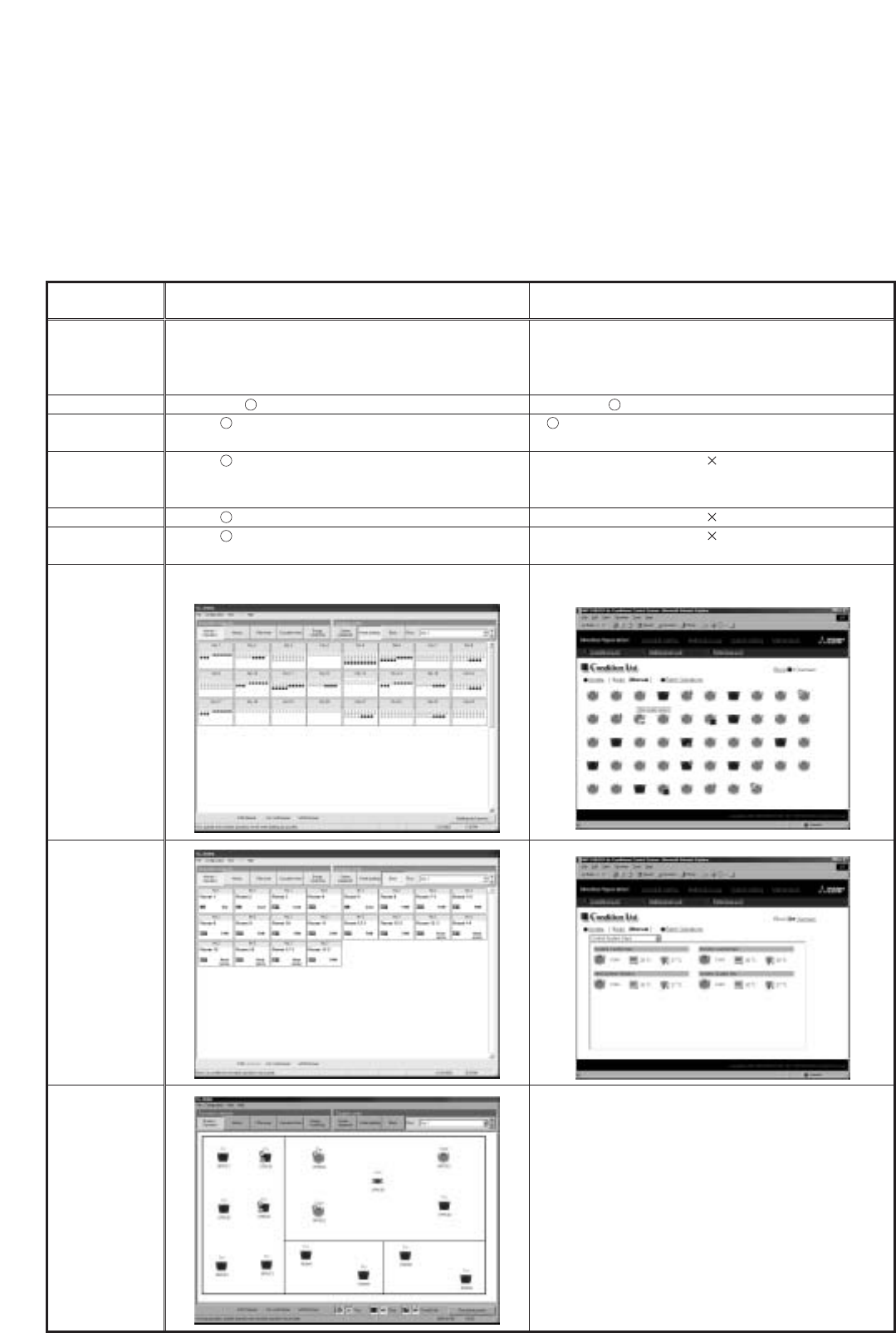
28
6.1 Centralized monitoring using a PC
To monitor the G-50A system by connecting it to a PC, the two following methods are available.
●● Perform monitoring using the browser software of the PC. (Web monitoring)
Monitoring and operation can be performed without using any special software.
●● Monitoring can be performed by installing exclusive integrated software in the PC. (Integrated
software monitoring)
The use of this exclusive software allows more detailed monitoring.
Please refer to Table 6-1 for the difference between these two monitoring methods.
Table 6-1 Differences between Integrated Software Monitoring and Web Monitoring
Outline
Monitoring/operation
Weekly/annual
schedule
Air conditioning
electric power
charge function
Operation time total
Energy saving
control function
All indoor units
operation status
indication
Block indication
Floor plan
Operations and monitoring available with the integrated
(optional) software
Operation and monitoring of a maximum of 40 G-50A units
(2000 indoor units) is possible through simultaneous
screen display.
License registration is required.
Separate license registration is required
(schedule copy function is available)
Separate license registration is required.
Separate license registration is required.
Separate license registration is required.
The status van a maximum of 2000 units can be displayed As monitoring is performed per single G-50A unit, the
status of a maximum of 50 units can be displayed.
Operations and monitoring available with the web browser
(Internet Explorer) software
Using one single G-50A unit, the operation and monitoring of a
maximum of 50 indoor units is possible. Using a single LAN structure
including a PC for monitoring, a maximum of 255 G-50A units can be
connected, but the screen displays only one G-50A at one time.
License registration is required.
Separate license registration is required (no schedule
copy function is available)
No floor plan display function is available.


















