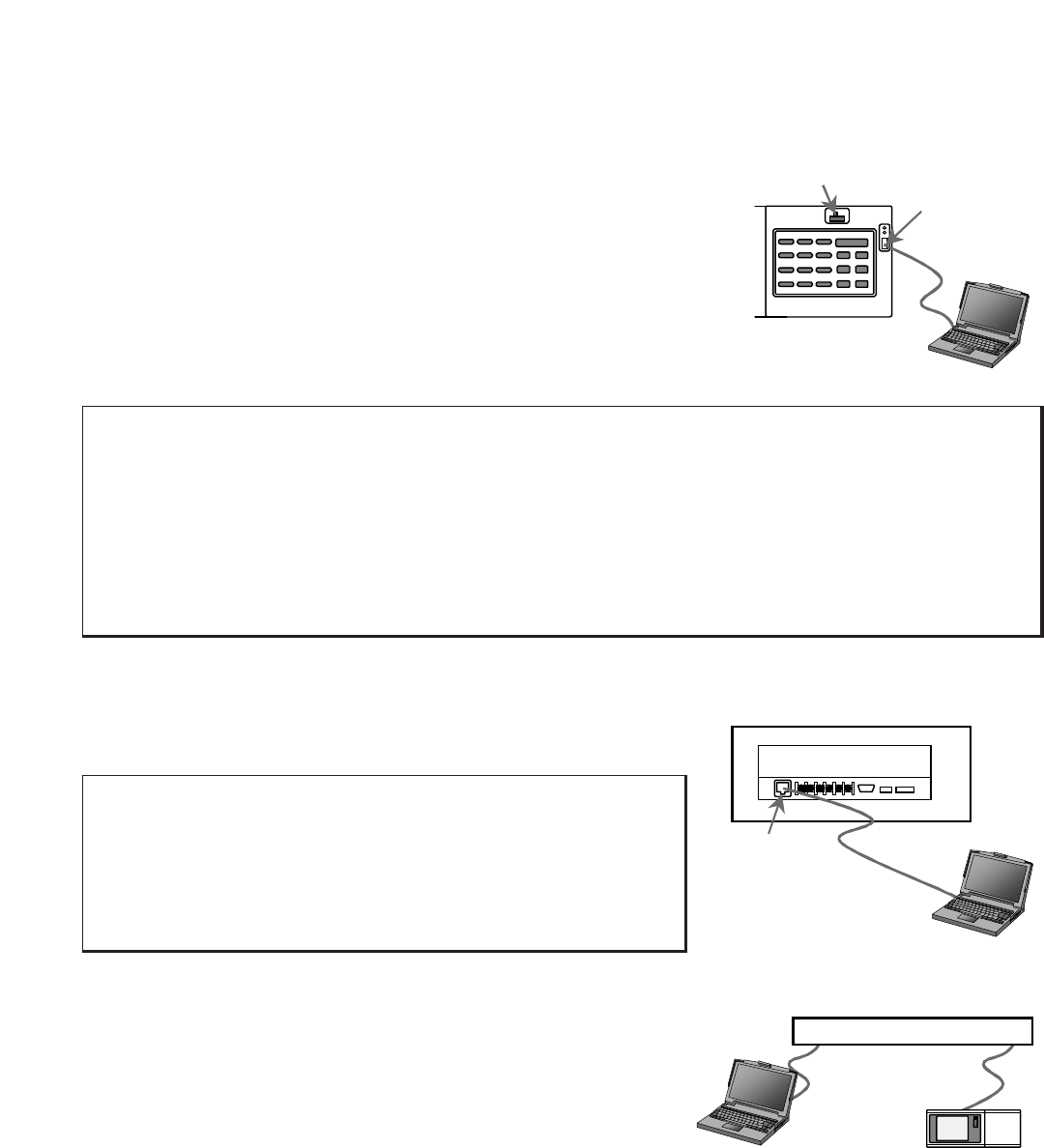
102
Notice
● Refer to Instruction Manual for Initial Setting for a method for connection to the initial
setting tool.
● In the case of connecting to G-50A with LAN connecting cable (PAC-YG00FA) for initial
setting which is sold separately, if the LAN port of a PC is of 10/100BASE-T automatic
changeover type, normal connection may be impossible. In this case, connect with
straight cable by way of a hub additionally provided between G-50A and a PC.
●
As a serial number is recorded on the cover, be sure not to confuse the cover for G-50A
with other cover for G-50A when the cover is attached after the completion of initial setting.
Notice
● In the case of connecting to G-50A with cross
cable, if the LAN port of a PC is of 10/100BASE-
T automatic changeover type, normal connection
may be impossible. In this case, connect to
G-50A with straight cable by way of a hub
additionally provided between G-50A and PC.
15.2.2 Connection to G-50A
There are the following 3 patterns for connecting system to G-50A.
(1) Connection using LAN connecting cable for initial setting (PAC-YG00FA)
In the environment where G-50A is installed on the wall, control
panel, etc., a connection to the LAN connector located backside
may be difficult.
Therefore, a connector for the initial setting tool is mounted on
the control panel of G-50A.
If the top cover is removed, LAN communication is switched to
the side of the connector for LAN connecting by switching the
LAN change-over switch to the side B.
(2) Connection to the backside of the main body
In the case of connecting directly to the LAN connector located
backside of the main body, connect with cross cable.
LAN change-over switch
Connector for
LAN connecting
PAC-YG00FA
G-50A
(in the state of the
top cover removed)
Initial setting tool
(3) Connection by way of a hub
In the case that LAN wiring of G-50A is completed and
connecting to the hub is available, connect with straight cable
for 10BASE-T by way of the hub.
(Backside of main body)
Hub
G-50A
Ethernet
terminal
Cross cable
Initial setting tool
Straight cable
Initial setting tool


















