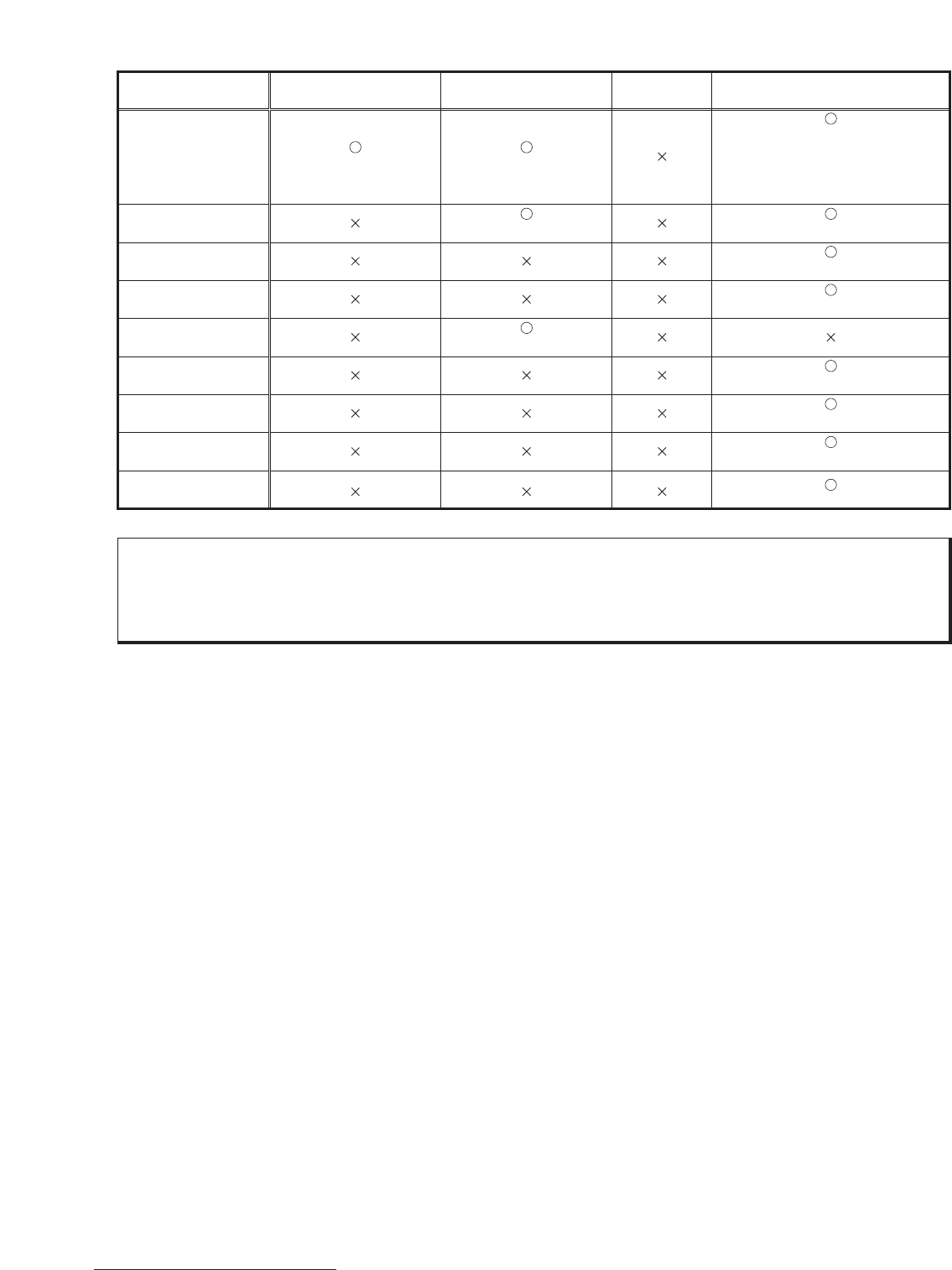
31
Table 6-3 Name registration table
Item
Group name
Operation block name
Charge block name
Floor name
G-50A name
Watt Hour Meter
name
Watt Hour Meter
setting location
Building name
General purpose
equipment name
G-50A Main Unit
Up to 10 characters
2
Default Setting Tool
1
Up to 20 characters
Up to 20 characters
Up to 40 characters
Centralized
Control PC (Web)
Centralized Control PC
(integrated software)
Long name: Up to 20 characters
Short name
3
: Up to 8 characters
(Name setting is possible using the
G-50A main unit)
Up to 20 characters
Up to 20 characters
Up to 16 characters
Up to 20 characters
Up to 20 characters
Up to 20 characters
Same as Group name
Notice
● When controlling using the TG-2000A software, please set all group icons as operation
blocks.
● When using the apportioned electric power charge function, please set all groups as
operation blocks.
1
The symbols <, >, &, “ , and ‘ cannot be used for the names. Also, please do not use, for the names.
2
For characters, kana, the letters of the alphabet, numbers, and blanks can be used. However, voiced consonants and semi-voiced consonants
use two characters.
3
The control screen displays short names. By putting the cursor on a group icon, a long name can be displayed.


















