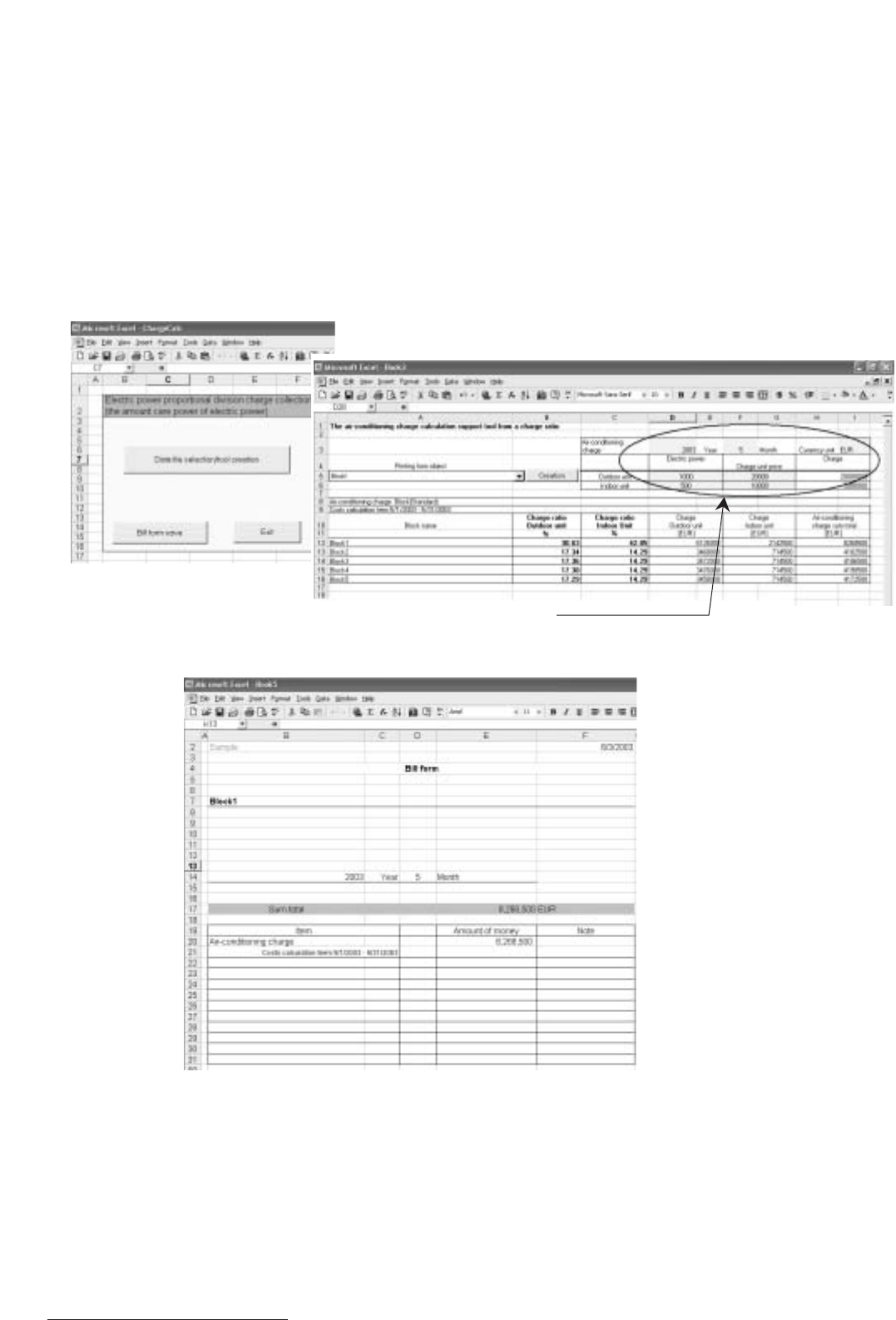
56
(5) Charging ratio support software
By using “Charging ratio support software” (EXCEL) provided with the integrated software, the charge
apportioning and bill preparation for each tenant can be performed.
Through the reading of the operation time data file prepared by TG-2000A from the menu screen of the
charging ratio support software, automatic calculation will be carried out. By inputting the reading value
of each watt-hour meter manually, apportioning calculation will be performed. A bill can be automatically
prepared by merely selecting the tenant name.
For the data file of operation amount, CSV
1
file created on the clearance day automatically or that
output from the air conditioning charge confirming screen can be used.
The file output can be changed freely. (Default value: C:¥TG-2000A¥Chr¥Chargefile¥)
Charging ratio support
software
Manual input of reading
value of watt-hour meter
1
Outputs when specifying the air conditioning charge output to “File output” in the charge relating setting of TG-2000A (user setting screen).
Result of apportioning
Bill Form


















