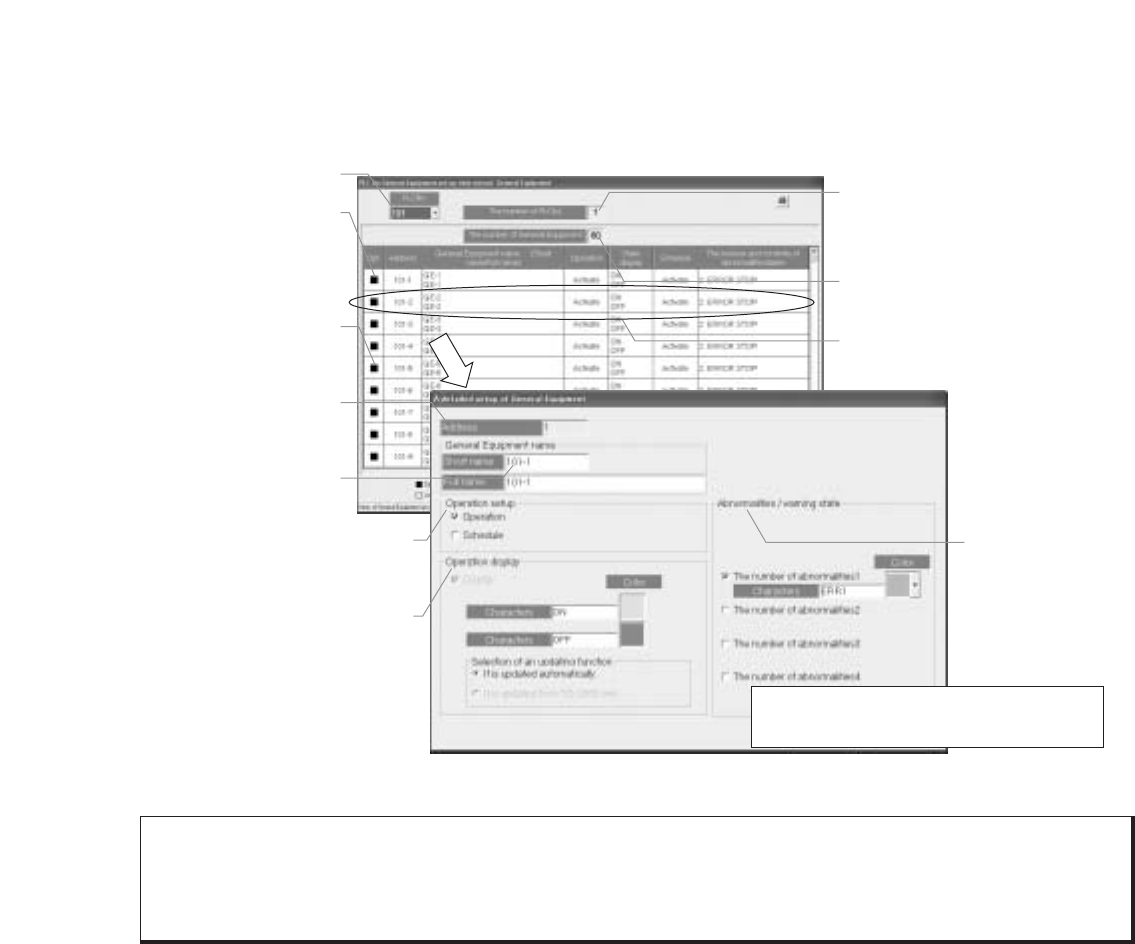
77
11.2.5 Setting of TG-2000A
After the assignment of terminals, TG2000A should be configured. For each general-purpose instrument,
what to be controlled and monitored should be set up in TG-2000A.
Number of connected PLC’s
This shows how many
PLC’s are connected.
Number of general-purpose instrument
This shows how many general-purpose
units are connected.
Function display
This shows the functions of the configured
general-purpose instrument.
Error/alarm status
display setting
Whether to have an
error display for the
general-purpose
instrument will be
set and display text
will be selected.
General-purpose
instrument button
Settings of the general-
purpose instrument can
be made. Menu includes
change/copy/paste.
Selection of PLC No.
Select the PLC.
Selection button
Select whether there
is a general-purpose
instrument or not.
General-purpose
instrument address
General-purpose instrument
address is indicated.
Instrument name setting
Set up the instrument name.
(short name, long name)
Operation setting
Operation/settings of the general-
purpose instrument will be made.
Operation display setting
Set the operation display of the
general-purpose instrument.
* Display text is changeable.
This one screen uses two each of DI
and DO board terminals on PLC.
• Whether there is a
display or not
• Selection of update
Figure 11-3 TG-2000A general-purpose instrument registration screen
Notice
● General-purpose instrument name can be maximum 20 characters. (Short name is 8
characters.)
● ON, OFF, error displays are maximum 8 letters.
● [ ’ ] (single quotation mark) cannot be used in names and display texts.


















