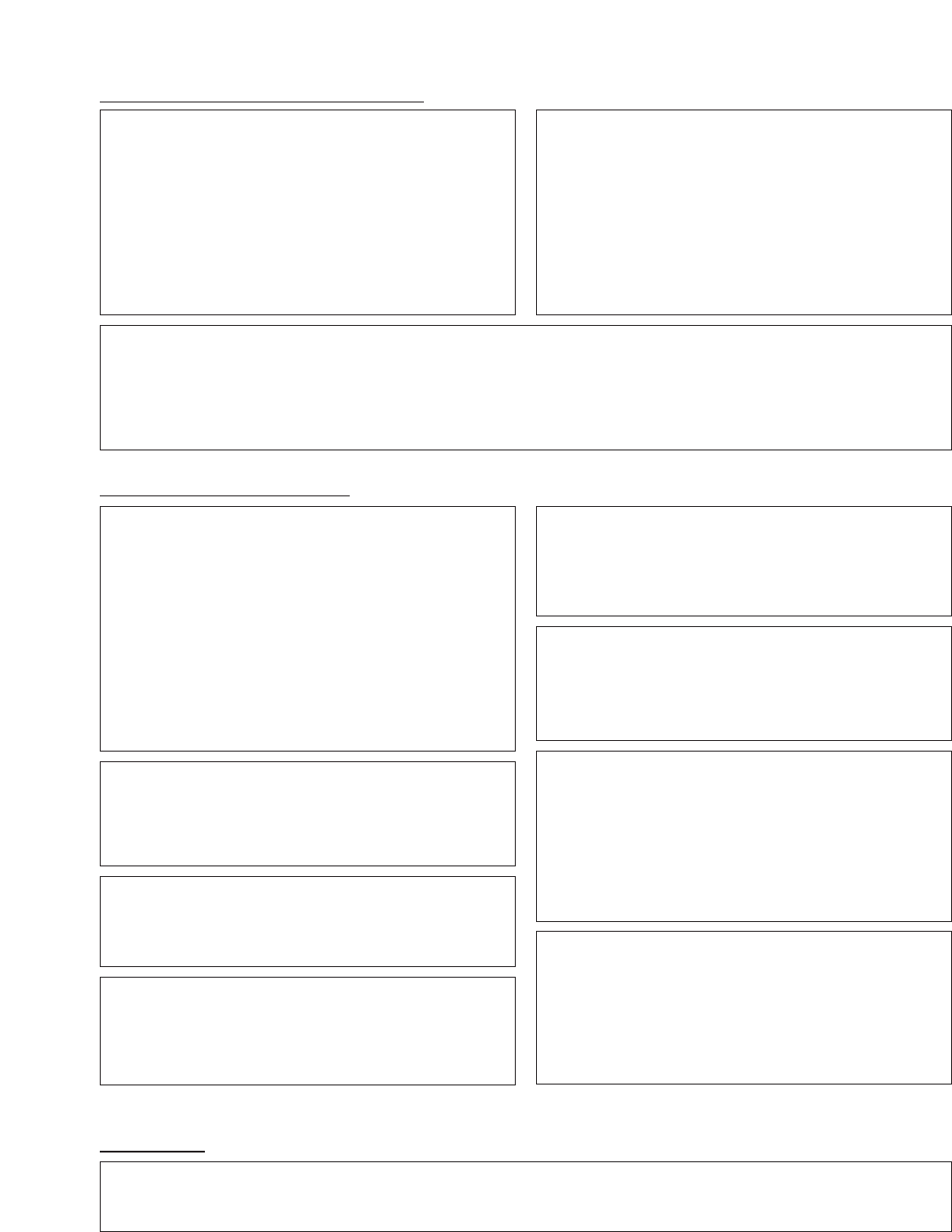
(2) Caution against PC used with Integrated Software TG-2000A (Outline)
a) Items to be obser
ved in selecting PC
b) Items to be observed in use
8
Please select a PC of desktop type.
• Since a program is required to always be
operated under powered state depending on the
functions to be used, it is recommended not to
employ a note type PC but employ a desktop
type PC. It is because that the note type PC
tends to be filled with heat more easily than the
desk top type PC.
• Some note type models can not be operated for
a long time.
Please prepare a PC/operating environment with specification allowing TG-2000A to exhibit its
function fully.
• Use the OS with the specified operating environment. With other OS than specified, TG-2000A may not
possibly be operated.
• Use a business model PC. In the case of the personal use model if employed, TG-2000A may not be
installed or trouble may be induced in its operation due to confliction with other application.
Recommend to install a UPS system on your PC.
• In order to prevent your data from being
damaged or missed by the instantaneous
stopping or failure of the power supply, it is
recommended to install a UPS (Uninterrupted
Power Source system) on your PC.
Especially when using the power apportioned
charging function, make sure to install the UPS
without fail.
Do not place your PC unit at such places as
below.
• Otherwise erroneous operation or malfunction
will be caused.
A dusty place; a place where shock or vibration
is applied; a place with unstable foundation; a
place near heating equipment; a place near
strong magnetic field like speaker; a place
exposed to direct sunlight for a long time; a
place likely causing falling down; a highly
humid place; a place with abrupt temperature
change; a place where heat is stagnated
c) F
or others
Regarding PC and its peripheral equipment;
• For the trouble of your PC or its peripheral equipment, ask the maker. Please note that our company is
not responsible for such trouble.
Please do not clog the ventilation opening of
your PC.
• If clogged, the internal temperature will rise, and
a fire or machine trouble may be caused. Use
your PC under well ventilated condition.
Do not touch the ventilation opening of your PC.
• As the temperature of exhaust air through the
ventilation opening is higher than the room
temperature, a burn may be caused if touched.
When a note type PC is used, do not close its lid.
• Otherwise, the internal temperature rises due to
the stagnated heat which may cause a fire, burn
or machine trouble. Use the PC with the lid
opened under well ventilated condition.
For the PC and its peripheral equipment, be
sure to read their installation manuals or
instruction manuals.
• Erroneous handling may cause a fire or trouble
of the PC and its peripheral equipment.
Do not leave your PC unit or AC adapter being
covered with clothes or bedclothes near or on
a heating instrument.
• If placed, the internal temperature will rise
possibly causing a fire, burn or machine trouble.
When smoke, abnormal odor or sound is
generated from the PC unit, or the unit is
heated to such extent that you can not touch it
directly with your hand, pull out the plug of the
power cord from the plug socket immediately.
• Continuing to use under such state may cause a
fire, burn or electric shock. Consult your dealer
or PC maker in such case.
Please observe the caution on handling of the
hard disk, floppy disk and CD media.
• Do not give shock or vibration to the hard disk,
floppy disk or CD under operation.
• Do not turn the power source off or restart when
the hard disk, floppy disk or CD is operating.
• Please do not move your PC being powered.


















