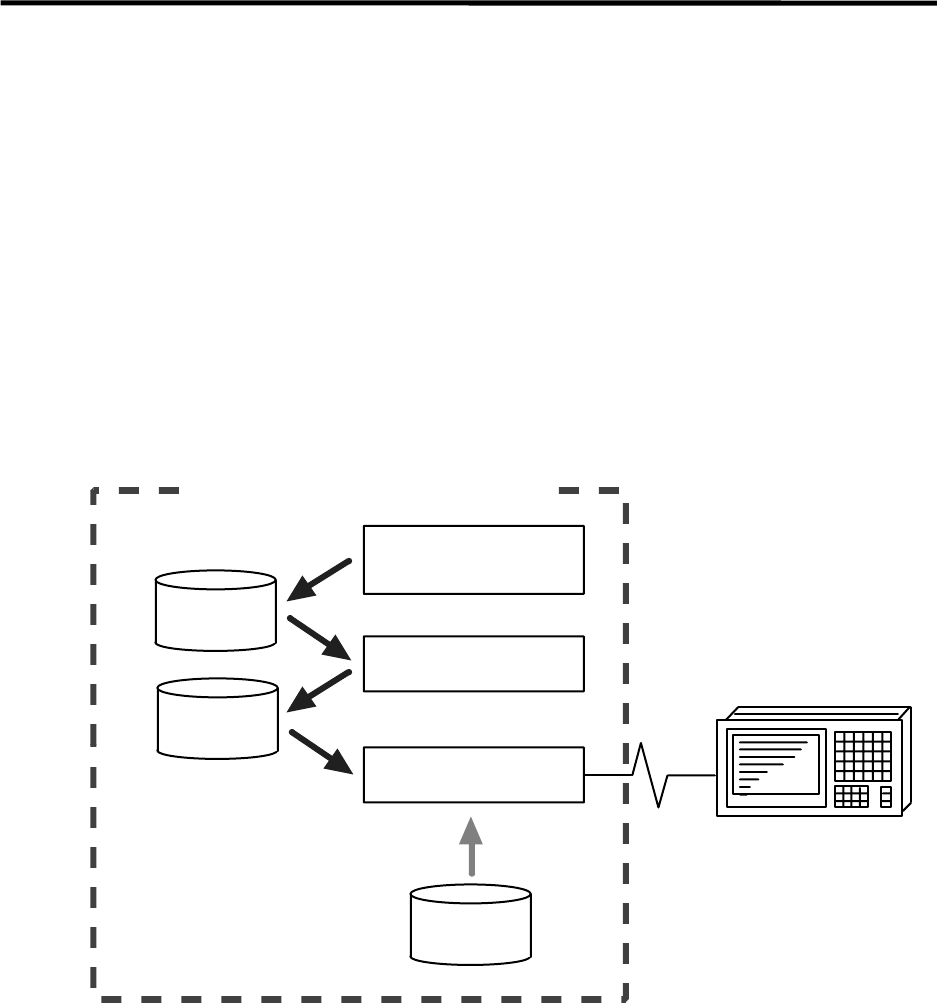
1. PLC Development Environment Using GX Developer
1.5 Creating Device Comments
- 41 -
1.5 Creating Device Comments
There are no MELDAS-specific operations for device comments. Therefore, refer to the GX
Developer operating manual for the development method. This section describes the device
comment development procedure outline and the development method using a general-purpose
tool.
1.5.1 Development Procedure
There are the following two methods as a general development procedure of device comments.
(1) Indirect entry
In this method, device comments are converted into GX Developer data using a general text
editor or spreadsheet tool and data conversion package. Use this method when you want to
divert the device comments of the old model or when a device comment volume is large and
you want to control them with a commercially available tool, for example.
Conversion
GX Converter
Editing
GX Developer
CNC
ladder
zzzz. WPG
CNC
device
comment
zzzz.WCD
CNC
device
comment
zzzz.TXT
CNC controller
Creation
Spreadsheet tool
/Text editor
IBM PC/AT compatible machine
RS-232C, etc.
(2) Direct entry
In this method, device comments are entered directly from GX Developer. Use this method
when a device comment volume is small or when addition or correction is to be made, for
example.
There are the following three methods for direct entry from GX Developer. Refer to the
operating manual for details.
• Creating comments on the device comment edit screen
• Creating device comments after circuit creation during ladder circuit creation
• Making addition/correction to device comments in the created ladder circuit


















