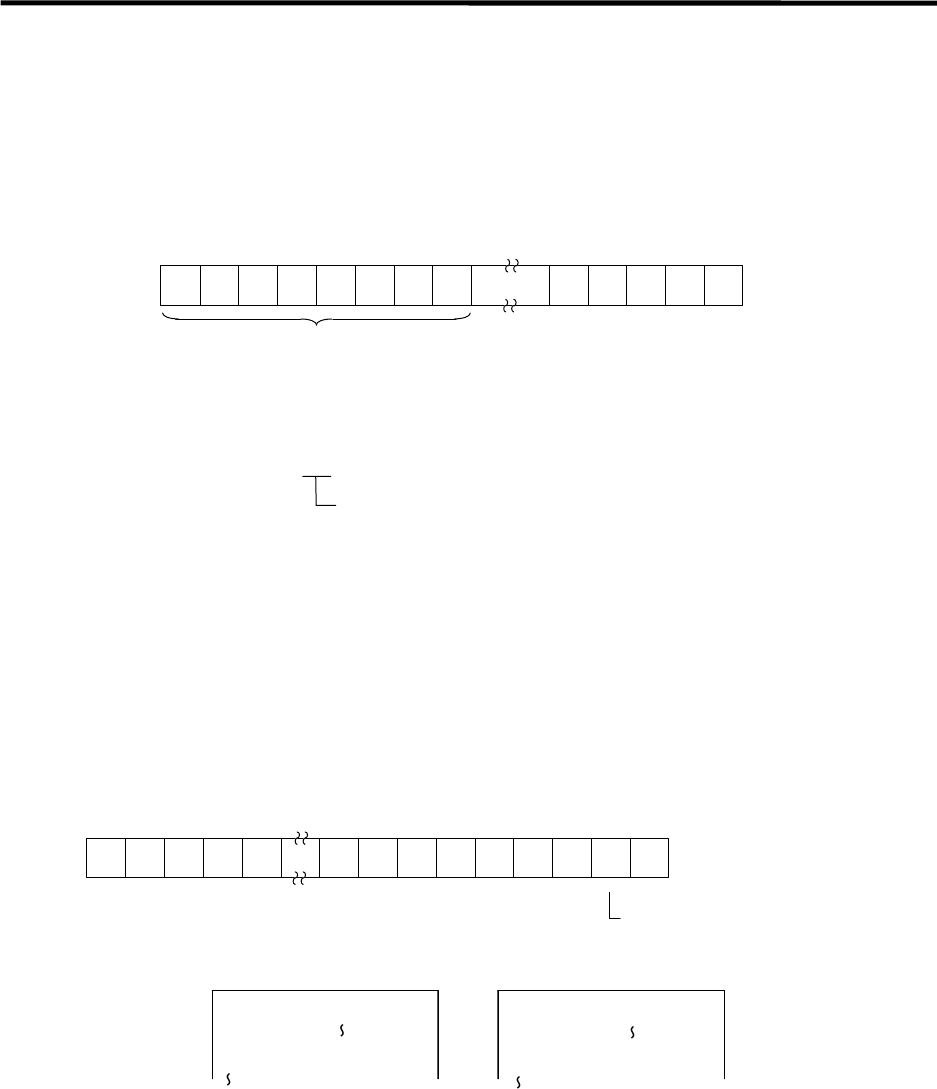
10. Exclusive Commands 2
10.1 ATC Exclusive Command
- 352 -
(1) Comment display part
Comment in the comment display part is prepared by the user with the comment display function.
Refer to the section "1.4 Creating PLC-related Data".
(2) Spindle tool, standby tool display part
The number of display items can be changed according to the control parameter value.
Control parameter (R4700)
43210
00: Only spindle tool is displayed.
01: Spindle tool and standby 1 are displayed.
02: Spindle tool and standby 1 and 2 are displayed.
03: Spindle tool and standby 1~3 are displayed.
04: Spindle tool and standby 1~4 are displayed.
05 or more: No spindle tool or standby tool is displayed.
FE DCBA98
Hexadecimal expression
(3) Magazine tool number display part
The number of displayed magazine tools and the magazine number start value can be changed
according to the number-of-magazine parameter and control parameter values.
(a) Number of magazines
Number-of-magazine parameter (R4710): The value can be set in the range of 0 to 80.
(Note) If 0 is set, the magazine number is not displayed. However, the magazine number
and magazine tool number guide part is displayed.
(b) Magazine number start value
Control parameter (R4700)
765 43210
FE D
0: The magazine number starts at 1.
1: The magazine number starts at 0.
Example) Magazine number display when the number of magazines is 12.
MG TOOL-D
1
2
MG TOOL-D
11
12
MG TOOL-D
0
1
MG TOOL-D
10
11
The magazine number The magazine number
starts at 1. starts at 0.


















