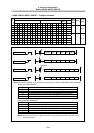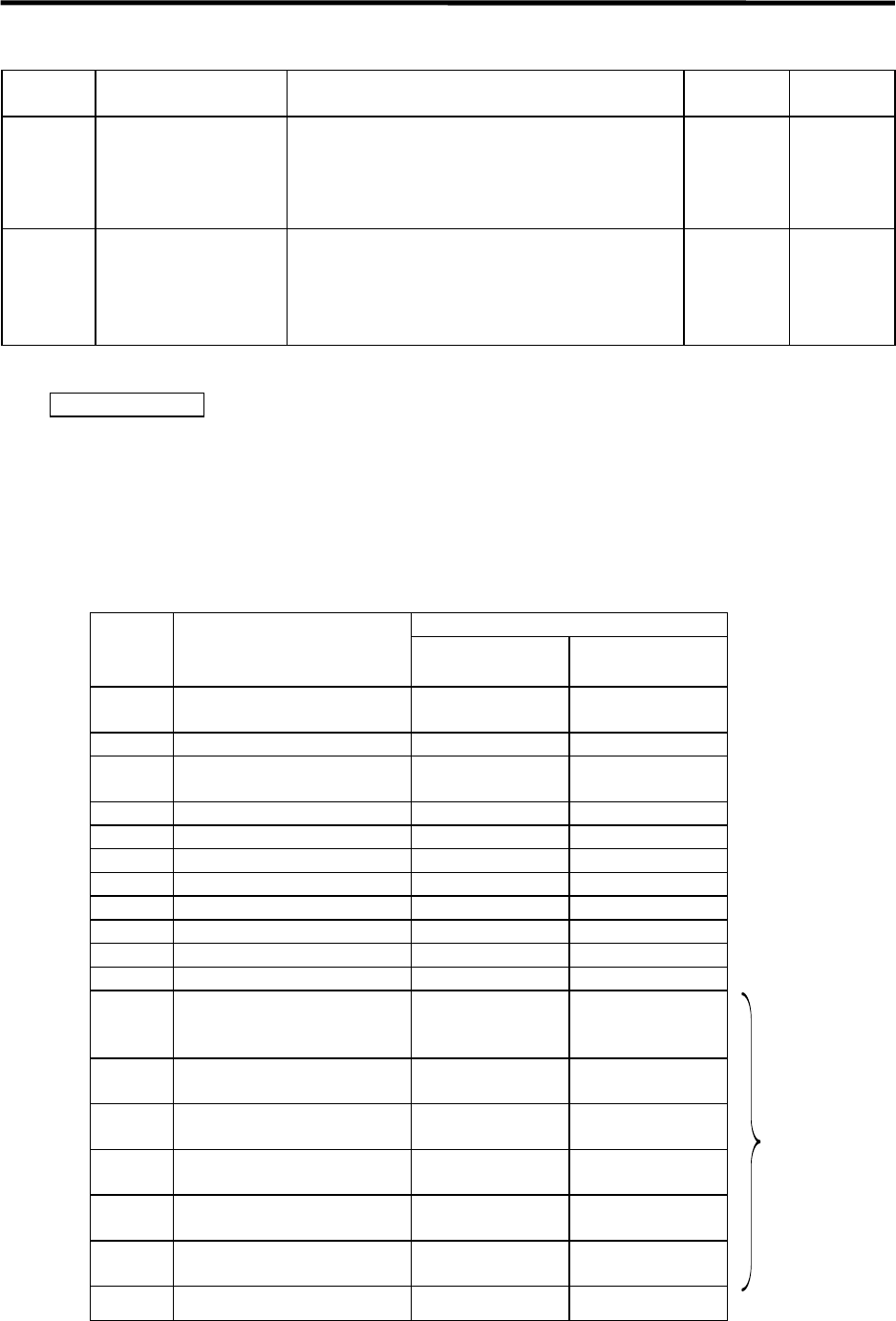
9. Exclusive Commands 1
READ, SREAD, WRITE, SWRITE
- 311 -
Device Item Set data
Setting
range
Set by
(S1)+16 Error detection
network No.
Stores the network number of the station that
detected an error.
However, it is not stored when the completion
status of (S1)+1 is "Channel in use (C085H)."
1 to 239 (Network No.)
1 to 239 System
(S1)+17 Error detection
station No.
Stores the station number of the station that
detected an error.
However, it is not stored when the completion
status of (S1)+1 is "Channel in use (C085H)."
1 to 64 (Station No.)
1 to 64 System
WRITE/SWRITE
Writes the data of the local station to the word device data area of the designated station.
SWRITE turns the target station device ON at write completion, that enables the target station to
confirm the data has been written.
(1) Control data
[Control data composition (S1)]
Refer to the next page for details.
Data set
Device Item
by User
(at execution )
*1
by System
(at completion )
*2
(S1) Execution/Error complete
type
{
(S1)+ 1 Completion status
{
(S1)+ 2 Channel used by the local
station
{
(S1)+ 3 (Not used) — —
(S1)+ 4 Target station network No.
{
(S1)+ 5 Target station No.
{
(S1)+ 6 (Not used)
(S1)+ 7 Number of resends
{ {
(S1)+ 8 Arrival monitoring time
{
(S1)+ 9 Write data length
{
(S1)+10 (Not used) — —
(S1)+11 Clock set flag
(Set only when an error is
detected)
{
(S1)+12 Year/Month of error
occurrence
{
(S1)+13 Date/Hour of error
occurrence
{
(S1)+14 Minute/Second of error
occurrence
{
(S1)+15 Day of the week of error
occurrence
{
(S1)+16 Error detection network
No.
{
(S1)+17
Error detection station No.
{
Used when
"Error complete
type" is set as
"Clock data
setting
required".
*1:Items set in a sequence program.
*2:Items to be stored automatically at command completion.