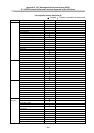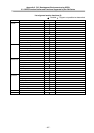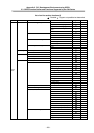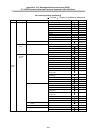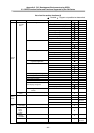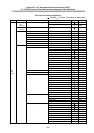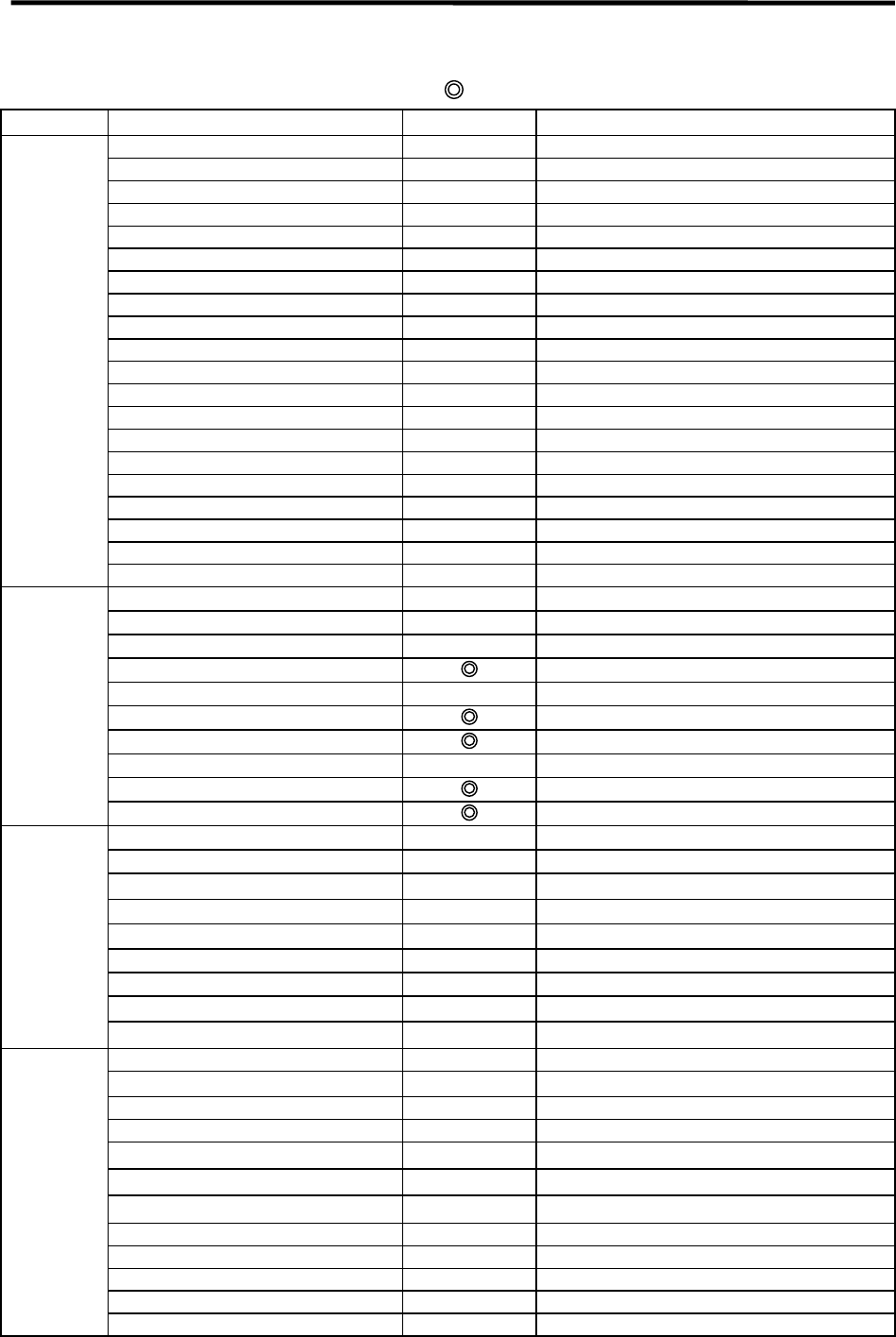
Appendix 3. PLC Development Environment using GPPQ
3.3 GPPQ Function Outline and Functions Supported by the C64 Series
- 436 -
List of general section functions (2)
: Possible,
r
: Support not possible/not determined
Mode Function Support Remarks
PC name setting
r
PC system setting
r
PC file setting
r
Device setting
r
PC RAS setting
r
I/O assignment
r
MELSECNET (II,10)/Ethernet setting
r
MELSECNET/MINI setting
r
MELSECNET/J setting
r
Miscellaneous setting
r
Duplex PC setting
r
SFC
r
X/Y assignment confirmation
r
File access
r
PC access
r
Parameter search
r
Parameter edit
r
Miscellaneous setting
r
Window changeover
r
Parameter
Option
r
Device value input
→
Refer to the List of on-line section functions
Device initialization
→
Refer to the List of on-line section functions
Buffer memory simulation
→
Refer to the List of on-line section functions
File access
PC access
→
Refer to the List of on-line section functions
Device search
Device display
Device edit
→
Refer to the List of on-line section functions
Window changeover
Device
Option
Drive name selection
→
Refer to the List of on-line section functions
File name selection
→
Refer to the List of on-line section functions
File access
→
Refer to the List of on-line section functions
PC access
→
Refer to the List of on-line section functions
Data search
→
Refer to the List of on-line section functions
Trace
→
Refer to the List of on-line section functions
Trace device edit
→
Refer to the List of on-line section functions
Device test
→
Refer to the List of on-line section functions
On-line
Window changeover
→
Refer to the List of on-line section functions
Diagnosis target selection
r
Current error display
r
Fault history display
r
CPU message
r
Unit detailed display
r
File access
r
PC access
→
Refer to the List of on-line section functions
Data search
r
Error display
r
Network monitor and test
r
Window changeover
r
PC
diagnosis
Option
r