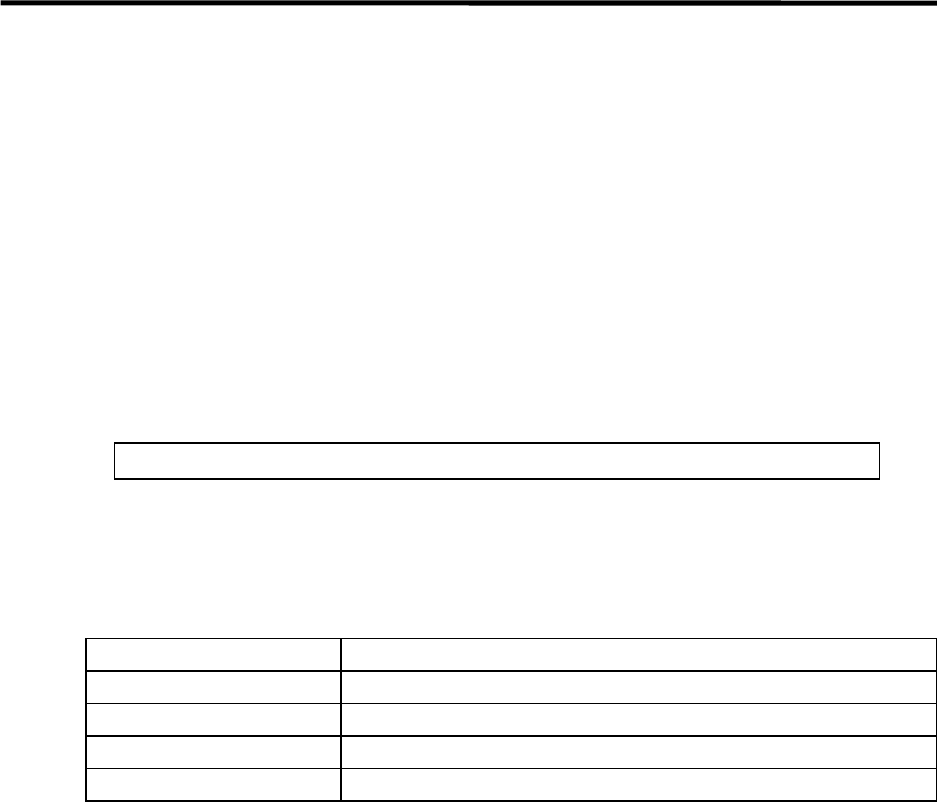
Appendix 3. PLC Development Environment using GPPQ
3.6 PLC-Related Data Development Procedure
- 452 -
3.6.3 Message Data Description Method
The message data can be described as text data by a general text editor. Commercially available
spreadsheet software can also be used if it conforms to the following description method.
(1) Description Format
Message data is classified into setting areas for setting each message and message areas for the
respective message main unit. It is described in the following respective description format.
(a) Setting area
The message length and No. of messages is set for each message in the setting area. The
message data region secured by the CNC controller can be adjusted to the most efficient status
using these settings. The respective maximum values are set if nothing is set. (Refer to "(4)
Precautions" for the maximum values.)
;$, message classification code, maximum message length, No. of messages [CR]
(b) Message area
The message area is described using the following description format.
The description format cannot be abbreviated. Comma(,) and [CR] must be described, even the
message character string is blank.
Message classification Description format
Alarm message ;A, index No., data register No., message character string [CR]
Operator message ;O, index No., data register No., message character string [CR]
PLC switch ;P, switch No. message character string[CR]
Comment message ;M, device, device No., message character string [CR]
Message classification code
Index No.
Switch No.
Data register No.
Device
Device No.
Message character string
Semicolon( ; )
Comma( , )
[CR]
: One half-byte alphabetic character expressing each message
classification
: Half-byte number (0 to No. of messages in the setting area - 1)
: Half-byte number (0 to No. of messages in the setting area - 1)
: Half-byte number
: Half-byte number (1 or 2)
: Half-byte number (0 to 10)
: Half-byte alphanumeric character, shift JIS Code 1 character,
No. of characters in the setting area message length.
Semicolons, commas, spaces and tabs can also be used. Note
that the tab at the head of the message character string is
ignored.
: Message data identification code
: Separator between each description (a comma only is used to
leave a message character string blank)
: Line feed code, (CR/LF) or (LF).


















