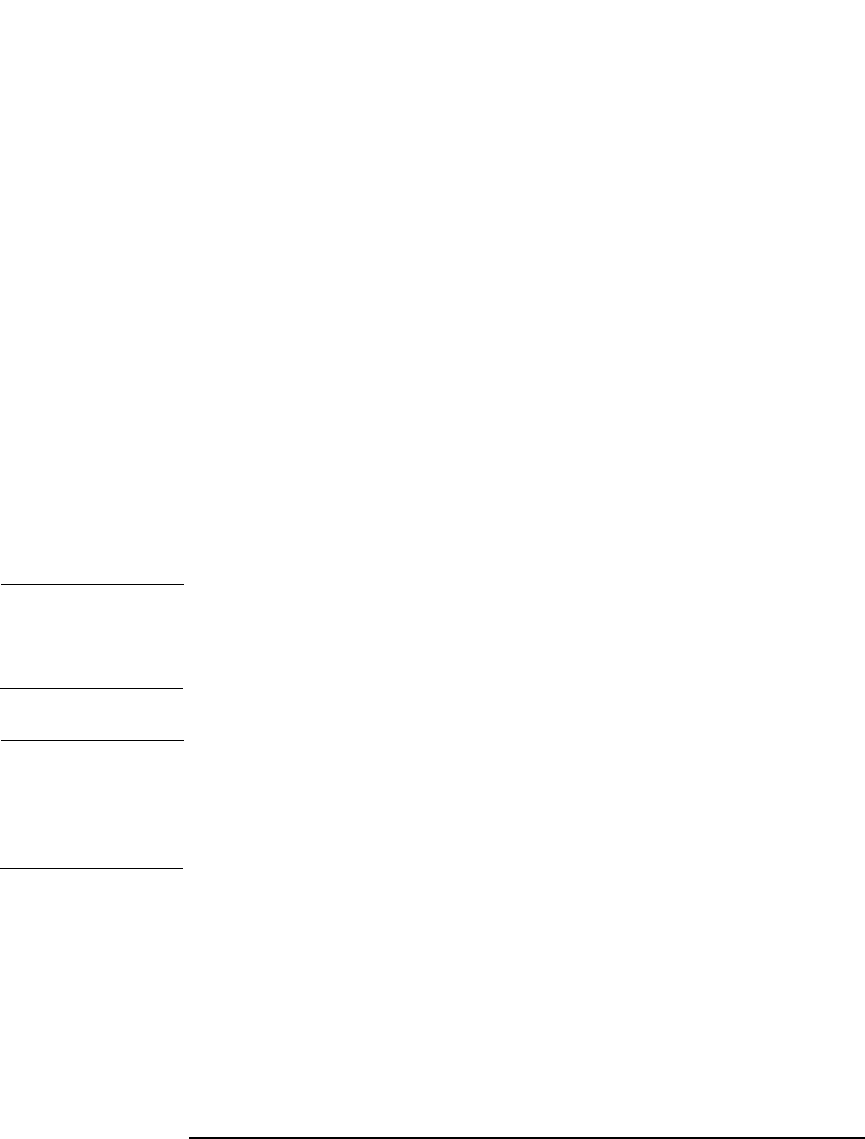
Integrating Oracle and Data Protector
Configuring an Oracle Backup
Chapter 148
If the RMAN script contains additional manually entered backup
commands, for example a second backup command for backing up a
database that is already listed in the first backup command, the
object selection is disabled and it is only possible to browse the
Source tab.
To edit an Oracle RMAN script, click Edit in the Application Specific
Options window (see Figure 1-11 on page 43), edit the script, and then
click Save to save the changes to the script.
See the Oracle Recovery Manager User’s Guide and References for more
information on Oracle RMAN commands.
Data Protector
RMAN Script
Structure
The RMAN script created by Data Protector consists of the following
parts:
• The Oracle channel allocation together with the Oracle
environment parameters’ definition for every allocated channel.
The number of allocated channels is the same as the sum of
concurrency numbers for all devices selected for backup.
NOTE Once the backup specification has been saved, changing the concurrency
number does not change the number of allocated channels in the RMAN
script. This has to be done manually by editing the RMAN script.
IMPORTANT On Windows systems, a maximum of 32 or 64 (if device is local) channels
can be allocated. If the calculated number exceeds this limitation, you
have to manually edit the RMAN script and reduce the number of
allocated channels.
When an Oracle channel is manually defined by editing the RMAN
script, the environment parameters must be added in the following
format:
parms 'ENV=(OB2BARTYPE=Oracle8, OB2APPNAME=<DB_NAME>,
OB2BARLIST=<Backup_Specification_Name>)';


















