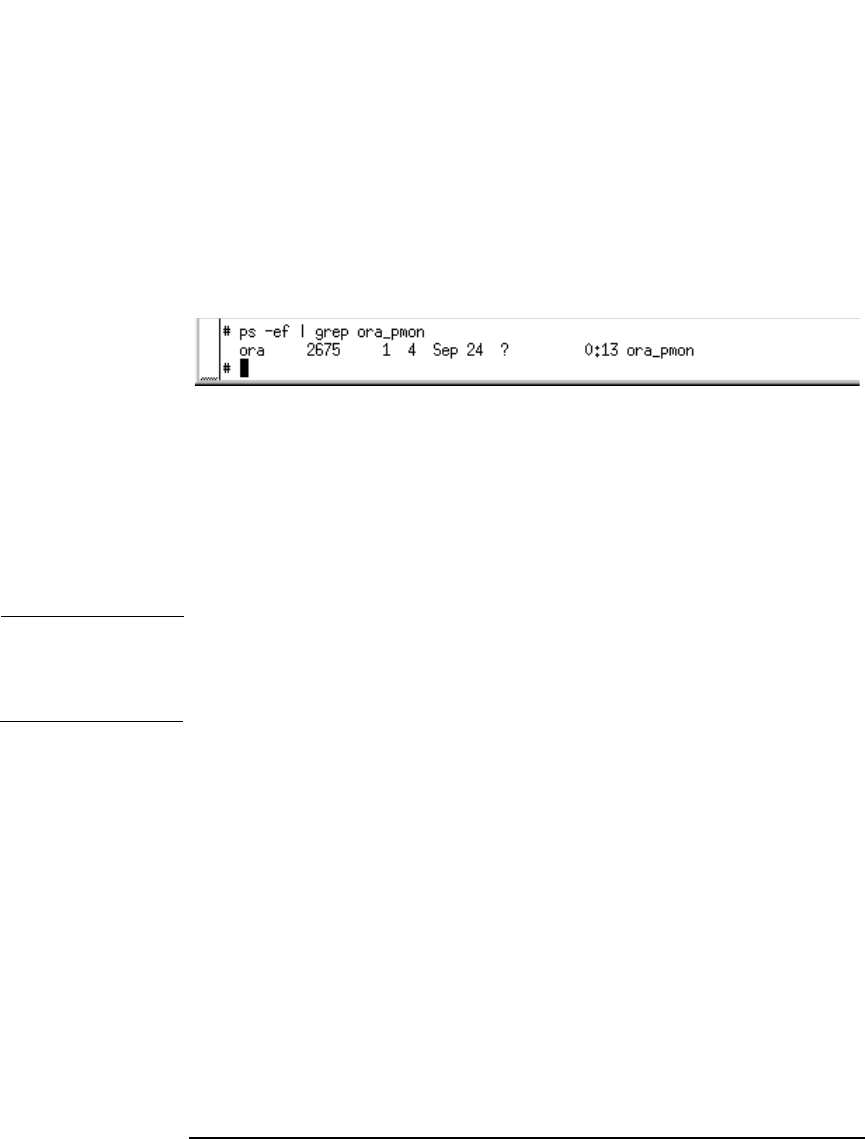
Integrating SAP R/3 and Data Protector
Configuring the Integration
Chapter 2166
Such a user is the user ora<SID> from the group sapsys; or, you can
identify such a user by running the following command on the SAP R/3
Database Server system:
ps -ef|grep ora_pmon_<ORACLE_SID>
or
ps -ef|grep ora_lgwr_<ORACLE_SID>
Figure 2-4 Finding the Oracle User
It can be seen from the example above that the user ora has sufficient
privileges within the SAP R/3 database to backup and restore the SAP
R/3 database. Therefore, this user has to be added to the corresponding
Data Protector user group (admin or operator) and have to become the
owner of the backup specification, so that the user is able to backup the
SAP R/3 database using Data Protector.
IMPORTANT Additionally, the operating system root user on the SAP R/3 Server also
has to be added to either the Data Protector admin or operator user
group.
After the two users are added, Data Protector sessions can be started
under the user account with all the privileges required to perform an
SAP R/3 database backup with Data Protector.
Sometimes SAP administrators want to enforce more security and allow
restores to be performed only by using a specific user account (for
example SAP administrator). In this case, this user should also be
configured as a Data Protector user and have to be added to either the
operator or admin group.
For information on how to add a user to a user group, see the online Help
index: “adding users”.


















