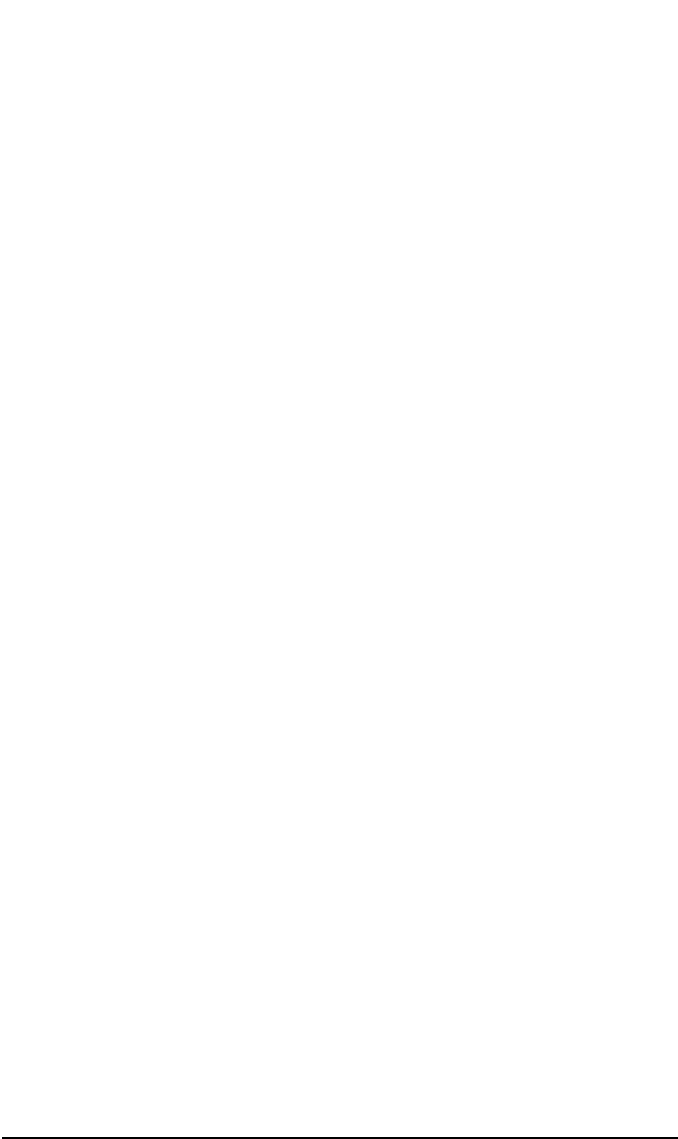
Integrating SAP R/3 and Data Protector
Integration Concept
Chapter 2 153
BMA Data Protector Backup Media Agent
RMA Data Protector Restore Media Agent
GUI/CLI Data Protector User Interface
1. The backup session can be started using the Data Protector GUI, or
interactively using the SAP R/3 utilities.
If the backup session is started using the Data Protector User
Interface (or using the scheduler), then the Backup Session Manager
(BSM) is started. The BSM then reads the appropriate Data Protector
backup specification, checks if the devices are available, and starts
the omnisap.exe program on the SAP R/3 Database Server.
The omnisap.exe program exports the appropriate environment
variables and starts either the BRBACKUP or BRARCHIVE utilities.
These utilities then initiate the first backint command to back up the
Oracle Target Database’s data files and the control files
(BRBACKUP) or to back up archived redo log files (BRARCHIVE).
If the backup is started interactively using the SAPDBA program,
then the BRBACKUP or BRARCHIVE utilities are started directly.
2. BRBACKUP does the following:
• Automatically changes the state of the Oracle Target Database
(opened or closed), according to the backup type (online or offline).
• Switches the Oracle Target Database to the ARCHIVELOG mode
before the backup.
The archived redo log files are written to the archiving directory
by Oracle and are backed up later using BRARCHIVE.
• Writes the BRBACKUP log during the backup session, with
information about the backup file and the backup ID. These logs
must be available in order to determine the location of the
database files and archived redo log files during restores.
• Sets the tablespace mode (BEGIN / END BACKUP) in the case of
online backup using backint.
In this way, the SAP R/3 puts the tablespace in backup mode just
before it is backed up, and puts the tablespace back in normal
mode immediately after the backup is completed. The tablespaces
are therefore in backup mode for a minimal amount of time.


















