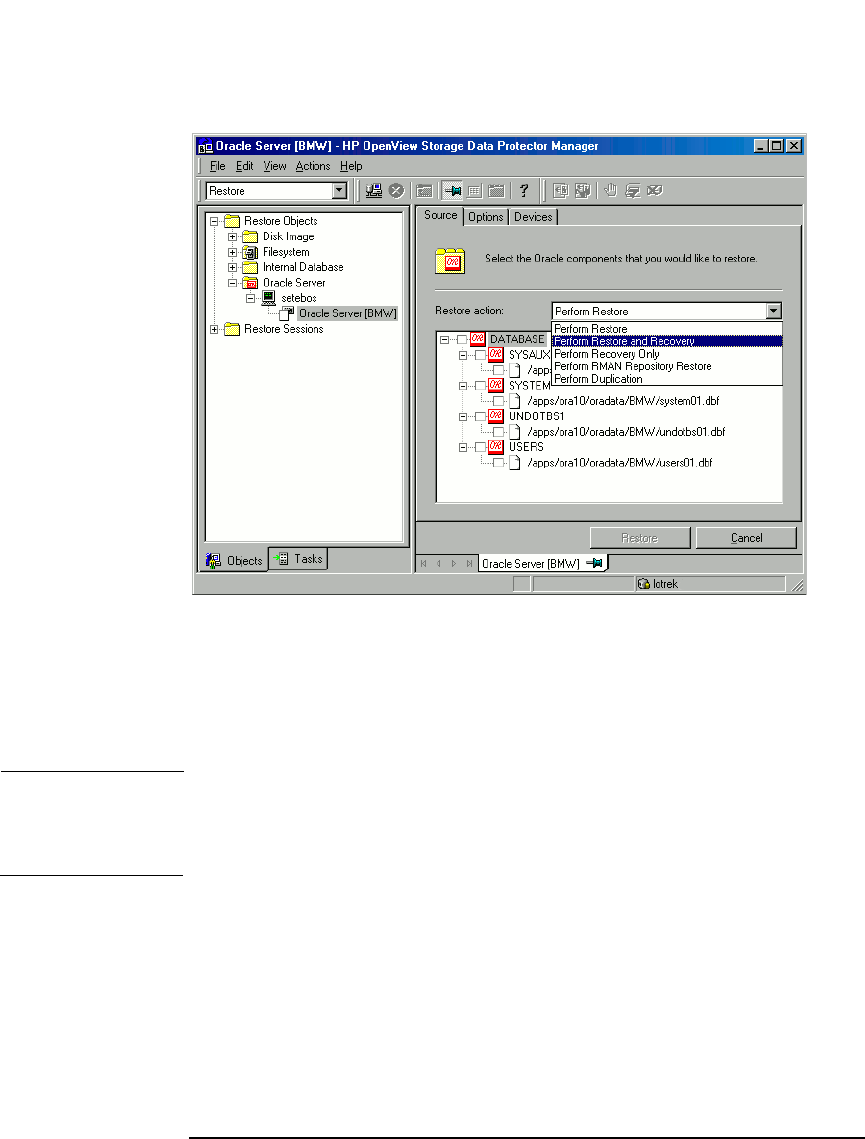
Integrating Oracle and Data Protector
Restoring an Oracle Database
Chapter 1 79
Figure 1-19 Source Page
6. In the Results Area, select objects for restore.
If you are restoring datafiles, you can restore the files to a new
location. Right-click the database object, click Restore As, and in the
Restore As dialog box, specify the new datafile location.
NOTE When restoring to a new location, current datafiles will be switched to
the restored datafile copies only if you have selected Perform Restore
and Recovery from the Restore action drop-down list.
Oracle Data Guard: If you restore a primary database from a
standby database backup or if you restore a standby database from a
primary database backup, the location of datafiles can be different. In
the Restore as dialog box, specify the appropriate location for each
datafile.


















