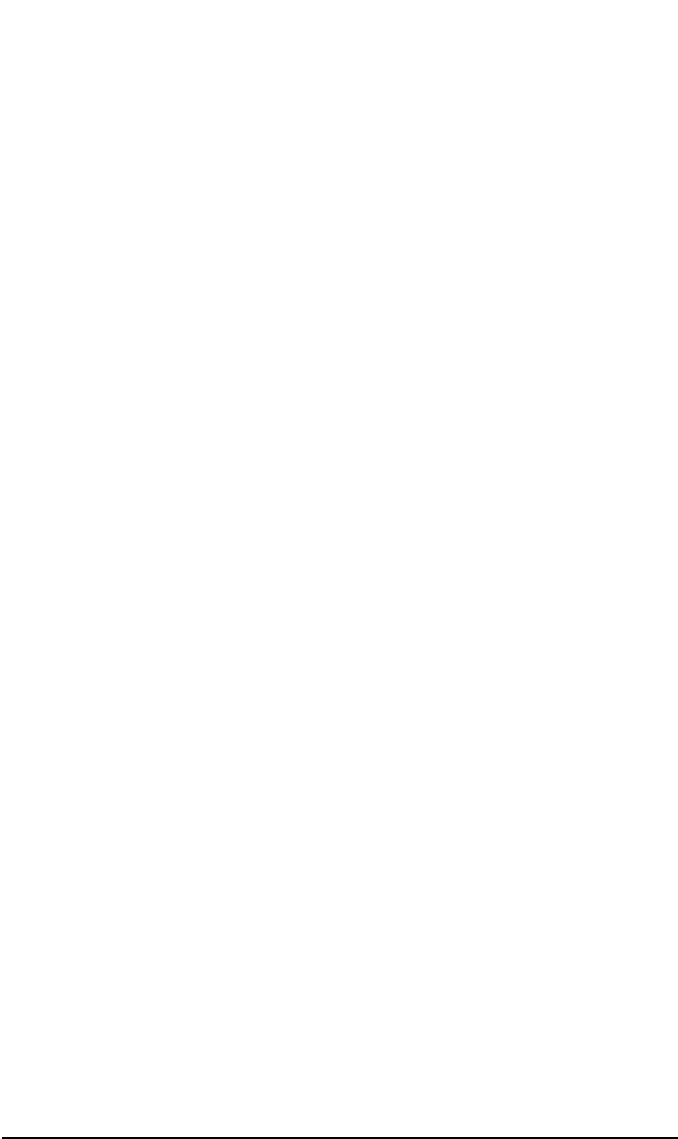
Integrating SAP R/3 and Data Protector
Examples of SAP R/3 Database Restore
Chapter 2 247
The lost files are restored using the SAP utility BRRESTORE.
7. Select the Start restore of backup files.
SAPDBA checks if the files that are to be restored are still available.
If these files are still available, an error message is displayed.
Confirm that SAPDBA may overwrite these files. If you do not allow
SAPDBA to overwrite these files, the restore procedure is terminated
at this point.
SAPDBA checks if there is a backup file for each data file that was
lost. If a backup file is missing, the restore procedure is terminated at
this point.
SAPDBA displays the restore parameters. The SAP utility
BRRESTORE is started in order to restore the files.
Example of Archive Log Files Restore
To restore the archive log files, follow the steps below:
1. Select the Restore archive files option.
Archive log files are restored using the SAP BRRESTORE utility. If
SAPDBA determines that the archiving directory
<Oracle_home>/saparch (UNIX systems) or
<Oracle_home>\saparch (Windows systems) does not have enough
space to restore all the necessary redo log files, the redo log files that
have already been used will be deleted and the next required redo
logs are restored during the subsequent recovery.
2. Select the Start restore of archive files option.
This option is mandatory when the recovery requires offline redo log
files that are no longer in the archiving directory. The recovery cannot
be started until the necessary archived redo logs are restored.
SAPDBA displays the following information on the screen:
• The log sequence number of the first archived file to be restored.
• The archived files that were found.
• The maximum size of the archived redo log files.
• The configured restore parameters which you can change using
the Specify restore parameters option.


















