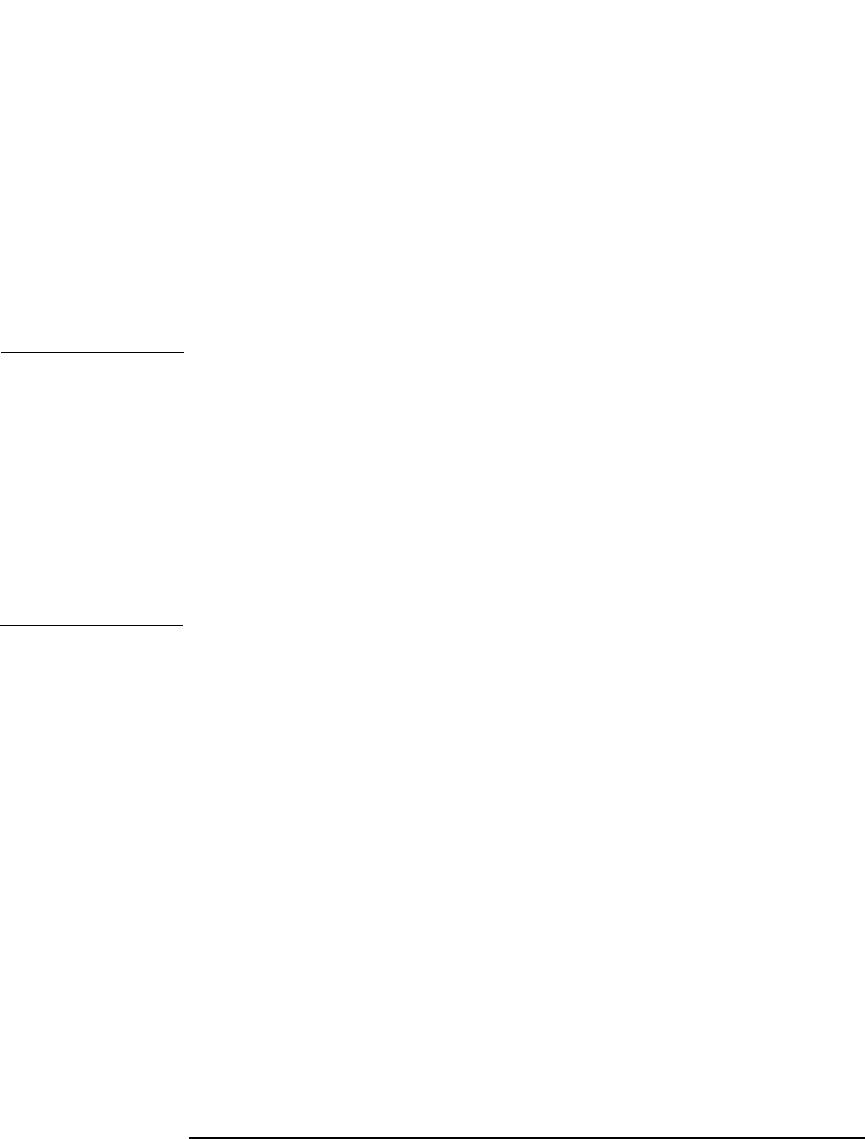
Integrating SAP DB/MaxDB and Data Protector
Restoring an SAP DB/MaxDB Database
Chapter 3 291
• If the Data Protector Recovery option is not selected and archive logs
have not been restored (if restore from a full or diff backup session is
performed), the database remains in the Admin mode after the
restore.
• If the Data Protector Recovery option is not selected and archive logs
have been restored, the database is, if the restored archive logs allow
it, switched to the Online mode. If the database, however, cannot be
switched to the Online mode (because the restored archive logs do not
allow it), it remains in the Admin mode.
IMPORTANT There are several scenarios, depending on the backup option Keep
archive logs and the recovery option Use existing archive logs, in
which a gap of transactions between the sequence of redo logs on the
SAP DB/MaxDB Server and the restored volumes can occur. When
performing recovery (when the database is switched to the Online
mode), SAP DB/MaxDB always checks whether such a gap exists,
regardless of the point in time selected for recovery. If such a gap exists,
the recovery is not performed and the database remains in the Admin
mode, unless the existing redo logs are manually deleted before starting
the restore.
If a full or diff backup session is restored, only the data (no archive logs)
from the selected backup session is restored. The data on the
SAP DB/MaxDB Server is overwritten.
If a trans backup session is restored, only the archive logs (no data) from
the selected backup session are restored.
During the restore, the redo logs that existed on the SAP DB/MaxDB
Server before the restore are not deleted during the restore. Note that
during the SAP DB/MaxDB migration, the redo logs that existed on the
SAP DB/MaxDB Server before the restore are deleted during the restore.
When restoring, the existing redo logs on the SAP DB/MaxDB Server can
be, depending on the Data Protector Use existing archive logs
option selection (it can be selected only if the Recovery option is
selected), handled as follows:
•If the Use existing archive logs option is selected, the existing
archive logs on the SAP DB/MaxDB Server are applied to the redo
logs.


















